
In today’s digital landscape, where information is the lifeblood of every business, safeguarding your data is a top priority. Establishing robust data protection practices is essential to keep data secure, build trust with customers, and comply with data protection regulations. This article will explore essential strategies and best practices to protect your digital information from cyber threats and ensure compliance with privacy regulations.
Key Takeaways
- Implement strong data encryption and backup strategies to protect your digital assets.
- Secure your wireless network and devices to prevent unauthorized access to sensitive data.
- Utilize firewalls and antivirus software to safeguard your systems against malware and data breaches.
- Manage access controls and establish clear data privacy policies to maintain compliance with regulations.
- Develop a comprehensive incident response plan to quickly mitigate the impact of any data security incidents.
Secure Your Devices and Networks
In the digital age, safeguarding your devices and networks is paramount. Encryption acts as a digital shield, ensuring that even if unauthorized access occurs, your sensitive data remains unreadable without the appropriate decryption key. Regularly backing up your critical information to secure, offsite locations enables swift recovery in the event of data loss or a cyberattack.
Encrypt Your Data
Data encryption is a powerful tool in the fight against cybercrime. By converting your files and communications into a coded format, you can protect your personal and business-critical information from prying eyes. From securing your Wi-Fi network to encrypting your device’s hard drive, encryption should be a cornerstone of your data security strategy.
Back Up Your Data Regularly
Imagine the devastation of losing years’ worth of personal memories or crucial business documents due to a hardware failure or ransomware attack. Regularly backing up your data to external drives or cloud storage services can be the difference between a minor inconvenience and a catastrophic data loss. According to industry research, 68% of small businesses don’t have a disaster recovery plan, and downtime for those without can cost up to $300,000 per hour.
Make Old Computer Hard Drives Unreadable
When it’s time to retire an old computer, simply deleting files is not enough to ensure your personal information remains secure. To prevent data from falling into the wrong hands, you must sanitize the device’s hard drive by physically destroying it, degaussing it, or using specialized software to wipe the disk clean. This process, known as data sanitization, is an essential step in maintaining your digital privacy.
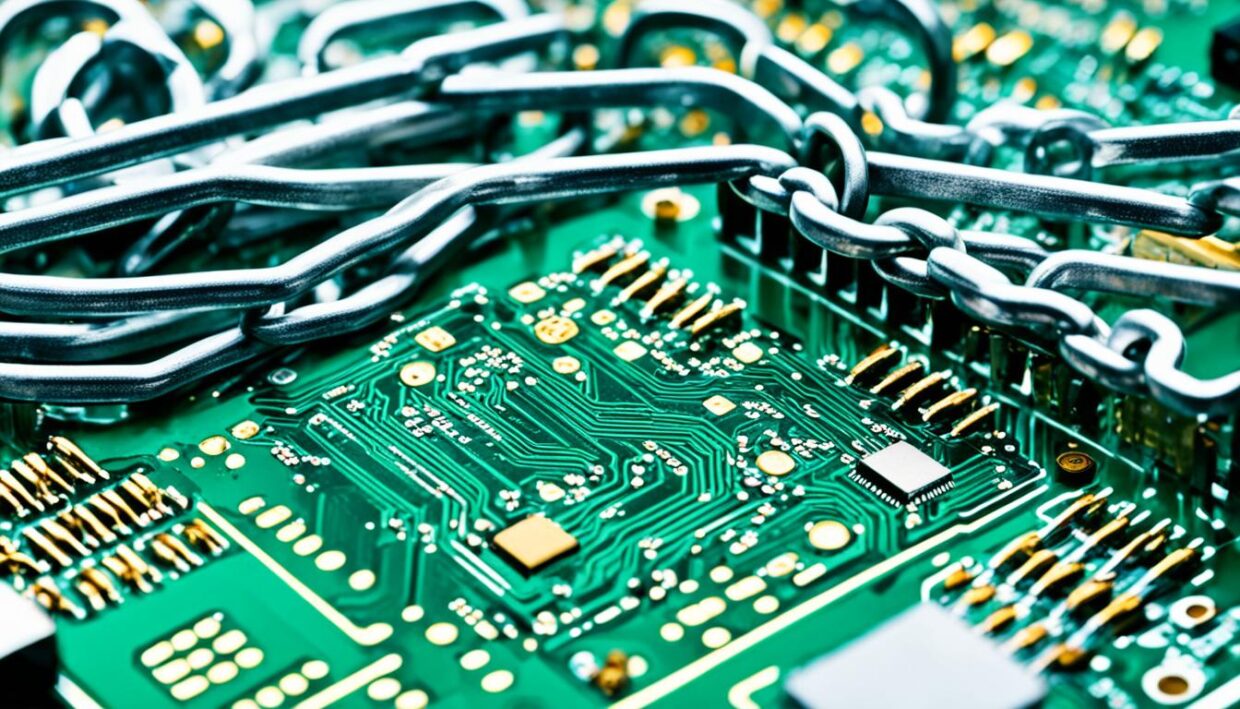
Secure Your Wireless Network
In today’s digital landscape, securing your wireless network is paramount for protecting your personal information and devices. One of the primary steps is to password-protect your network, preventing unauthorized individuals from accessing your network and potentially compromising your data. This simple yet effective measure can make a significant difference in safeguarding your digital assets.
Beyond password protection, it’s also recommended to hide your wireless network by disabling the broadcast of the network name (SSID). This step helps to make your network less visible and less appealing to potential attackers who may be searching for unsecured networks to infiltrate.
Another crucial aspect of securing your wireless network is to regularly update the router software and firmware. Manufacturers often release security patches and updates to address vulnerabilities, so keeping your router up to date is essential for maintaining a robust defense against evolving cyber threats.
Additionally, consider setting up a separate guest network with its own password. This allows you to provide internet access to visitors while keeping your primary network secure and isolated from potential threats introduced by unfamiliar devices or users.
Remember, the security of your wireless network is a reflection of your commitment to protecting your digital footprint. By taking these proactive measures, you can significantly reduce the risk of unauthorized access and ensure that your sensitive information remains safe and secure.
| Wireless Network Security Measures | Benefits |
|---|---|
| Password Protection | Prevents unauthorized access to your network |
| SSID Broadcast Disabling | Makes your network less visible to potential attackers |
| Regular Router Software Updates | Addresses security vulnerabilities and strengthens network defenses |
| Guest Network Setup | Allows visitors to access the internet without compromising your primary network |
By implementing these wireless network security measures, you can significantly enhance the protection of your digital information and devices, safeguarding your online activities and enhancing your overall cybersecurity posture.

Use Firewalls and Antivirus Software
In the ever-evolving landscape of cybersecurity, the use of firewalls and antivirus software remains a critical component in safeguarding your digital information. Firewalls act as gatekeepers, blocking dangerous programs, viruses, or spyware before they can infiltrate your system, providing a superior level of security compared to software-based alternatives. Additionally, keeping your antivirus software up-to-date helps protect your devices from malware and other cyber threats.
Firewalls can be implemented as hardware, software, or a combination of both, with their effectiveness largely determined by the configuration and rule sets in place. Meanwhile, antivirus software primarily relies on virus definitions and behavioral patterns to detect malicious activities, making regular updates to its database essential for optimal performance.
While firewalls focus predominantly on blocking unauthorized network traffic and external threats, they may not shield against all internal threats or attacks that bypass their network protocols. Conversely, antivirus software may have a lag in identifying new, previously undiscovered threats (zero-day attacks) until an update is available.
To create a comprehensive cybersecurity solution, businesses often combine firewalls and antivirus software, leveraging the strengths of each to protect against both external and internal threats. Conducting regular network assessments with experienced managed security providers can help identify vulnerabilities and enhance the overall security of your IT infrastructure.

“The commercial debut of firewall software can be traced back to 1992 with DEC Seal, while the removal of a computer virus using antivirus software was first documented by German computer security expert, Bernard Robert Fix, in 1987.”
By implementing a robust firewall and maintaining up-to-date antivirus software, you can significantly bolster the protection of your digital assets and mitigate the risk of malware and other cyber threats.
Encrypt Removable Storage Devices
In today’s digital age, safeguarding your sensitive data is crucial, and this extends to the removable storage devices you use, such as USB drives and SIM cards. By encrypting data encryption on these devices, you can significantly enhance the security of your personal information, even if the device is lost or stolen.
The Encrypt Medium utility offers a variety of options for both portable encryption and encryption for external use, with specific rules governing behavior depending on the Export permissions assigned by the network administrator for user access. When selecting encryption for external use, users can only have one passphrase, and options like Erase unused space and Retain existing data are enabled by default.
Encryption options for portable encryption are enabled when the device size is less than 128GB, while encryption options for encryption for external use are enabled when the device size is greater than or equal to 128GB. Data options such as Retain existing data on device and Erase unused space on media are set based on recognized file systems and administrator settings.
| Encryption Type | Device Size | Options Enabled |
|---|---|---|
| Portable Encryption | Less than 128GB | Encryption options enabled |
| Encryption for External Use | Greater than or equal to 128GB | Encryption options enabled, single passphrase, Erase unused space and Retain existing data enabled by default |
Centralized encryption performed at the Management Console by a network administrator provides transparent device use within the network for users with a Microsoft Enterprise Certificate Authority installed. Decentralized encryption, on the other hand, enables users to encrypt and administer removable storage devices based on user access and permissions set centrally by the network administrator, using methods like Easy Exchange encryption.
Users with the necessary permissions can perform actions like reading or writing data, encryption, and formatting on removable storage devices based on the rules established by administrators. Security measures include restricting access to devices with changed Security Identifications (SIDs) when used outside the network and the option for administrators to export public keys separately for added security.
When it comes to USB drives and SIM cards, the industry-accepted encryption technologies must be utilized by anyone storing covered data on portable devices or removable storage media. The Advanced Encryption Standard (AES) is recommended for encryption due to its strength and speed. Removable media should also be stored in secured and locked locations when unattended to limit access to authorized users.
“Encryption from the client allows Passphrase users to access encrypted media through stored encryption keys on the device or separately, while Windows Active Directory users can use encrypted media protected by a Certificate Authority.”
Compliant encryption tools are categorized into Self-Encrypting USB Drives, Full Disk Encryption Software, and File Encryption Software, and these tools support modern operating systems such as Microsoft Windows, Mac OS X, and Linux. On the other hand, non-compliant encryption tools include older versions of Adobe Acrobat, Microsoft Office applications, and Winzip.
Implementing a Data Recovery Plan is also recommended to ensure secure backups of covered data stored on removable media. Additionally, password management tools, such as LastPass, can help protect and manage various passwords and credentials centrally, with the added security of Multi-Factor Authentication (MFA) options like time-based OTP apps and physical U2F security keys.

Disable Unnecessary File Sharing
In the digital age, file sharing has become a ubiquitous part of our work and personal lives. While the convenience of sharing files between devices on a home network is undeniable, it’s crucial to be mindful of the potential security risks associated with this feature. Disabling unnecessary file sharing can help safeguard your data and mitigate the risks of unauthorized access or inadvertent exposure.
Recent studies have revealed alarming trends in file sharing practices. According to a G2 report, 83% of IT professionals reported that employees stored company data on unsanctioned cloud services. Similarly, the McAfee Cloud Adoption and Risk Report found that 97% of organizations use cloud services, with 83% storing sensitive data in the cloud. These statistics underscore the need for organizations to maintain tight control over their data and file sharing practices.
Emails are often considered an insecure method for sharing information, as they carry a high risk of accidental sharing, hacking, and minimal protection in case of lost or stolen devices. Additionally, consumer file sharing tools like Dropbox and iCloud have faced their fair share of security scandals, including password leaks and hacking incidents, making them unsuitable for enterprise-level data protection.
To mitigate these risks, it’s recommended to use a dedicated enterprise file sharing platform that offers robust security features and compliance with organizational policies. These platforms typically provide access controls, file expiry dates, and digital rights management options to restrict file saving or printing. A study by Spiceworks found that 57% of organizations only allow employees to use approved cloud storage services, 55% enforce user access controls, and 48% provide employee training on proper cloud storage service usage.
By disabling unnecessary file sharing and utilizing secure enterprise-grade file sharing solutions, organizations can significantly reduce the risk of data breaches, malware infections, and compliance violations. This approach not only protects sensitive information but also fosters a culture of cybersecurity awareness and responsible data management within the organization.
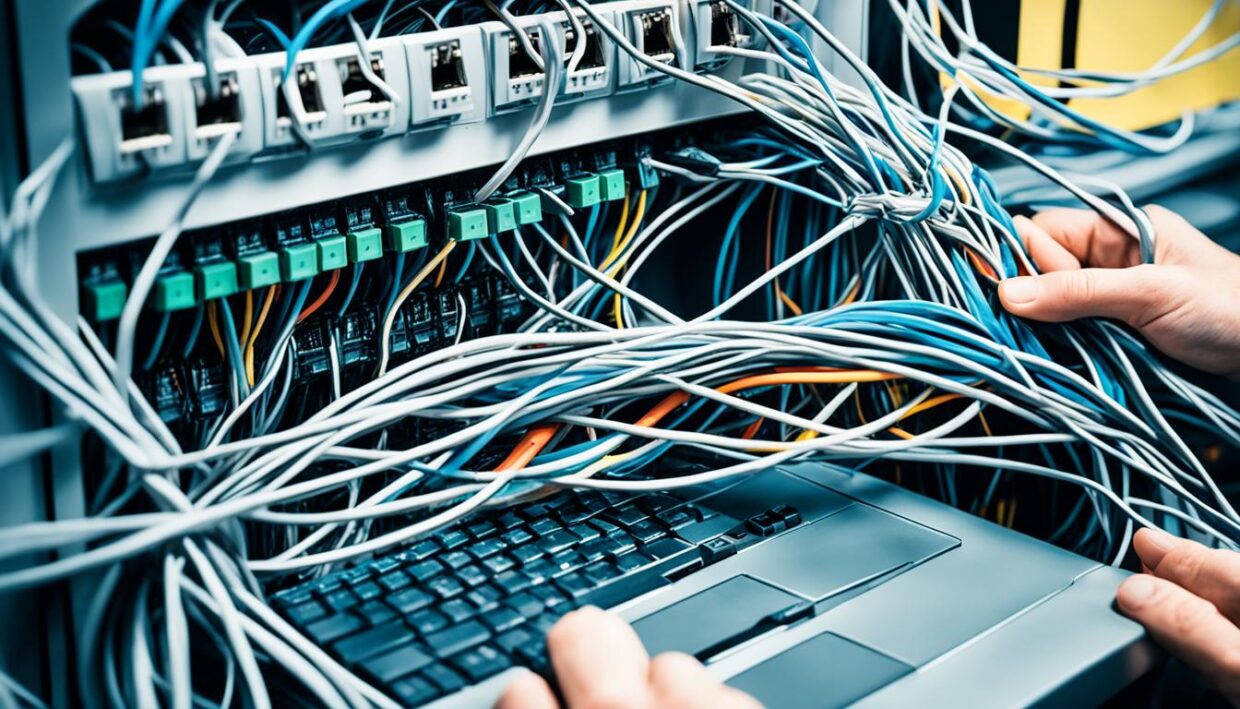
| Cloud Storage Service | Market Share in US B2C (2020) |
|---|---|
| Google Drive | 40% |
| Apple iCloud | 33% |
| Microsoft OneDrive | 20% |
Create Encrypted Volumes for Private Data
In the digital age, safeguarding your sensitive data is paramount. One effective way to protect your private information is by creating encrypted volumes – secure digital containers that act as a virtual safe for your files. These encrypted volumes offer a high level of data privacy, ensuring your data remains secure even if the device is lost or stolen.
Encrypted volumes leverage advanced encryption algorithms, such as AES-256, to scramble your data, making it unreadable to unauthorized individuals. This provides an additional layer of security when storing and transporting your data across multiple devices. By creating these encrypted volumes, you can rest assured that your private information is shielded from prying eyes.

The process of setting up encrypted volumes is straightforward and often integrated into modern operating systems and file management tools. With just a few clicks, you can create a secure, password-protected space to store your sensitive documents, financial records, and other confidential data. This allows you to easily access your portable data storage on different computers while maintaining the highest level of protection.
Encrypted volumes are a valuable asset in the digital security arsenal, offering peace of mind and robust safeguards for your most important information. By incorporating this feature into your data management practices, you can take a proactive step in safeguarding your digital privacy and minimizing the risks associated with unauthorized access or data breaches.
Overwrite Deleted Files
When you delete a file from your computer, it may seem like the data is gone for good. However, that’s not always the case. Deleted files are often still present on your hard drive, and savvy individuals may be able to recover that information. To ensure your sensitive data is permanently removed, it’s crucial to overwrite the deleted files using specialized tools.
One of the best practices for eliminating sensitive data is to use a secure delete application or process. These tools go beyond simply deleting the file, and they actually overwrite the data on the hard drive, making it virtually impossible to recover. This is especially important if you plan to sell or give away your computer, as you don’t want any sensitive information falling into the wrong hands.
Delete Files from Cloud Backups
In addition to overwriting deleted files on your local device, it’s essential to remove them from any cloud backup services you may be using. Even if you’ve deleted a file from your computer, it may still be stored in your cloud account, leaving it vulnerable to potential data deletion or file overwriting issues. Be sure to check your cloud backup settings and manually delete any files you no longer need to ensure complete cloud backup management.
| Statistic | Value |
|---|---|
| Percentage of people who delete files by normal means and are unaware the files are not completely removed | 80% |
| Success rate of using data wiping software to permanently delete files | 100% |
By taking the time to overwrite deleted files and remove them from cloud backups, you can be confident that your sensitive data is truly gone and no longer at risk of unauthorized access or recovery.

Protect Mobile Devices
As the reliance on mobile devices continues to grow, safeguarding these important tools has become crucial. Protecting your mobile device from unauthorized access and data breaches requires a multi-faceted approach. By configuring app privacy settings and enabling remote wiping and location tracking capabilities, you can significantly enhance the security of your sensitive information.
Configure App Privacy Settings
Mobile apps often request access to various features on your device, such as your location, contacts, and camera. Carefully review and configure the privacy settings for each app to limit the amount of data being shared. This can help prevent sensitive information from falling into the wrong hands.
Enable Remote Wiping and Location Tracking
In the unfortunate event of a lost or stolen device, having the ability to remotely wipe the device’s contents and track its location can be invaluable. Enable these features to ensure that your data remains secure, even if the physical device is compromised. This can be a critical step in protecting your mobile device security and preventing data breaches.
| Feature | Benefit |
|---|---|
| Remote Wiping | Allows you to remotely erase all data on a lost or stolen device, preventing unauthorized access to sensitive information. |
| Location Tracking | Enables you to track the location of your device, increasing the chances of recovering it if it’s lost or stolen. |
By configuring app privacy settings and enabling remote wiping and location tracking, you can enhance the mobile device security, safeguard your app privacy, and effectively manage your devices even when they are not physically in your possession.

Secure Online Accounts
Protecting your online accounts is essential in today’s digital landscape. Implementing strong password security practices is a crucial first step. Crafting complex, unique passwords for each account is recommended to prevent hackers from accessing multiple platforms through compromised credentials. Password manager tools like Bitwarden, Keeper, and Dashlane can assist in generating and storing strong passwords securely.
In addition to robust passwords, enabling multi-factor authentication on your online accounts adds an extra layer of security. This authentication method requires two or more verification factors, such as a password, a one-time code sent to your phone, or biometric identification, making it significantly more challenging for unauthorized individuals to gain access to your accounts.
Update Software and Operating Systems
Keeping your software and operating system updates current is crucial for maintaining the highest level of data protection. Software developers regularly release updates that address known vulnerabilities and security flaws, so it’s essential to install these updates promptly to safeguard your devices and online accounts from potential cyber threats.

By prioritizing strong password practices, implementing multi-factor authentication, and maintaining up-to-date software and operating systems, you can significantly enhance the security of your online accounts and protect your digital information from unauthorized access and potential breaches.
data protection
In the digital age, protecting your valuable data is crucial. One critical aspect of data protection is implementing robust access controls and establishing clear data privacy policies. These measures help ensure your sensitive information remains secure and under your control.
Implement Access Controls
Limiting data access to authorized team members through role-based or permission-based access controls is essential. This helps ensure that employees can only access the data necessary for their specific roles, reducing the risk of unauthorized access or data breaches. By implementing these access controls, you can maintain a tight grip on who can view, modify, or share your organization’s sensitive information.
Establish Clear Data Privacy Policies
Developing and communicating clear data privacy policies to both employees and customers builds trust and demonstrates your commitment to responsible data governance. These policies should outline how you collect, store, process, and protect personal information, as well as the rights and choices individuals have regarding their data. Transparent data privacy practices show your dedication to safeguarding your clients’ or customers’ sensitive data.
By implementing robust access controls and establishing well-defined data privacy policies, you can effectively protect your organization’s digital assets and maintain the trust of those who entrust you with their sensitive information.

| Key Data Protection Measures | Benefits |
|---|---|
| Access Controls | Limit data access to authorized personnel, reducing the risk of unauthorized access or breaches. |
| Data Privacy Policies | Establish clear guidelines for collecting, storing, and handling personal information, building trust with customers and employees. |
| Data Governance | Implement policies and procedures to ensure the proper management, security, and integrity of data throughout its lifecycle. |
“Protecting data privacy is not just a legal obligation, but a moral imperative in the digital age.”
Develop an Incident Response Plan
In today’s digital landscape, where cybersecurity incidents and data breaches are increasingly common, having a comprehensive incident response plan in place is crucial. This plan serves as a roadmap for your organization to identify, contain, eradicate, recover, and communicate about security incidents, enabling a swift and effective response to mitigate the impact of a data breach.
The incident response process typically consists of four key phases:
- Preparation: Establish clear policies, form an incident response team, and develop playbooks for common incident types.
- Detection and Analysis: Quickly identify and investigate the nature and extent of a security incident.
- Containment, Eradication, and Recovery: Take immediate action to limit the damage, remove the threat, and restore normal operations.
- Post-Incident Activity: Conduct a thorough review, update the incident response plan, and implement lessons learned.
An effective incident response plan can lead to faster incident response, early threat mitigation, prevention of Disaster Recovery (DR) plan launch, improved Business Continuity (BC), better communication for quicker action, and regulatory compliance.
| Incident Response Framework | Key Components |
|---|---|
| NIST Incident Response Cycle | Preparation, Detection and analysis, Containment, eradication, and recovery, Post-incident activity |
| SANS Institute Incident Management Process | Preparation, Identification, Containment, Eradication, Recovery, Lessons learned |
Developing an effective incident response plan is vital for organizations to detect, respond to, and limit the effects of security incidents, such as data breaches, denial-of-service attacks, malware outbreaks, and other threats. By proactively planning and testing your incident response capabilities, you can enhance your organization’s security incident management and data breach resilience.

Conclusion
In the digital age, where data is the lifeblood of businesses, prioritizing robust data protection practices is paramount to safeguarding your critical digital information. By embracing a multifaceted approach that encompasses encryption, access controls, and a commitment to adaptability, organizations can ensure their data privacy remains steadfast, meeting the evolving demands of cybersecurity and information security regulations.
As the value of data continues to escalate, the urgency to prioritize comprehensive data privacy training for secure digital environments has never been greater. Neglecting this crucial aspect can expose individuals and organizations to a myriad of risks, including privacy violations, personal data misuse, and the potential for devastating data breaches that can lead to severe penalties, financial losses, and reputational damage.
By proactively embracing data protection best practices, businesses can not only ensure compliance with data protection laws like GDPR and CPRA but also cultivate a culture of trust and transparency that resonates with customers and stakeholders. With the landscape of data privacy laws evolving globally, the imperative to prioritize data protection has never been more clear, underscoring the need for organizations to remain agile, adaptable, and committed to safeguarding their most valuable digital assets.





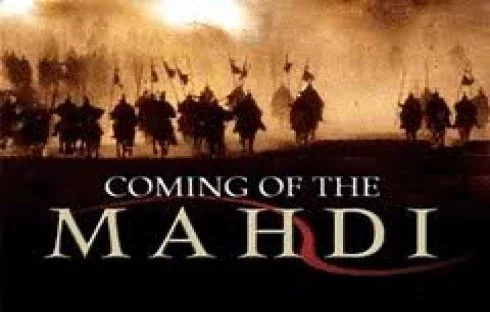



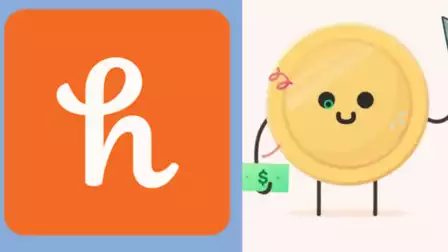


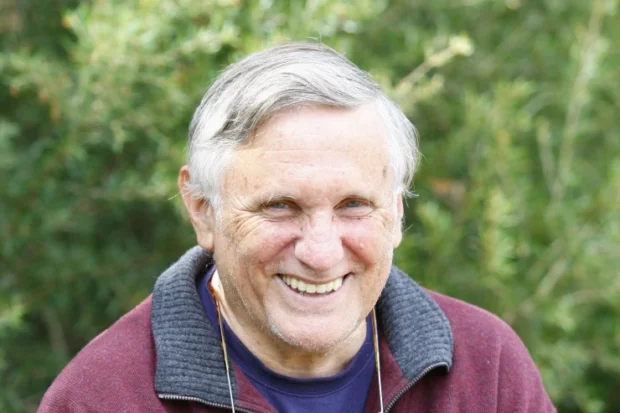


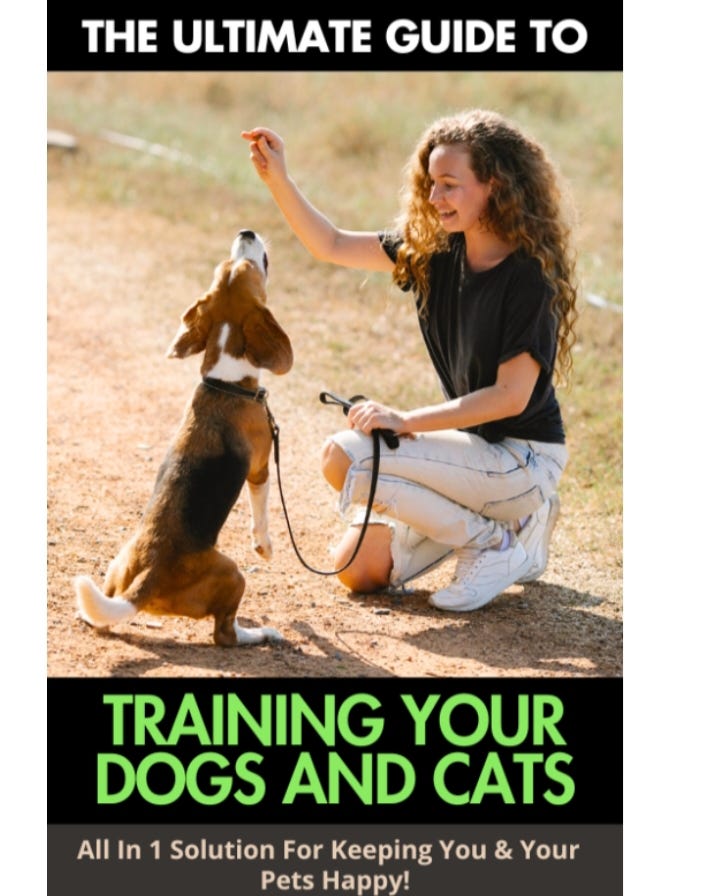

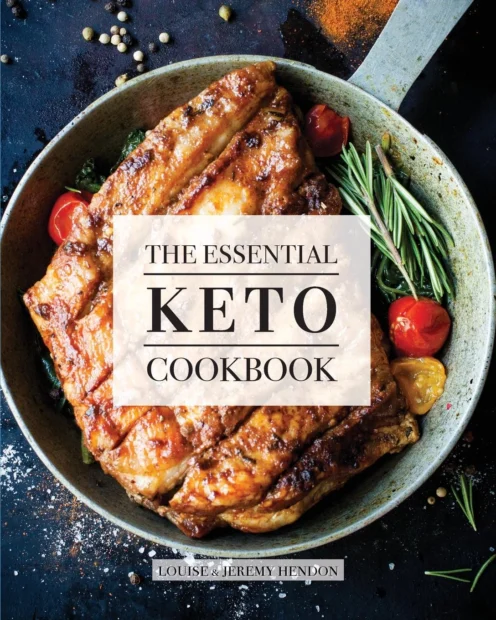

Be the first to leave a comment