
Cybercrime is undoubtedly one of the fastest-growing crimes in the world, and it continues to impact businesses in all industries. Unless you want your company or firm’s name to end up in the headlines as a result of a security breach, you need to be aware of the most up-to-date network security tips and best practices. Staying protected from cyberattacks is challenging, however, as cybercriminals are persistently looking for new ways to expose security risks. This article will provide essential tips and tricks to help boost your network security and protect your digital assets from cyber threats.
Key Takeaways
- Understand the importance of network security in protecting your business from cyber threats.
- Learn how to keep your software and systems up-to-date to address security vulnerabilities.
- Recognize the risks of phishing scams and implement employee training to mitigate them.
- Secure your hardware and implement network segmentation through VLANs for enhanced security.
- Utilize strong and unique passwords, two-factor authentication, and other access control measures.
Importance of Network Security
In today’s digital landscape, the significance of robust network security cannot be overstated. With the proliferation of cybercrime and the ever-evolving tactics of cyber attackers, the protection of an organization’s network infrastructure has become a critical priority. Neglecting network security can lead to devastating consequences, including data breaches, financial losses, and reputational damage.
Cybercrime Threats and Consequences
Cybercrime poses a grave threat to businesses and individuals alike. Incidents such as data breaches, malware infections, and ransomware attacks can result in the loss of sensitive information, financial ruin, and disruption to essential operations. According to the “Cost of a Data Breach 2022 Report” by Ponemon Institute, the average cost of a data breach has risen to $4.35 million, underscoring the significant financial impact of such events.
Challenges of Securing the Modern Network Perimeter
The modern network perimeter has become increasingly complex, with the rise of remote work, the Internet of Things (IoT), and the widespread adoption of cloud computing. Securing this “anywhere perimeter” presents unique challenges, as organizations must protect a growing ecosystem of devices, users, and applications that operate outside the traditional network boundaries. Innovative solutions, such as Zero Trust security models and Hyperscale Network Security, are essential in addressing these evolving threats and safeguarding the modern network infrastructure.

“Safeguarding the modern network perimeter requires a comprehensive and adaptable approach to network security.”
By prioritizing network security, organizations can mitigate the risks of cybercrime, protect their valuable assets, and maintain the trust of their customers and stakeholders. As the digital landscape continues to evolve, the importance of network security will only become more paramount in the years to come.
Keep Software Up-to-Date
Regularly updating your software is a crucial step in strengthening your network’s overall cybersecurity posture. Software updates often include essential patches and security fixes to address newly discovered threats and vulnerabilities, in addition to providing new features and capabilities. Staying on top of these updates is vital to protect your systems from known security flaws that hackers can exploit.
Patches for Security Vulnerabilities
Software updates play a critical role in addressing security vulnerabilities. When developers identify and fix security issues in their software, they release updates to patch these vulnerabilities. Neglecting to install these security patches leaves your systems exposed and susceptible to potential cyber attacks. The University of Idaho’s Administrative Procedures Manual (APM) 30.111 mandates that all university-owned devices must automatically receive and install software updates from approved sources.
Automated Software Update Tools
Automating the software update process can greatly simplify the task of keeping your systems secure. Many software programs today offer automatic update capabilities, ensuring your devices are promptly updated with the latest security patches and feature enhancements. For software that does not provide automated updates, consider using a centralized tool to manage and maintain the latest versions of all installed applications. The OIT Data Security Standards require that devices connected to the university network must have the latest security patches installed within 30 days of release, with non-compliant devices risking network access restrictions.
Staying up-to-date with software updates is a fundamental aspect of effective network security. By proactively addressing security vulnerabilities and automating the update process, you can significantly reduce the risk of cybercriminal activities and protect your sensitive data.
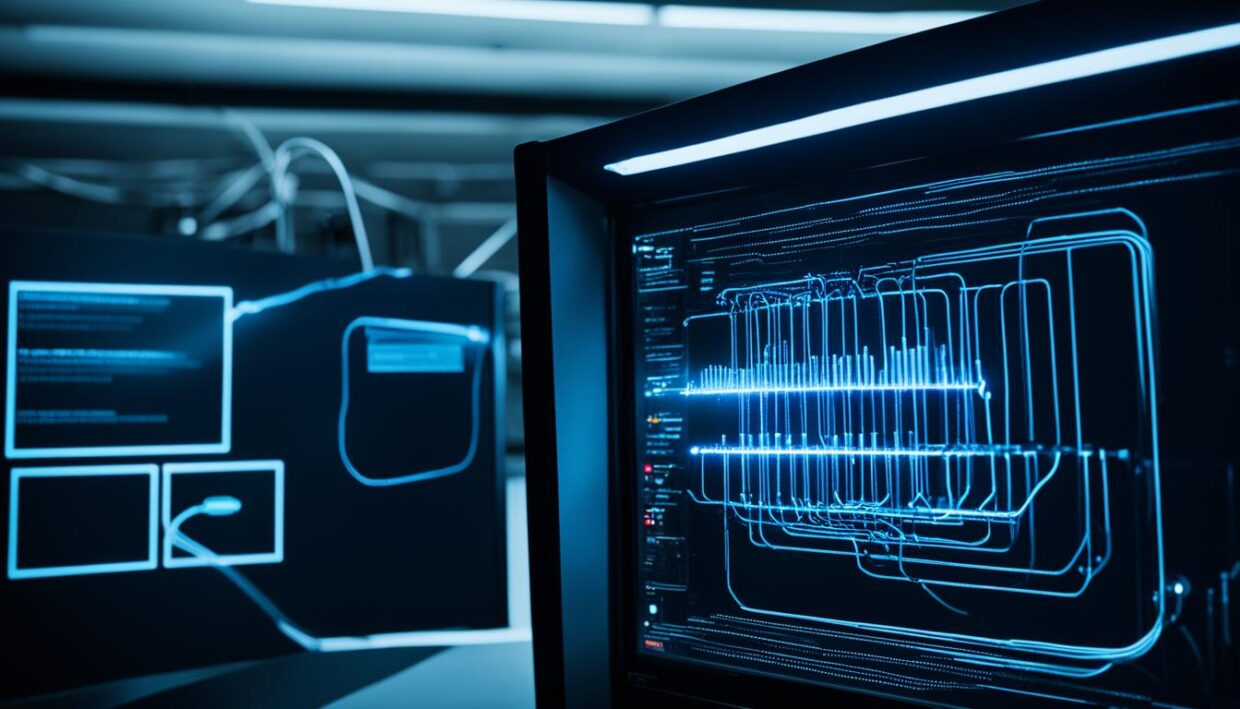
“Uninstalled software updates leave security flaws unpatched, increasing the risk of cybercriminal activities such as infecting devices with malware and stealing data.”
Beware of Phishing Scams
In today’s digital landscape, phishing attacks continue to be one of the most persistent cybersecurity threats. Criminals use sophisticated tactics to lure unsuspecting victims into revealing their sensitive information, such as login credentials, credit card numbers, and personal details. These social engineering tactics can have serious consequences, leading to credential theft and potential identity theft.
Phishing scams often begin with deceptive emails that appear to be from reputable organizations, such as banks, social media platforms, or even government agencies. These emails may urge the recipient to click on a link or download an attachment, which then redirects them to a fake website designed to mimic the legitimate one. Once the victim enters their email security information, the criminals can use it to access their accounts and wreak havoc.
- Phishing scams aim to obtain account numbers, passwords, Social Security numbers, and other confidential information, leading to potential identity theft.
- Thieves can use information obtained from phishing to take out loans, obtain credit cards, and even driver’s licenses in the victim’s name, impacting their financial history and personal reputation.
- Victims of phishing attacks should contact their financial institutions immediately and consider placing a fraud alert with major credit bureaus to prevent further identity theft.
To protect yourself from these phishing attacks, it’s essential to be vigilant and educate yourself and your employees on the telltale signs of a phishing scam. Never provide personal information in response to unsolicited requests, and always verify the authenticity of any communication by contacting the organization directly through their official website or phone number.

By staying informed and implementing robust security measures, you can significantly reduce the risk of falling victim to these sophisticated social engineering tactics and safeguard your email security and digital assets.
Secure Hardware Access
When it comes to network security, one of the most fundamental aspects is safeguarding the physical access to hardware. After all, the most secure computer is one that is locked away, turned off, and isolated from the network. While this extreme approach may not be practical for most enterprises, the underlying principle holds true – restricting physical access to networking equipment is crucial for building robust network security.
Physical Security Measures
To protect your network hardware from unauthorized access, consider implementing the following physical security measures:
- Access control policies, such as key cards, biometric scanners, or combination locks, to restrict entry to equipment rooms and cabinets.
- Security cables and locks for laptops, routers, and other portable devices to prevent theft or tampering.
- Surveillance cameras and motion detectors to monitor activity around critical network infrastructure.
- Secure decommissioning and disposal procedures for old hardware to prevent data breaches or the reuse of compromised components.
Network Security Layers
Securing the physical layer of your network is the foundation for effective network security. By restricting access to network hardware, you can build a robust defense against a wide range of threats, including physical tampering, eavesdropping, and the introduction of counterfeit or compromised components. This, in turn, helps protect the higher layers of the OSI model, such as network access control and data encryption, ensuring a comprehensive approach to network hardware protection.
| Threat Type | Description | Mitigation Strategies |
|---|---|---|
| Physical Security | Unauthorized access to network hardware, leading to data breaches, equipment tampering, or theft. | Access control policies, security cables, surveillance, and secure decommissioning procedures. |
| Firmware Vulnerabilities | Outdated or insecure firmware in network devices, exposing them to potential exploits. | Regularly updating firmware, implementing secure boot processes, and monitoring for firmware-level threats. |
| Inadequate Encryption | Unencrypted data stored on network devices, making it vulnerable to eavesdropping and theft. | Encrypting all hardware devices, including storage and communication interfaces, to protect sensitive data. |

“Securing the physical layer of your network is the foundation for effective network security. By restricting access to network hardware, you can build a robust defense against a wide range of threats.”
Implement Virtual LANs (VLANs)
In the world of networking, virtual LANs (VLANs) have emerged as a powerful tool for enhancing network security, efficiency, and scalability. A VLAN is a logical segmentation of a physical local area network (LAN), allowing devices to be grouped together as if they were connected to the same switch, even if they are physically located in different areas.
Network Segmentation Benefits
Network segmentation through VLANs offers numerous benefits:
- Improved network security by isolating traffic and restricting access to sensitive network segments
- Enhanced network performance by reducing broadcast traffic and congestion
- Simplified network administration and management
- Increased flexibility and scalability in network design
- Cost savings by reducing the need for additional physical switches
Guest and Employee Traffic Isolation
One of the most common applications of VLANs is the isolation of guest and employee network traffic. By creating separate VLANs for guest and employee devices, organizations can effectively restrict guest access to sensitive internal resources, while still providing internet connectivity. This approach enhances network security and access control, ensuring the integrity of the internal network.
VLANs also enable organizations to prioritize certain types of traffic, such as voice or video data, ensuring a high quality of service for real-time applications. Additionally, VLANs can be used to create isolated networks for specific departments or functions, further enhancing network segmentation and access control.
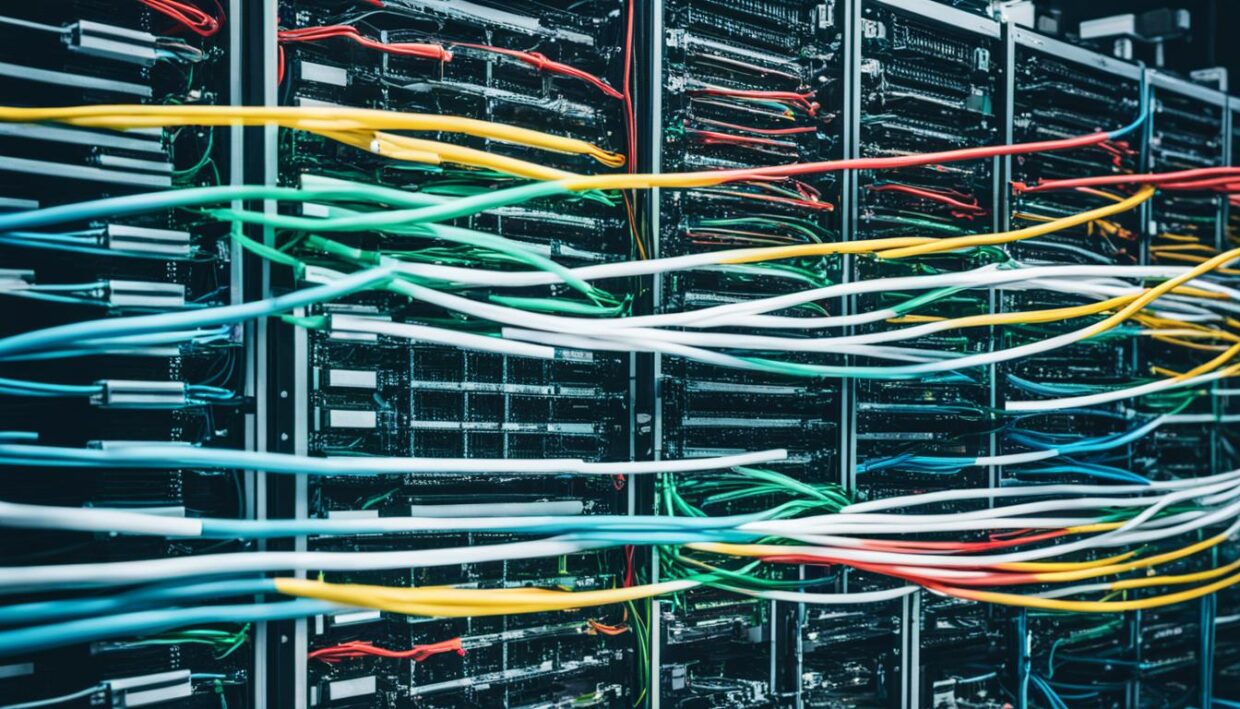
“VLANs are particularly beneficial in high-traffic environments with over 200 devices, as they efficiently manage traffic flow and simplify administration.”
By implementing virtual LANs, organizations can improve their overall network security, performance, and manageability, while also ensuring the isolation of guest and employee traffic. This holistic approach to network segmentation is a crucial step in safeguarding the modern digital infrastructure.
Use Strong and Unique Passwords
In today’s digital landscape, password security has become increasingly crucial. Weak or reused passwords can leave your accounts vulnerable to cybercriminals, potentially leading to devastating consequences. To enhance your network’s security, it’s essential to prioritize the use of strong and unique passwords for each of your accounts.
Password Managers: Your Digital Vault
Creating and remembering a different complex password for every account can be a daunting task. This is where password managers come into play. These powerful tools generate random, secure passwords and store them in an encrypted vault, allowing you to access them with a single master password. By using a password manager, you can ensure that each of your accounts has a unique, strong password that is virtually impossible for hackers to guess.
- Strong passwords should be at least 16 characters long to enhance security.
- Creating random passwords with a mix of letters, numbers, and symbols can significantly improve security.
- Implementing passphrases with 4-7 unrelated words can create strong and memorable passwords.
- Using a password manager is recommended for generating, storing, and managing complex passwords securely.
- Password managers help identify weak or reused passwords and automatically fill in logins for users.
- Users only need to remember one strong password for the password manager itself.
By embracing the use of password managers, you can take a proactive step towards safeguarding your digital identity and protecting your sensitive information from unauthorized access.

“The use of password managers increases the likelihood of employing unique and strong passwords for different accounts.”
Remember, the key to effective password security lies in striking a balance between complexity and memorability. By following these best practices and leveraging the power of password managers, you can significantly enhance the password security, password management, and password complexity of your network, ultimately deterring password managers from compromising your digital assets.
Enable Two-Factor Authentication
Safeguarding your online accounts has never been more crucial. One of the most effective ways to enhance your account security is by enabling two-factor authentication (2FA), also known as multi-factor authentication. This additional layer of protection helps prevent unauthorized access, even if your password is compromised.
With two-factor authentication, you’ll need to provide two distinct forms of identification to log in to your accounts. Typically, this involves your password (something you know) and a temporary code sent to your trusted smartphone or device (something you possess).
- Apple users can easily enable two-factor authentication for their Apple IDs, ensuring that a verification code is required for sign-ins on new devices.
- Many other online services, such as email providers, social media platforms, and financial institutions, also offer two-factor authentication options to bolster account security.
- Security experts strongly recommend enabling two-factor authentication wherever it’s available, as it significantly reduces the risk of account takeover, even if your password is exposed.
While two-factor authentication is not entirely foolproof, it adds an extra layer of protection that can make it much harder for attackers to gain access to your sensitive information. By taking this simple step, you can significantly improve the security of your online accounts and protect yourself from the growing threat of cybercrime.

“Two-factor authentication is the default security method for most Apple IDs. Certain Apple services and features, like Apple Pay and Sign in with Apple, require two-factor authentication.”
network security
Safeguarding your network is paramount in today’s digital landscape. To secure your data and systems, you need a multilayered network security strategy that combines robust firewalls, access control mechanisms, encryption, and virtual private networks (VPNs).
Firewalls and Access Control: Gatekeeper of Your Network
Firewalls are the first line of defense, monitoring and regulating incoming and outgoing network traffic based on predefined security rules. Next-generation firewalls (NGFWs) bundle essential security features, such as intrusion prevention, antivirus, and sandboxing, into a single comprehensive solution. By implementing firewalls and access control policies, you can restrict unauthorized access to your network and protect it from various cyber threats.
Encryption and VPNs: Safeguarding Data in Transit
Encryption and virtual private networks (VPNs) play a crucial role in securing the transmission of data over the network. Encryption ensures that sensitive information remains confidential, even if it falls into the wrong hands. VPNs, on the other hand, create secure and encrypted connections between devices and networks, enabling remote workers to access corporate resources safely and maintaining the privacy of data in transit.
Combining these network security solutions, such as firewalls, access control, encryption, and VPNs, creates a robust and multilayered defense against cyber threats. By implementing this comprehensive approach, you can protect your network, safeguard your data, and ensure the integrity of your digital assets.
| Network Security Solution | Key Benefits |
|---|---|
| Firewalls |
|
| Access Control |
|
| Encryption |
|
| VPNs |
|
By implementing these essential network security solutions, you can fortify your network, protect your valuable data, and ensure the overall security and resilience of your digital infrastructure.

Stay Updated on Security Patches
In today’s digital landscape, software updates are essential for maintaining a secure network. These updates often include critical security patches that address known vulnerabilities, acting as virtual locks to protect against cyber threats. Neglecting software updates can leave your systems vulnerable, making them easy targets for cybercriminals.
Regular software updates not only enhance security but also ensure compatibility and stability, preventing disruptions to your workflow. Outdated software can lead to compliance issues, brand reputation damage, and significant financial losses in the event of a breach. Conversely, keeping your software up-to-date allows you to leverage the latest advancements and stay ahead of the competition.
Effective patch management is a crucial component of a robust cybersecurity strategy. Studies show that nearly 60% of data breaches could have been prevented through better patch management practices. Security experts emphasize the importance of downloading updates and patches only from trusted vendor websites, as unsecured networks like public Wi-Fi can pose additional risks.
| Benefit | Explanation |
|---|---|
| Vulnerability Mitigation | Security patches address known vulnerabilities, closing potential entry points for cybercriminals. |
| Compliance and Reputation | Neglecting updates can lead to regulatory non-compliance and damage the brand’s reputation. |
| Operational Efficiency | Updated software ensures compatibility and stability, preventing disruptions to workflows. |
Staying up-to-date on the latest security patches is a fundamental best practice for maintaining a secure network. By prioritizing software updates, security patches, and vulnerability management, you can strengthen your patch management strategy and safeguard your organization against evolving cyber threats.
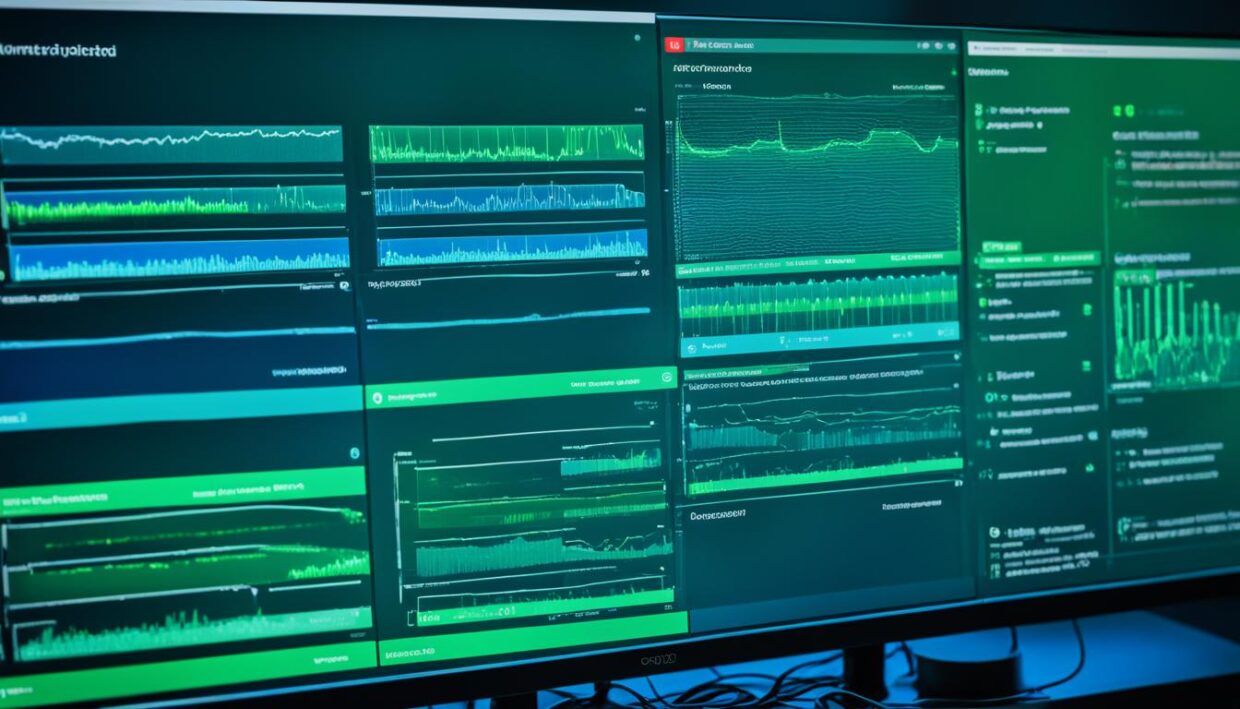
Provide Cybersecurity Training
Cybersecurity is a critical component of any organization’s security strategy, and the key to making it effective is to ensure your employees are well-trained, in sync, and consistently exercising security practices. Providing comprehensive cybersecurity training to your workforce is essential, as a single mistake from an improperly trained employee can potentially compromise your entire security system.
Phishing Awareness
One crucial aspect of cybersecurity training is educating employees on how to identify and avoid phishing attempts. Phishing scams are a leading cause of data breaches, with 1 in 3 data breaches involving phishing. By teaching your employees to recognize the warning signs of phishing, such as suspicious email addresses, urgent calls to action, and requests for sensitive information, you can significantly reduce the risk of falling victim to these types of attacks.
Password Management
Another essential component of cybersecurity training is educating employees on best practices for creating and managing strong, unique passwords. With 70% of data breaches involving the human element, ensuring your employees understand the importance of password security is paramount. Encourage the use of password managers and provide guidance on generating and storing complex passwords to enhance the overall security of your network.
Empowering your workforce with security knowledge and skills is a critical component of a robust network security strategy. By investing in comprehensive cybersecurity training, you can foster a culture of security awareness and equip your employees with the tools they need to protect your organization from the ever-evolving threats of the digital landscape.
| Cybersecurity Training Statistics | Value |
|---|---|
| Average cost of a data breach in 2022 | $4.35 million |
| Businesses that provided a cybersecurity awareness program to non-cyber employees in 2020 | 11% |
| Organizations that faced a security breach due to a remote worker | 20% |
| Consumers who think businesses are lacking in cybersecurity efforts | 70% |

“Cybersecurity training is not a one-time event, but an ongoing process that must be integrated into the fabric of your organization.”
Backup Data Regularly
In the digital age, data has become one of our most valuable assets. Whether it’s critical business information, irreplaceable family photos, or essential personal documents, losing this data can be a devastating experience. That’s why regularly backing up your data is a must-do task that should be at the top of your cybersecurity checklist.
Regularly backing up your data to an external hard drive, a secure cloud storage service, or both, is a crucial safeguard against various cyber threats, including ransomware attacks and data breaches. By maintaining multiple copies of your data, you can ensure that if you are ever hit by a disaster recovery scenario, you’ll be able to restore your information without having to pay a ransom or lose valuable files.
According to recent statistics, up to 30% of computers in the United States are infected by malware, and hard drives typically have a lifespan of only three to five years. Natural disasters like lightning strikes, tornadoes, fires, floods, and earthquakes can also lead to unexpected data loss. By following the 3-2-1 backup strategy – three copies of your data, two storage types, and one off-site backup – you can dramatically increase the chances of recovering your digital assets in the event of an incident.
When it comes to choosing a backup solution, you have several options, including removable devices like USB flash drives, external hard drives, cloud-based backups, and computer or device-specific backup tools. For optimal ransomware protection and security, it’s recommended to use a well-established cloud backup provider that offers encryption and multi-factor authentication features.
The frequency of your backups can vary depending on your needs, but for critical data, daily or weekly backups are generally advised. Real-time backups or continuous data protection can also be considered, as they automatically save your data every time a change is made.
Remember to disconnect your removable backup media or external hard drives when not in use to prevent the spread of malware. By following best practices and maintaining a robust data backup routine, you can safeguard your digital assets and ensure a speedy recovery in the event of a disaster.
“Backup, backup, backup – it’s the mantra for the digital age. Protecting your data is essential for safeguarding your personal and professional life.”
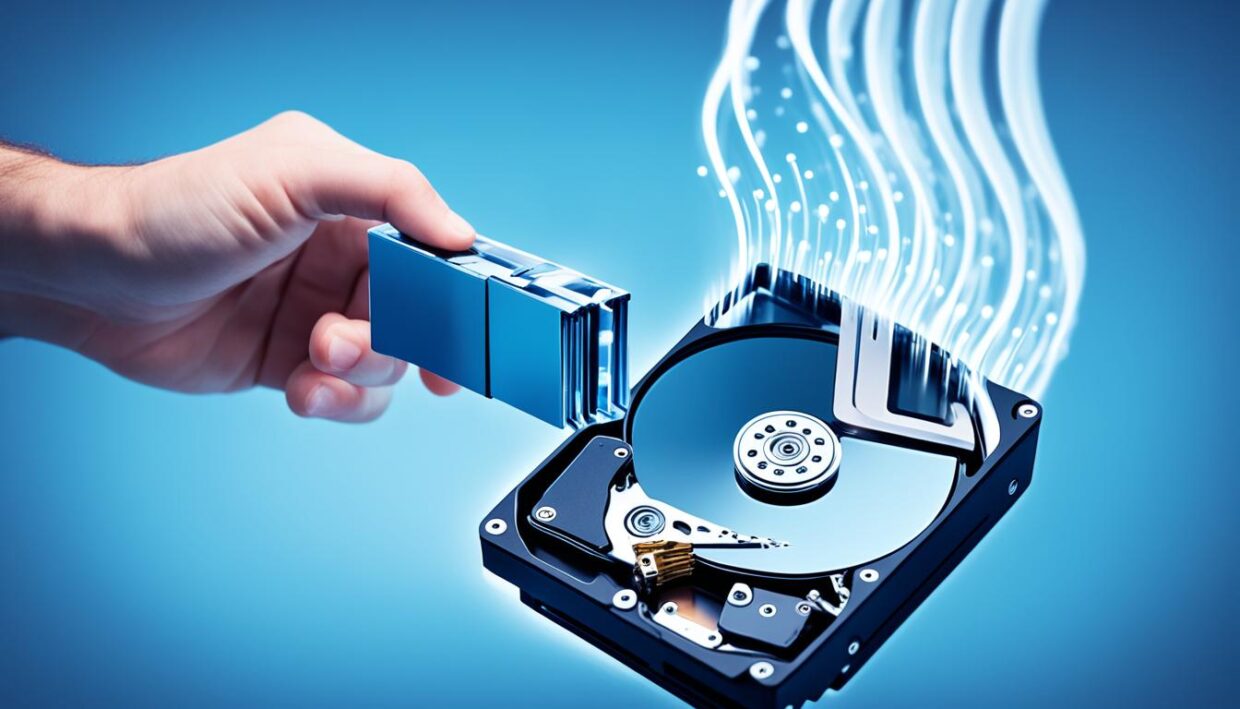
Use Secure Wireless Networks
In today’s digital landscape, wireless connectivity has become ubiquitous. However, the convenience of public Wi-Fi networks can come at a cost if proper security measures are not in place. Cybercriminals are constantly on the lookout for vulnerabilities to exploit, putting your sensitive information at risk.
Public Wi-Fi Risks
Public access points carrying unencrypted traffic put your sensitive communications at risk of eavesdropping and man-in-the-middle attacks. The typical indoor broadcast range of a wireless access point is 150–300 feet, while outdoors it may extend up to 1,000 feet, making it easier for attackers to intercept your data.
Virtual Private Networks (VPNs)
To mitigate the risks associated with public Wi-Fi, it is crucial to use a Virtual Private Network (VPN). VPNs encrypt your internet traffic, protecting your online activities even when connected to unsecured wireless networks. By utilizing a VPN with strong encryption standards like AES-256, you can shield your data from prying eyes and ensure secure remote access, even when away from your trusted home network.
Implementing wireless security measures such as encryption, access control rules, device security, and intrusion detection is essential to preventing threats like data interception and unauthorized access. Industry standards such as AES encryption in VPNs and WPA2 protocol usage play pivotal roles in ensuring robust wireless network security.
Regular updates of router firmware and devices, securing passwords, and guarding against unauthorized access are also crucial to enhancing home Wi-Fi network security. By taking these proactive steps, you can boost your wireless network security and protect your sensitive information from the risks of public Wi-Fi.

Implement Access Controls
Robust access control policies are a cornerstone of network security. By implementing the principle of least privilege, organizations can limit user permissions to only the minimum necessary to perform their job functions. This helps mitigate the potential damage from compromised accounts or insider threats.
Access controls should be coupled with network segmentation to further restrict user access to sensitive areas of the network. Role-based access control (RBAC) simplifies this process by linking organizational roles to appropriate access privileges. RBAC enhances operational efficiency by automating the assignment of access rights based on job roles.
Principle of Least Privilege
The principle of least privilege is a security best practice that ensures users are granted the minimum permissions required to complete their tasks. This approach minimizes the risk of unauthorized access and reduces the potential impact of a security breach. To implement this principle, organizations should:
- Conduct regular audits of user permissions and access rights
- Implement multi-factor authentication (MFA) for critical assets
- Automate user profile management to promptly remove access upon employee departure
- Centralize access rights management for streamlined policy updates
- Integrate cloud applications into the access control system
By adhering to the principle of least privilege, businesses can significantly enhance their network security and reduce the risk of unauthorized access or data breaches.

| Benefits of Least Privilege | Challenges of Least Privilege |
|---|---|
|
|
“Implementing the principle of least privilege is a fundamental security best practice that helps organizations mitigate the risk of unauthorized access and data breaches.”
Monitor Network Activity
Maintaining the integrity and security of your network is a constant challenge in today’s digital landscape. One critical step in this effort is proactively monitoring your network activity to detect and respond to potential threats. Two powerful tools in this endeavor are intrusion detection systems (IDS) and security information and event management (SIEM) solutions.
Intrusion Detection Systems
An IDS acts as a vigilant watchdog for your network, continuously analyzing traffic patterns and identifying any suspicious or anomalous activity. These systems employ a range of techniques, from signature-based detection to behavioral analysis, to quickly flag potential intrusions or security breaches. By setting up an IDS, you can receive timely alerts when unusual network behavior is detected, enabling your security team to investigate and address the issue before it escalates.
Security Information and Event Management (SIEM)
While an IDS focuses on the detection of specific threats, a SIEM system takes a more holistic approach to network monitoring. SIEM solutions aggregate and correlate security-related data from multiple sources across your network, providing a centralized view of your security posture. This enables security teams to identify trends, patterns, and potential threats that may otherwise go unnoticed. By leveraging advanced analytics and machine learning, SIEM platforms can help organizations stay ahead of the ever-evolving network monitoring, intrusion detection, and threat detection challenges.
By implementing both IDS and SIEM technologies, you can create a robust security event management framework that enhances your ability to proactively identify, investigate, and respond to security incidents. This comprehensive approach to network monitoring and threat detection is crucial for safeguarding your organization’s valuable data and resources in the face of increasingly sophisticated cyber threats.

Conclusion
Protecting your network from cyber threats requires a comprehensive approach. By implementing the essential network security best practices and cybersecurity tips outlined in this article, you can significantly enhance the security of your digital assets and safeguard your organization against a wide range of cyber attacks. Remember, data protection and IT security are ongoing processes, and staying vigilant and up-to-date on the latest threats and best practices is key to maintaining a robust network security posture.
Prioritize security, empower your employees through comprehensive cybersecurity training, and leverage the right tools and technologies to ensure your network and data remain secure. Regularly review and update your security measures to address evolving cyber threats and maintain compliance with industry regulations such as PCI DSS, HIPAA, and GDPR.
By embracing these network security best practices, you can safeguard your organization’s sensitive information, protect your reputation, and minimize the risk of costly data breaches and security incidents. Stay vigilant, be proactive, and make network security a top priority for your business.





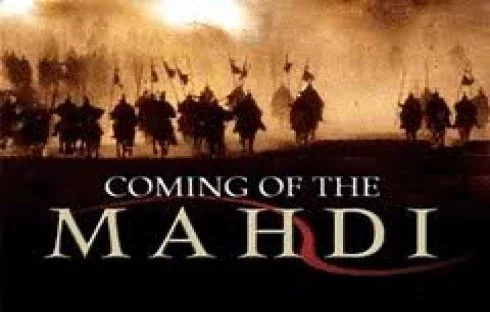



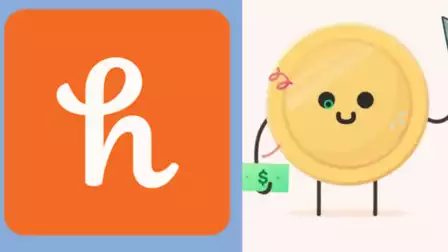





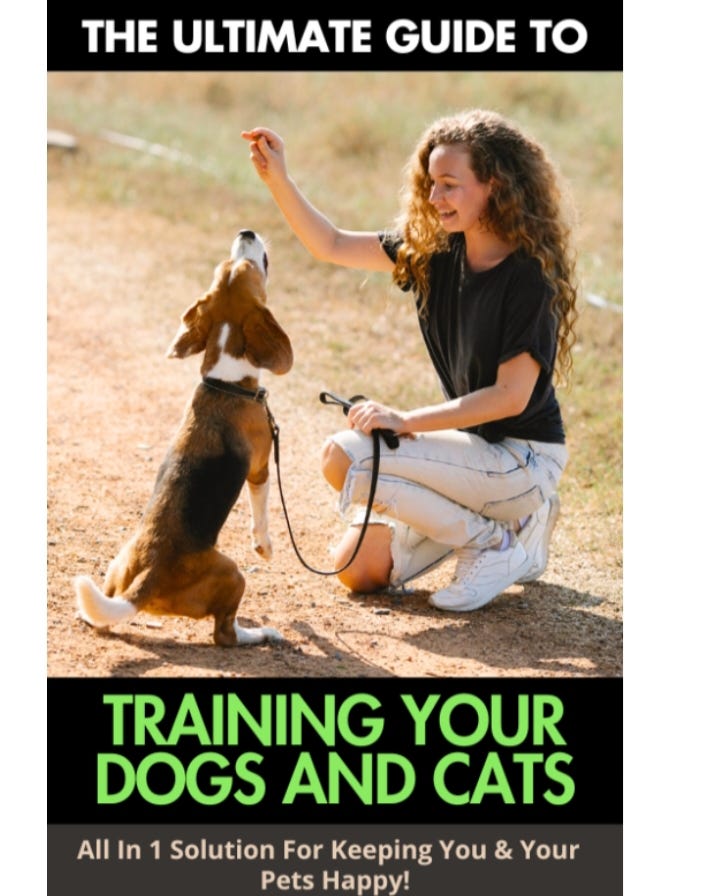

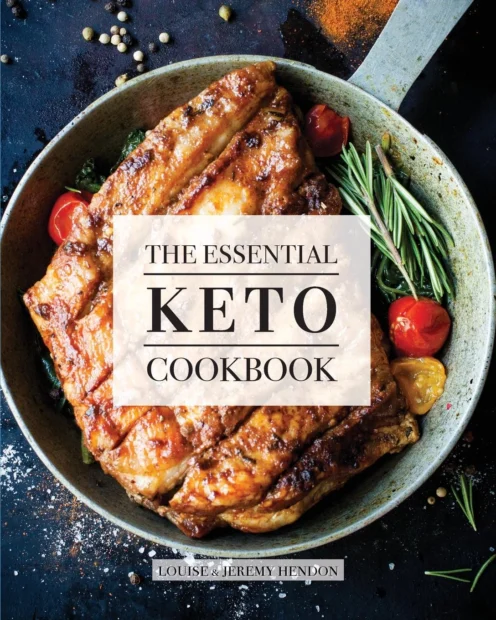

Be the first to leave a comment