
In today’s digital landscape, secure browsing has become increasingly crucial as users face a range of cyber threats, including malware, phishing, and online fraud. This comprehensive guide will explore essential techniques and tools to help you stay safe while surfing the web. From understanding the basics of secure browsing to implementing advanced security measures, readers will learn how to protect their personal information, devices, and online activities.
Whether you’re concerned about encrypted connections, anti-malware protection, or maintaining online privacy, this guide will provide you with the knowledge and strategies to navigate the digital world with confidence. From VPN browsing to ad blocking and anonymous surfing, we’ll explore a range of solutions to keep your online experience safe and secure.
Key Takeaways
- Secure browsing is essential to protect against cyber threats like malware, phishing, and online fraud.
- Learn about essential techniques and tools to enhance your online security and privacy.
- Understand the importance of encrypted connections, anti-malware protection, and maintaining online privacy.
- Explore solutions like VPN browsing, ad blocking, and anonymous surfing to enhance your secure browsing experience.
- Discover how to safeguard your personal information and devices while navigating the digital world.
What is Safe Browsing?
Safe Browsing is a robust security feature offered by leading web browsers, including Google Chrome, to safeguard users from various online threats. This technology works by maintaining a constantly updated list of potentially unsafe websites and promptly alerting users before they can access these sites, effectively reducing their risk of exposure to malware, phishing attacks, and other malicious content.
Understanding Safe Browsing Protection
At its core, Safe Browsing analyzes the web in real-time, identifying and flagging harmful sites to protect users. When a user attempts to visit a website that has been marked as potentially dangerous, the browser will display a clear warning, empowering the individual to make an informed decision about whether to proceed or not.
How Safe Browsing Protects Users
Google Safe Browsing in Chrome provides robust protection against a wide range of online threats, including malware, abusive sites, phishing attempts, malicious advertisements, and social engineering attacks. By leveraging advanced algorithms and a continuously updated database of known threats, Safe Browsing can detect and warn users about dangerous websites, downloads, and browser extensions, helping to safeguard their digital experience.
Users can further enhance their protection by enabling the “Enhanced” mode, which provides faster and more proactive security scanning. This advanced setting sends obfuscated URLs and a small sample of web content to Google for real-time analysis, allowing for the detection of emerging threats without slowing down the browsing experience.
| Protection Level | Features |
|---|---|
| Standard Protection |
|
| Enhanced Protection |
|
By leveraging the power of Safe Browsing, users can enjoy a more secure online experience, with increased protection against a wide range of cyber threats that can compromise their devices, data, and personal information.

Enhancing Online Safety with Safe Browsing
In today’s digital landscape, where cyber threats are ever-evolving, enhanced safe browsing features have become essential for safeguarding our online activities. Many leading web browsers and platforms now offer advanced security options that go beyond basic protection, providing users with a heightened level of customizable protection and enhanced security features.
These enhanced safe browsing modes typically include real-time checks against known malware and phishing sites, the ability to request deeper scans of downloaded files, and tailored protections based on the user’s individual risk profile. By leveraging these powerful security tools, individuals can significantly strengthen their defense against emerging online threats and enjoy a safer browsing experience.
| Enhanced Safe Browsing Features | Benefits |
|---|---|
| Real-time checks against known malware and phishing sites | Proactively identifies and blocks dangerous websites, reducing the risk of falling victim to cyber attacks. |
| Deeper scans of downloaded files | Provides an extra layer of protection by thoroughly analyzing files before allowing them to be accessed, minimizing the chance of introducing malware onto your device. |
| Tailored protections based on individual risk profile | Adapts the security measures to the user’s unique browsing habits and potential vulnerabilities, ensuring a more personalized and effective safeguarding approach. |
By embracing these advanced security features, users can confidently navigate the digital realm, knowing that their online activities are enhanced safe browsing and their personal information is better protected from the ever-evolving threats posed by cybercriminals.

Secure Browsing Best Practices
Maintaining a secure browsing experience requires a proactive approach. One crucial step is to keep all software, including your operating system, web browser, and any security applications, up-to-date. Regular software updates address newly discovered vulnerabilities, helping to protect your device and personal information from potential cyber threats.
Keep Software Updated
According to a recent study, over 60% of data breaches are linked to vulnerabilities for which patches were available but not applied. Keeping your software up-to-date is essential to mitigate these risks. Most websites have also stopped supporting older browser versions due to compatibility and security concerns, underscoring the importance of using the latest version of your preferred web browser.
Use Strong, Unique Passwords
Password security is another critical aspect of secure browsing. With 59% of people using the same password everywhere, it’s vital to use strong, unique passwords for each online account. This helps prevent unauthorized access to your personal information and accounts in the event of a data breach on one platform.
Enable Multi-Factor Authentication
In addition to strong passwords, enabling multi-factor authentication (MFA) can significantly enhance the security of your online accounts. MFA, such as biometric scans or one-time codes, adds an extra layer of protection, making it much harder for cybercriminals to gain access to your sensitive data. Millions of users trust browsers like Google Chrome, Firefox, Brave, and Tor for their advanced security measures, including built-in support for MFA.

By following these secure browsing best practices, you can take proactive steps to protect your online activities and safeguard your personal information from potential cyber threats. Staying vigilant and embracing these security measures can help you navigate the digital landscape with confidence.
Protecting Devices from Cyber Threats
In today’s digital age, safeguarding your devices from cyber threats is crucial. To keep your devices and personal information secure, it’s essential to install reliable anti-virus software and privacy protection tools. These powerful solutions can detect and remove malware, ransomware, and other malicious programs that may compromise your system’s security.
Alongside robust anti-virus protection, choosing a secure web browser with built-in security features can further strengthen your online defense. Secure browsers, such as Firefox, Chrome, or Microsoft Edge, often include phishing and malware prevention capabilities, ensuring your browsing experience is safer and more private.
Regular software updates play a vital role in maintaining your device’s security. By keeping your operating system, applications, and browsers up-to-date, you can address known vulnerabilities and prevent hackers from exploiting them. Cyberattacks can be costly for small businesses, requiring them to pay ransom costs, provide customers with free credit monitoring, hire customer service personnel to handle calls, and pay fines. Protecting your devices is essential to safeguard your data and avoid these financial and reputational consequences.
Install Anti-Virus and Privacy Software
Investing in reliable anti-virus software and privacy protection solutions is a crucial step in securing your devices. These tools can detect and eliminate various types of malware, including viruses, spyware, and ransomware, that may compromise your system’s integrity. Bitdefender, Malwarebytes, and Avast are examples of effective anti-virus programs that can help keep your devices safe from cyber threats.
Use Secure Web Browsers
Choosing a secure web browser is another important measure in protecting your devices from online threats. Firefox, Chrome, and Microsoft Edge are popular options that offer built-in security features, such as phishing and malware detection, to safeguard your browsing activities. These secure browsers can help prevent unauthorized access to your personal information and minimize the risk of falling victim to social engineering attacks.

“Keeping your software updated is crucial to maintaining your device’s security and preventing hackers from exploiting known vulnerabilities.”
Avoid Phishing and Social Engineering Attacks
Cybercriminals often target unsuspecting individuals through phishing and social engineering attacks. These tactics involve tricking users into revealing sensitive information, such as login credentials or financial data, by posing as legitimate entities. To protect yourself, it’s crucial to be cautious about any unsolicited emails, messages, or links, and to verify the authenticity of any requests for personal information before responding.
Phishing attacks typically use email or malicious websites to solicit personal information, exploiting various events such as natural disasters, health scares, economic concerns, political elections, and holidays. Vishing attacks leverage voice communication, while smishing attacks exploit SMS or text messages, often containing links that can open a browser window, email, or dial a number.
- Suspicious sender’s address, generic greetings, and lack of contact information are strong indicators of phishing attempts.
- Spoofed hyperlinks and websites, as well as poor spelling, grammar, and inconsistent formatting, are common in phishing attempts.
- Unsolicited attachments in emails can be a delivery method for malware.
To protect yourself, it’s recommended to:
- Enable multi-factor authentication (MFA) on your email and other accounts to enhance security.
- Report any suspected phishing attacks to your organization’s network administrators and the appropriate authorities.
- Change passwords immediately if you suspect your information has been compromised.
- Install and maintain anti-virus software, firewalls, and email filters to reduce the risk of phishing attacks.
By staying vigilant and following these best practices, you can significantly reduce the chances of falling victim to phishing and social engineering attacks, safeguarding your personal and financial information.

“Phishing attacks are a persistent and evolving threat, with cybercriminals constantly finding new ways to exploit human vulnerabilities. Staying informed and practicing caution are key to protecting yourself and your organization.”
Secure Browsing for Safe Online Shopping
In the digital age, online shopping has become a convenient and popular way to purchase goods and services. However, the increasing popularity of e-commerce also means that online shoppers must be vigilant about their security. Protecting your personal and financial information is crucial when conducting transactions on the internet.
One of the first steps to ensuring online shopping security is to look for the padlock icon and “https://” in the address bar of the website you’re visiting. These indicate that the site uses encryption to protect your data during the transaction. Avoid entering sensitive information, such as credit card details, on websites that do not have this secure connection.
When it comes to payment methods, consider using secure payment options like digital wallets or virtual credit cards. These methods add an extra layer of protection by masking your actual financial information, reducing the risk of identity theft or fraud.
| Secure Payment Method | Benefits |
|---|---|
| Digital Wallets (e.g., Apple Pay, Google Pay) | Tokenization of payment information, no need to share actual card details |
| Virtual Credit Cards | Temporary card numbers that can be used for a single transaction, protecting your primary card details |
It’s also important to be cautious of phishing scams and unsecured public Wi-Fi networks when shopping online. Avoid clicking on suspicious links or providing personal information on unfamiliar websites, as these could be attempts to steal your data. When possible, stick to known and reputable online retailers to minimize the risk of falling victim to fraud.
By following these secure browsing practices, you can enjoy the convenience of online shopping while protecting your online shopping security, encrypted transactions, and sensitive payment information.

Secure Browsing: Stay Safe Online Today
In today’s digital landscape, online safety is paramount. Secure browsing practices are essential to protect your personal information, devices, and digital activities from potential cyber threats. By understanding the principles of safe browsing and implementing best practices, you can take control of your online safety and safeguard your digital privacy.
One of the key aspects of secure browsing is keeping your web browser up-to-date with the latest security patches. Outdated browsers can leave you vulnerable to malware and other cyber attacks. It’s also important to enable automatic updates to ensure your browser is always protected against the latest threats.
Another crucial step is to use strong, unique passwords for all your online accounts. Password management tools can help you create and store secure passwords, making it easier to maintain good password hygiene. Additionally, enabling multi-factor authentication (MFA) for your accounts adds an extra layer of security, making it much harder for unauthorized individuals to access your information.
When browsing the web, be cautious of public or free Wi-Fi networks, as they can present security risks. Ensure that any websites you visit are using the HTTPS protocol, which indicates a secure connection. Avoid clicking on suspicious links or attachments, as they may be part of phishing attempts or malware distribution.
Regularly clearing your browser’s cache, cookies, and browsing history can also help protect your digital privacy. This can limit the amount of personal data that is stored and potentially accessed by third parties.

By following these secure browsing practices, you can significantly enhance your online safety and protect your digital life. Remember, staying vigilant and proactive in your approach to internet security is the best way to safeguard your digital privacy and minimize the risk of cyber threats.
Importance of Data Backups
In today’s digital landscape, where data is the lifeblood of businesses, the importance of reliable data backups cannot be overstated. Data backups are the backbone of any effective cybersecurity strategy, protecting organizations from the devastating consequences of data loss or ransomware attacks.
The IBM Security Report 2023 reveals that the average cost of data breaches for UK businesses is a staggering £3.4 million, with the financial services, services, and technology sectors bearing the highest average costs at £5.3 million, £5.2 million, and £4.9 million, respectively. These figures underscore the financial and reputational toll that data loss can have on organizations.
Data loss can occur due to various factors, including hardware malfunctions, software errors, power interruptions, user mistakes, or even malicious cyber-attacks. Failing to comply with data protection regulations like GDPR, HIPAA, or PCI DSS can also lead to substantial financial penalties and damage an organization’s reputation.
By implementing robust data backup strategies, businesses can demonstrate a commitment to protecting customer data, enhancing trust, and safeguarding their own reputation. Proactive data backups and efficient recovery processes can save time and money in the long run, ensuring business continuity and minimizing downtime.
The “3-2-1” backup strategy, a widely recommended approach, involves maintaining three copies of your data on two different storage media, with one copy stored off-site. This strategy provides a reliable and redundant system to ensure the safety and accessibility of your critical data.
Cloud-based backup solutions are gaining popularity among modern businesses, offering scalability, remote access, and enhanced security. These cloud-based backups can be instrumental in defending against ransomware and other malware threats, helping organizations quickly restore systems without succumbing to ransom demands.

As the volume of data continues to grow, advanced AI-driven strategies, such as predictive analytics and machine learning-enhanced backup management, are emerging to address the challenges of large-scale data protection. These innovative solutions can help organizations proactively predict and address potential security threats, ensuring the integrity and availability of their critical information.
Investing in robust data backup systems is a proactive measure that can protect businesses from the devastating consequences of data loss or cyber threats. By prioritizing data backups and recovery efforts, organizations can safeguard their information, maintain business continuity, and enhance their overall security posture.
Adjusting Privacy and Security Settings
Maintaining control over your personal information and digital activities is essential in today’s interconnected world. By customizing the privacy and security settings on your devices, online accounts, and applications, you can limit the amount of data shared with third parties, restrict access to sensitive information, and enhance your overall online security.
Start by regularly reviewing the privacy settings across your devices and online platforms. Ensure that you understand the different permission options and adjust them to align with your preferences for sharing personal details, location data, and other sensitive information. Many modern browsers, such as Google Chrome and Mozilla Firefox, offer dedicated privacy checkup tools to help you quickly review and manage these critical settings.
Another crucial step is to manage app permissions on your devices. Be mindful of the default settings for camera, microphone, location, and contact access, and only allow such permissions for apps that genuinely require them. Regularly review and adjust these settings to minimize the exposure of your personal data.
| Recommended Privacy and Security Settings | Benefits |
|---|---|
| Enable multi-factor authentication (MFA) for key accounts | Adds an extra layer of security beyond just a password |
| Use a password manager to generate and store strong, unique passwords | Enhances the security of your online accounts |
| Regularly update software and operating systems | Ensures the latest security patches and protections are in place |
| Backup your data to external or cloud-based storage | Safeguards your files in case of device loss, theft, or malware |
By taking the time to understand and adjust your privacy and security settings, you can take control of your online presence and better protect your personal information from potential threats. Remember, a proactive approach to digital security is the key to staying safe in today’s technology-driven world.
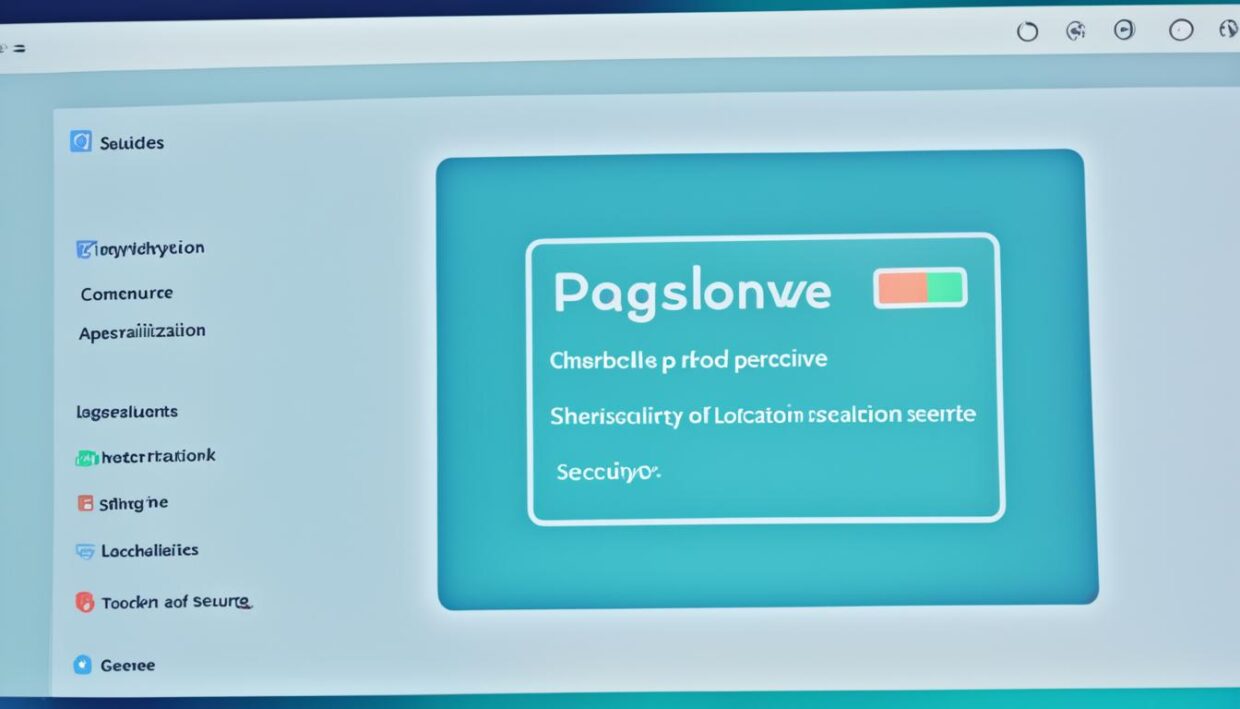
Sharing Information Safely Online
In the digital age, sharing information online has become an integral part of our daily lives. However, it is crucial to exercise caution when sharing personal details to protect your privacy and safeguard against potential cybercrimes. By following best practices for personal information protection and reporting online crime, you can enjoy the benefits of the internet while minimizing the risks.
Protect Personal Information
When sharing information online, be mindful of the type of personal details you disclose. Avoid oversharing on social media platforms, which can expose sensitive data like your name, address, phone number, and financial information. Instead, customize your privacy settings to control who can access your online profiles and limit the visibility of your personal details.
To further enhance your online privacy, consider creating separate email addresses for different purposes, such as job searches, social groups, and online dating. Additionally, using unique usernames and profile photos for your various online accounts can help conceal your identity and prevent data aggregation by third-party data brokers.
Reporting Online Crime
If you suspect that you or someone you know has been the victim of an online crime, such as identity theft or cyberbullying, it is essential to report the incident to the appropriate authorities. This not only aids in the investigation and potential recovery of lost or stolen information but also contributes to the broader effort of cybercrime prevention.
By reporting online crimes, you can help law enforcement agencies identify patterns, track down perpetrators, and implement more effective strategies to protect the public from future attacks. Additionally, reporting incidents can raise awareness and encourage others to be vigilant about their online safety and security.
| Statistic | Value |
|---|---|
| Canadians spending more time online | Canadians are now spending half a day more a month online than they did a year ago. |
| Number of Canadians online | 33 million Canadians logged on to the internet at least once a month in 2020. |
| IT security breaches | 25% of IT security professionals experienced a breach of customer data in 2020. |
| Canadians on social media | More than two-thirds of Canadians are on social media, according to Statista. |
By prioritizing personal information protection and reporting any suspected online crimes, you can contribute to a safer and more secure online environment for yourself and the community at large.

Keeping Children Safe While Online
The internet has become an integral part of our children’s lives, opening up a world of knowledge, entertainment, and social interaction. However, this digital realm also poses risks, including cyberbullying, online predators, and exposure to harmful content. As parents and guardians, it is our responsibility to ensure the safety and well-being of our children while they explore the online world.
Establishing Rules and Communication
Establishing clear rules and guidelines for internet usage is the first step in keeping children safe online. Have open conversations with your children about appropriate online behavior, the importance of privacy, and the potential dangers they may encounter. Encourage them to come to you if they ever feel uncomfortable or encounter anything concerning while browsing the web.
Using Parental Controls
Parental control tools can be a valuable asset in managing your children’s online activities. Leverage features like content filtering, time limits, and activity monitoring to ensure your children are accessing appropriate content and not engaging in risky behaviors. Keep in mind that these tools should be used in conjunction with open communication and not as a substitute for it.
By implementing a combination of clear rules, open communication, and effective parental controls, you can help create a safer online environment for your children to explore and learn. Remember, the key to online child safety lies in a proactive, collaborative approach between parents and their children.

| Cyberbullying Prevalence | Online Predator Threats | Risky Online Behaviors |
|---|---|---|
| 35% of children have experienced cyberbullying | 27% of children have been targeted by online predators | 42% of children engage in risky online behaviors |
“The internet is a powerful tool, but it also presents unique challenges for keeping our children safe. As parents, we must be proactive and vigilant in monitoring their online activities and guiding them towards responsible digital citizenship.”
Conclusion
Secure browsing is essential for maintaining online safety and protecting your personal information in today’s digital landscape. By understanding the principles of secure browsing, implementing best practices, and utilizing the latest security tools and technologies, you can significantly reduce your risk of falling victim to cyber threats and enjoy a more secure and private online experience. Remember, staying vigilant and proactive in your approach to internet security is key to safeguarding your digital privacy.
The recent advancements in online testing technology have highlighted the importance of using secure browsers to enhance exam security and prevent instances of cheating. Secure browsers offer an additional layer of protection for the testing environment and test-takers’ data, while providing exam owners with greater control over the testing experience.
Embracing secure browsing practices is not only crucial for maintaining your personal online safety, but also for ensuring the integrity of sensitive online activities, such as taking proctored exams. By staying informed and proactive, you can enjoy a safer and more streamlined digital experience, while safeguarding your valuable information and assets from potential threats.





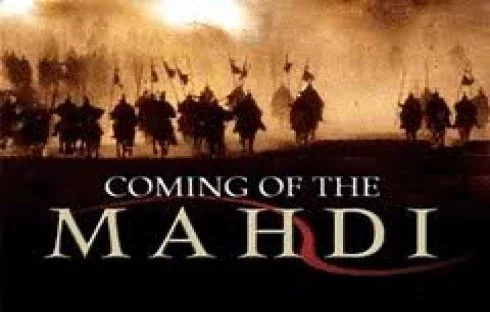



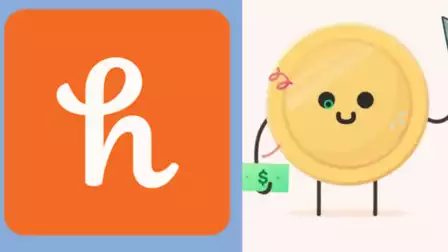





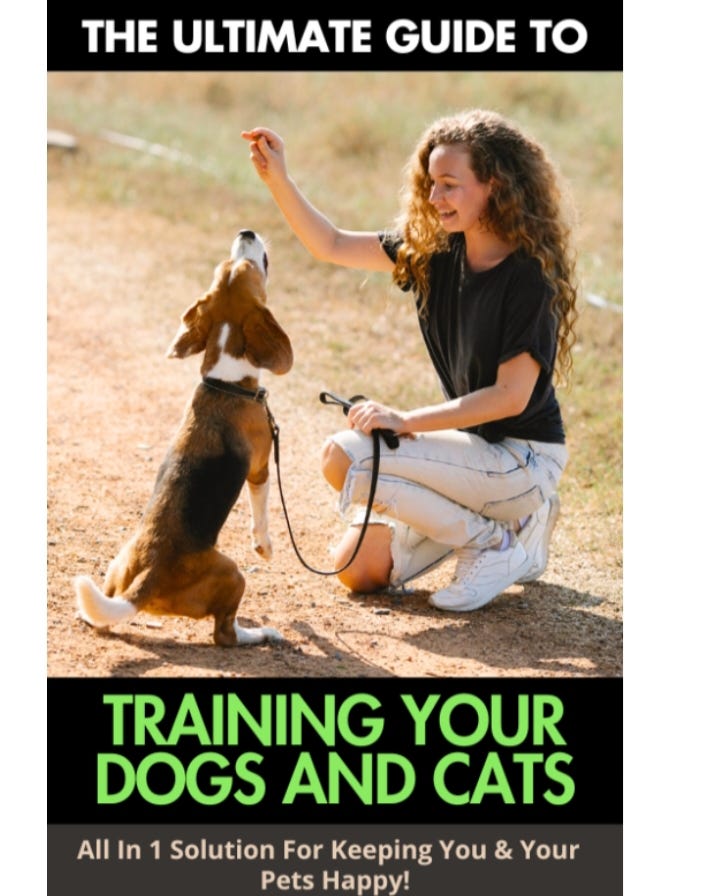

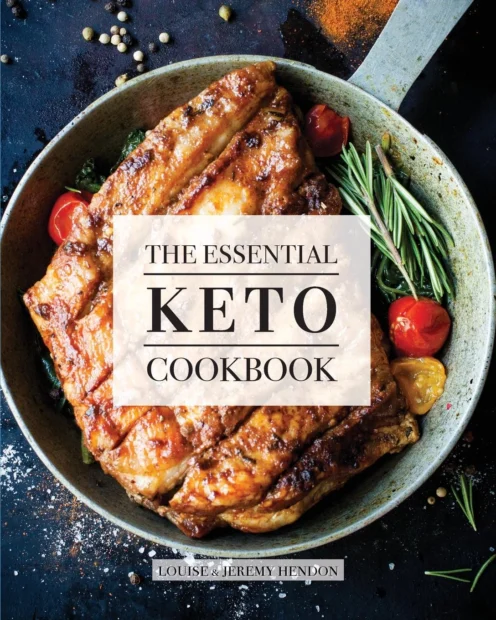

Be the first to leave a comment