
Kali Linux is now the top choice for ethical hacking and cybersecurity experts. It’s known for its array of cybersecurity tools. The Kali Linux operating system is unmatched in protecting systems from advanced threats. It’s useful for everyone, from beginners to experienced penetration testers. The “Ultimate Kali Linux Book” by Packt Publishing Limited, now in its 3rd edition, teaches valuable lessons on finding and testing system weaknesses. This makes it a key resource for those who want to excel at penetration testing1.
The book explores in-depth Kali Linux hacking using tools like Nmap, Metasploit, Aircrack-ng, and Empire. These are crucial for network, wireless, and web application security tests1. It’s set to launch on April 30, 2024, and will share insights and practical advice. Readers will learn how to set up test labs and conduct thorough vulnerability checks1.
At a cost of £41.99, the book is a wise investment for the vast knowledge it holds. It guides through post-exploitation, command and control strategies, Active Directory threats, and social engineering1. With the help of tools like Bloodhound, PowerView, Hydra, and John The Ripper, readers can map networks, check user logins, and decrypt passwords. This ensures a strong grasp on Kali Linux hacking2.
Key Takeaways
- The “Ultimate Kali Linux Book” is your go-to for advanced penetration testing1.
- It covers key tools like Nmap, Metasploit, and Aircrack-ng for network and wireless tests12.
- Published by Packt Publishing Limited, it’s priced at £41.99 and aimed at cybersecurity pros1.
- Important techniques include post-exploitation, Active Directory attacks, and social engineering1.
- Tools such as Hydra and John The Ripper are vital for password recovery2.
Introduction to Kali Linux
Kali Linux is a top choice for those in cybersecurity. It’s debian-based and packed with over 600 tools for testing security3. Hackers from around the globe love it because it talks in many languages34.
What is Kali Linux?
Kali Linux helps spot and fix security holes. It’s free for all and welcomes developers to make it their own34. This system is the go-to for many professional hackers and cybersecurity experts because it’s rich in tools and flexible45. Everything in Kali Linux is well organized. This makes finding and using tools a breeze4.
History and Evolution of Kali Linux
In 2013, Kali Linux was born to replace BackTrack, a similar system5. From then on, it’s gotten better, removing less useful tools and adding new ones45. The team behind Kali works hard to keep it safe and trustworthy4.
They made sure Kali Linux works well with many devices, like the Raspberry Pi. And they signed off each tool for extra safety4. Today, Kali Linux is a key tool for checking systems against hacks. It’s always getting updated with new ways to keep data safe.
Why Choose Kali Linux for Penetration Testing?
Kali Linux is top-notch for penetration testing with its many tools. It’s made for security pros6.
Unique Features and Tools
Kali has tons of tools, from network scans to unlocking passwords. You can use Aircrack-ng, John the Ripper, and OpenVAS among others6. Kali NetHunter turns your Android into a testing platform7. It connects with Windows too, for a similar experience through Win-KeX7.

Comparison with Other Linux Distributions
Unlike many, Kali Linux focuses on testing. It’s secure, with network services off by default. Its kernel supports wireless tests8. Plus, Kali keeps its repositories small and trusty8.
Kali Linux offers a strong, secure testing space. It works with VMs and containers easily7. No matter how you use it, Kali is great for security tasks7.
| Feature | Kali Linux | Other Distributions |
|---|---|---|
| Pre-installed Tools | Hundreds, covering wide aspects of testing6 | Limited, often requiring manual installation |
| Network Service Configuration | Disabled by default for security8 | Enabled, requiring manual adjustment |
| Wireless Testing Support | Custom patched kernel8 | Not specialized |
| Repository Management | Minimal and trusted8 | Broad, may affect system integrity |
| User Base | Security professionals and penetration testers8 | General-purpose users |
Kali Linux Installation Guide
Learning to install Kali Linux is easy with the correct info and things you need beforehand. This guide offers the system requirements and the steps to install it. It also gives important post-installation setup tips. This ensures things run smoothly and efficiently.
System Requirements
Kali Linux works on both amd64 and i386 platforms9. It needs at least 128 MB of RAM to work, but some apps might require up to 8 GB9. You need 2 GB of space for the Xfce4 desktop, but it’s better to have at least 20 GB9. Make sure you can boot from a USB or CD, have one disk for installing, and network settings ready9.
Step-by-step Installation Process
How you install Kali Linux depends on setting up just it, or alongside another system. This guide is for the single setup. Readers are assumed to have checked the install prerequisites10. For having two systems, make space by shrinking your current Linux to give Kali 20 GB10. This method uses a live image and changes to the drive’s structure10. Here’s what you need to do:

- Download the Kali Linux installer image.
- Create a bootable USB drive or burn the image to a DVD.
- Boot your computer from the USB or DVD.
- Select the graphical install mode.
- Configure locale information to suit your region.
- Set a password for the root user.
- Partition the disk as per your needs, ensuring at least 20 GB of free space11.
- Install the GRUB boot loader during the process9.
- Reboot the system to complete the installation.
Post-Installation Setup
Once Kali Linux is installed, tweak it for better performance. Adding VMware or VirtualBox is good for test environments; for that, use at least 4 GB of RAM11. A network mirror eases updates. Also, pick your favorite tools and set up your workspace. It’ll make your Kali Linux use more enjoyable11.
Setting Up a Kali Linux Virtual Machine

Creating a Kali Linux virtual machine is great for security. It keeps your work separate and lets you easily test different systems. For a smooth experience, give your virtual machine at least 2GB of RAM. Adding more RAM makes it run even better12. It’s also smart to set the video memory to 128 MB for better screen display12.
Why Use a Virtual Machine?
A virtual machine lets you use Kali Linux without changing your main system. This keeps your computer safe from errors or attacks. If something does go wrong, it’s simple to go back to a saved state. Plus, VirtualBox has ready-to-use images of Kali Linux. This makes setting up a virtual machine a lot easier13.
Downloading and Configuring Kali Linux in VirtualBox
Kali Linux has versions for different computer types, such as 32-bit and 64-bit systems13. First, download the Kali Linux ISO file or a VirtualBox image. When you make a new VM in VirtualBox, choose to give it 20 GB of space. This will be enough for your virtual system14. Remember to set the video memory to 128 MB and turn on 3D acceleration. This will make sure Kali Linux installs and runs smoothly14.
- Memory: For the best performance, go with 4096 MB of RAM14.
- Processors: Use 2 processors and turn on PAE/NX for better performance12.
- Network: Choose bridged mode for networking. This lets your VM connect to the host’s network14.
- Other Settings: For easy file sharing, set Shared Clipboard and Drag’n’Drop to Bidirectional in the settings12.
Best Practices for VM Security
To keep your virtual machine secure, you need to set it up right. Turn off accelerated 3D graphics to avoid problems12. Make sure the Hard Disk boots before Optical drives in your machine’s settings12. Adding VirtualBox Guest Additions makes everything work better. You can do this with the command ‘apt-get install -y virtualbox-guest-x11’14. After that, you can safely enable shared clipboard and Drag & Drop in your VM settings14.
Essential Kali Linux Commands
The command line interface is a key part of Kali Linux. This section teaches users important commands for effective penetration testing. You’ll learn how to move around in the terminal and use common commands for security tasks. It’s a must-read for anyone wanting to work deeply with the system.
Basic Command Line Navigation
Mastering command line navigation in Kali Linux is vital. With ‘ls’, you can see what’s in a directory, including hidden files when adding ‘-a’15. The ‘cd’ command helps you move between folders. And ‘pwd’ tells you which directory you’re working in now15.

Commonly Used Commands in Pentesting
Kali Linux is famous for its tools made for security work16. Let’s look at some key commands for pentesting:
- ‘cat’ command: Shows the contents of a file15.
- ‘mkdir’ command: Makes new directories16.
- ‘rm’ command: Deletes files or directories15.
- ‘mv’ command: Moves or renames files and folders15.
- ‘uname’ and ‘uptime’ commands: ‘uname’ tells about the system, ‘uptime’ its time running16.
- ‘users’ command: Lists names of users logged in, which is key for monitoring15.
- ‘less’ and ‘more’ commands: Show file content a page at a time15.
- ‘free’ command: Gives details on system memory use16.
- ‘sort’ command: Puts text file content in order line by line15.
- ‘history’ command: Keeps track of past commands15.
Getting good with these Kali Linux commands is super helpful for penetration testing and more17. Kali Linux has all you need, with tools and guides for facing today’s cybersecurity issues16.
Building a Penetration Testing Lab
If you’re serious about improving your hacking and network security skills, it’s essential to have a personal testing lab. This lab lets you learn and test without risking real-world systems. We’ll talk about what hardware and software you need, plus how to set up your lab.
Hardware and Software Requirements
Setting up a good lab requires solid hardware. Virtual machines typically need 1-2 GB of memory, but Windows ones might need more18. With solid-state drives getting cheaper, a 1TB SSD is a great pick for your lab18. Make sure your CPU can handle Intel VT-x for virtualization18.
VirtualBox is a top pick for software because it’s easy to use19. VMware Workstation is also good, especially if you’re working in a Windows system18.
Configuring Your Lab Environment
Start by setting up a virtual network with three main machines: Kali Linux, Metasploitable 2, and OWASP WebGoat19. Kali Linux is made for ethical hacking and tests19. Metasploitable 2 and WebGoat are platforms you can test on19.
Boost the memory of your Kali Linux VM from the default 512 MB to prevent crashes19. Make a dynamic hard drive for Kali Linux with 15GB or more19. When you install Linux in VirtualBox, choose Debian and set up adapters for internal and Internet use19.

You’ll also want more than the basics, like a virtual router using CentOS 7, with DHCP, routing, and NAT capabilities18. It becomes your network’s gateway, improving structure and security18. For complex labs, think about adding a VyOS firewall to manage two subnets20.
Finally, make sure your lab can connect to the internet. Test by browsing from Kali Linux19. Adjust firewall rules and network settings as needed for everything to work smoothly20. With everything set, your lab is ready for network security and Kali Linux practice in a safe environment.
Getting Started with Kali Linux Tools
Kali Linux is a must-have toolkit for penetration testers everywhere. It has over 600 tools preinstalled. These are grouped into 13 categories to aid with cybersecurity tasks. This makes Kali Linux a go-to for those in cybersecurity. This includes ethical hackers, network administrators, and more2122. Now, let’s explore some of its top tools for penetration testing.
Top Pentesting Tools in Kali Linux
Kali Linux is packed with a wide variety of tools. This makes it a leader in the field of penetration testing. For starting a security test, you can use tools like Maltego and WPScan. They are key for gathering and sorting important data21. Aircrack-ng is crucial for checking wireless networks. It helps make sure the security of these networks is strong21. Tools for breaking passwords, like Hydra and John the Ripper, are also included. They offer different ways to test and secure passwords21.

The Burp suite is important for testing web applications. It includes tools like Spider and Repeater. They find weak spots in web systems21. Nmap is a well-known tool for security. It helps with finding and scanning network weaknesses. It’s an essential tool for any penetration tester22. Most Kali tools work via commands. This provides flexibility and power in testing23.
Setting Up Metasploit Framework
The Metasploit framework is a key part of Kali Linux. It’s used for finding and exploiting system weaknesses. This tool is essential for realistic cyber-attack simulations. To use it, you need to set it up first.
sudo systemctl start postgresqlsudo msfdb initWith these steps done, start the Metasploit console with:
msfconsoleOnce in the console, you can do things like scan ports, sniff passwords, and start exploitation efforts. This makes it a key tool for those in cybersecurity21. Its diverse attack capabilities make it critical for security professionals.
Information Gathering Techniques
Information gathering is key in ethical hacking. It prepares for penetration testing by getting data on the target. This phase boosts the success of follow-up penetration steps. It includes Footprinting, Scanning, Enumeration, and Reconnaissance24. Tools like Nmap and Metasploit are important here, especially when using Kali Linux25.
Passive Reconnaissance
Passive reconnaissance means gathering info without direct contact to lower the chance of being caught. Using OSINT, like mining social media and public records, is a key method25. Osintgram can pull data from Instagram, such as user comments and addresses24. The whois lookup tool is great for checking domain details without tipping off the target24.
Active Reconnaissance
Active reconnaissance directly interacts with the target to gather details. It involves techniques such as using Nmap to scan for open ports. Nmap can find hosts and detect operating systems2426. ZenMAP offers a simple Nmap interface, enhancing its usability for network discovery and security checks2426. In more complex networks, Hping3 might be needed to bypass firewalls and look deeper into defenses26.
Both passive and active methods are crucial for getting a full information picture. Using the right tools ensures a thorough approach to penetration testing with Kali Linux242526.
Vulnerability Assessment with Kali Linux
It’s vital to check your network well for security issues. Kali Linux is great for this and includes special tools like Nmap.
Using Nmap for Network Scanning
Nmap is an open-source tool for scanning networks. It looks for hosts, ports, and operating systems on a network27. This helps find possible weak spots in a network’s setup. ZenMAP, which is like a map for Nmap, makes this scanning easier27.

With Nmap, you can search your network using basic commands. For example, use `nmap -sP 192.168.1.0/24` to find active hosts. Or, with `nmap -sV -p 1-65535 192.168.1.10`, you can see which ports are open and what services are running. These scans help make a detailed outline of your network’s layout, which is very important for the next steps.
Identifying and Analyzing Vulnerabilities
After scanning, you must pinpoint and study any found issues. Kali Linux has many tools for different kinds of checks. Tools like OpenVAS and Metasploit are often used for network testing28. OpenVAS 8.0 is particularly effective. It needs specific steps to set up, like `apt-get update` and `apt-get install openvas`29.
To start using OpenVAS, use `openvas-start` after setup. If there are any problems, check with `openvas-check-setup`29. Once it works, OpenVAS is key. It keeps scanning and showing any weak points in your network.
There are also tools like Nikto. It looks at web servers to find old versions or issues27. SQLMap helps by automatically finding and using SQL injection faults in databases like MySQL27.
Using these tools properly in Kali Linux means a thorough vulnerability check. This helps organizations improve their security and handle risks better28.
Exploitation Tools in Kali Linux
Kali Linux is famous for its wide range of exploitation tools. These tools are for ethical hacking and boosting cybersecurity. Metasploit is especially notable, as it’s key for testing systems and finding security holes. Here, we’ll look at what Metasploit can do along with techniques testers use.
Introduction to Metasploit
In Kali Linux, Metasploit comes in two versions, commercial and free. The free Community version is common in Kali environments30. The Metasploit Console has an easy-to-use help command. It lists all commands and what they do, making it simpler to handle tasks.
Metasploit is updated often, so it always has the latest ways to find and use security flaws31. The “msfupdate” command is key for these updates30. Commands like “search name:Microsoft type:exploit” help quickly look for specific ways to exploit a system30.
Adding on to Metasploit, tools like Armitage add a graphical interface. This interface makes it easier to see your targets and what you can do after you’ve gotten into a system30.
If you want more about exploitation tools, check out this list of the best tools for web application security32.
Common Exploitation Techniques
Metasploit can do many things, like crafting code to exploit a system. It works well with SQLMap, which makes attacking databases easier. SQLMap can help with SQL injection attacks on different types of databases31.
Getting into systems through the web browsers is made easier with BeEF. This framework focuses on using web browsers to check for security gaps. The BeEF hook, a JavaScript file, aids in talking to the target system30.
Aircrack-ng is a key tool for hacking into Wi-Fi networks. It can sniff packets, crack WEP and WPA/WPA2 keys, and analyze hashes31. These abilities are crucial for checking and strengthening Wi-Fi security.

Ethical hackers use tools like Frida and RMS for messing with phone apps in real time. This is vital for checking mobile apps and finding flaws32.
Kali Linux offers over 300 tools for testing and safeguarding systems31. It’s a mainstay for the ethical hacking community. For a deep dive into what Kali can do, check out the resources at GeeksforGeeks.
Post-Exploitation Strategies
In a penetration test, post-exploitation is key. It’s about getting value from the breach. We’ll talk about how to keep access to hacked systems and the best ways to get data out.
Maintaining Access
Keeping access lets attackers run a hacked system for a while. Kali Linux and Metasploit help to stay in control and find weaknesses in systems33. They make it easier to take full control33. To go deeper, tools like LOLBAS and BeRoot Project are important. They help gain more control over the system34. Having control is called persistence. Netcat is great for many tasks like listening to ports and running scans. It works on almost all computers33.

| Tool | Function | Environment |
|---|---|---|
| Metasploit | Exploiting system vulnerabilities | Cross-platform |
| LOLBAS | Privilege escalation | Windows |
| BeRoot Project | Privilege escalation | Windows, Linux, OS X |
| Netcat | Backdoor creation and port scanning | Cross-platform |
Data Exfiltration Techniques
Data exfiltration moves data out of a system without permission. Tools like Burp Suite and Hping3 help find weaknesses and send data out secretly33. Metasploit has over 250 ways to steal data34. Making sure communication is hidden is also important. 18% of tools in Kali Linux are meant for this35.
Pivoting changes the way an attack works to find more openings. This makes the hack more successful33. Attacking stealthily is crucial too. 12% of Kali Linux tools help hide your activities better. This reduces the risk of being caught during a hack35.
Network Security Testing
Network security testing checks for weaknesses in both wireless and wired setups. Professionals use various methods to protect their systems. This process includes examining tools and tactics to ensure security.
Wireless Network Pentesting
Testing wireless networks is key to prevent attacks through WiFi flaws. Kali Linux, which has over 600 security tools, is a main tool. It includes Aircrack-ng to test the safety of WiFi by spotting weak points36.
Tools like Wifite and Reaver help find faults in WiFi setups. They focus on cracking WPS to get into networks without permission.
Learning to use tcpdump and Wireshark is crucial for deep pentesting of wireless networks. These programs help professionals study data packets. They can filter results for specific issues, making threat discovery and defense better36.
Wired Network Pentesting
Wired network testing looks for weaknesses in Ethernet networks. This involves attacking different network layers, a skill taught by Kali Linux. Testers use tools like hping to create negative packets, checking how networks handle attacks37.
Kali Linux has CLI software like Ettercap for man-in-the-middle attacks. It also features arpspoof to show how ARP spoofing can compromise security36. Professionals rely on Kali Linux because its open-source tools cover all aspects of network security testing38.
Learning these methods helps experts improve network safety. By identifying and fixing vulnerabilities, they guard against unauthorized access.
Kali Linux for Web Application Testing
Kali Linux is great for web application testing. It helps find and fix web threats effectively. By learning how to use Burp Suite well, you can see web issues like a pro.
As a major part of web app testing, Burp Suite is key. It helps with everything, from making a map of threats to attacking them39. Burp Suite is praised for being powerful yet easy to use. It’s a must-have for ethical hackers using Kali Linux tools. It’s really good at spotting problems like XSS, CSRF, and SQL injection.
Identifying Common Web Vulnerabilities
Using Kali Linux, we can find many web flaws with various tools. Vega and its auto-scan plus proxy help a lot by checking weaknesses closely40. Also, OWASP Zed Attack Proxy (ZAP) is easy to use and very helpful. It’s important for spotting web app problems41. These tools together make finding and fixing issues more efficient.
In Kali Linux, Nikto is essential for testing web servers deeply. For dealing with SQL injection, there’s SQLMap, SQLNinja, and SQLSus39. They’re great at spotting and fixing SQL injection bugs. This is key for ensuring strong web security. With these Kali Linux tools, we get a thorough checkup and fix for many web threats.
Social Engineering and Evasion Tactics
Social engineering is a powerful tool for penetration testers42. It uses tricks to get people to share secret info or do things that hurt security. The group in an organization is often the most vulnerable to these tricks42.
Phishing Attacks
Phishing is a key part of social engineering. It tricks people into sharing private details by pretending to be someone they trust. The Social Engineering Toolkit (SET) makes it easy to create these false situations with realistic emails or websites43. SET groups attacks into types like those that use the web, email, or USB drives44. For example, it can target many emails at once, known as spear-phishing44. Setting up fake Wi-Fi using Wifiphisher is another way hackers trick people without a password43.
SET offers many ways to attack websites, like:
- Java Applet Attack
- Metasploit Browser Exploit Method
- Credential Harvester Attack Method
- Web Jacking Attack Method44
JavaScript can also create fake pages to steal login info42. Hackers may use PowerShell to open up more attacks after breaking in42. The Mass Mailer Attack from SET is useful for sending phishing emails to big groups44.
Covering Your Tracks
After starting an attack, it’s key to avoid getting caught. The Metasploit Framework helps cybercriminals stay tricky with new ways to break in and keep control43. This makes it tough for security experts to defend against attacks.
For hiding, experts might use tools like MSFvenom to create attacks that slip past antivirus software with ease43. The SET’s RATTE tool is great for not being spotted while still having power over a network44. Cobalt Strike and its tools are useful for planning more complex attacks42.
Using PowerShell for attacks can also cover the hacker’s footprints. It’s important for teams to know about these risks to keep their network safe42.
Conclusion
In our fast-changing world, knowing how to ethically hack is more important than ever. Since 2013, Kali Linux has been leading the way in hacking tools, taking over from BackTrack Linux4546. It comes with over 600 tools, making it a go-to for experts, enthusiasts, and ethical hackers45. You can even customize it to fit your specific needs. And it’s always being updated with the newest security features, showing it stays on top of its game46.
Kali Linux shines because it saves experts a lot of time. Instead of setting up tools individually, its wide variety of features is all in one place46. It’s great for those who are pretty advanced, too. They can use complex commands easily, thanks to its strong command-line system. Plus, with NetHunter, it’s possible to use it on mobile too47.
But, Kali Linux can be tough for newbies to get the hang of. Yet, its benefits are so significant that they’re worth the effort. It’s top-notch for ethical hacking and digital forensics, helping experts find and fix issues before they become serious46. The fact that it’s free and open to everyone means there’s a big team behind it, always making and sharing new tools. This makes Kali Linux a key player in the cyber security world, showing how it continues to improve45.
FAQ
What is Kali Linux?
What is the history and evolution of Kali Linux?
What makes Kali Linux unique for penetration testing?
How does Kali Linux compare with other Linux distributions?
What are the system requirements for installing Kali Linux?
What is the step-by-step installation process for Kali Linux?
Why use a virtual machine for Kali Linux?
How do you download and configure Kali Linux in VirtualBox?
What are some best practices for VM security when using Kali Linux?
What are some essential Kali Linux commands for beginners?
What are the common hardware and software requirements for setting up a penetration testing lab?
How do you configure a penetration testing lab environment?
What are the top penetration testing tools in Kali Linux?
How do you set up the Metasploit Framework?
What are passive reconnaissance techniques?
What are active reconnaissance techniques?
How do you use Nmap for network scanning?
What are common exploitation techniques used in penetration testing?
How do you maintain access to a compromised system?
What are data exfiltration techniques in post-exploitation?
How is wireless network security tested using Kali Linux?
What methods are used for wired network penetration testing?
How is Burp Suite used for web application security testing?
What are common web vulnerabilities identified using Kali Linux?
How are phishing attacks simulated using Kali Linux?
What tactics are used for covering tracks during penetration testing?
Source Links
- Online – Ultimate Kali Linux Book
- 25 Top Penetration Testing Tools for Kali Linux in 2024
- Introduction to Kali Linux – GeeksforGeeks
- What is Kali Linux? | Kali Linux Documentation
- A Brief Introduction to Kali Linux for Cybersecurity | Cybrary
- Hacking Made Easy: A Beginner’s Guide to Penetration Testing with Kali Linux
- Kali Linux | Penetration Testing and Ethical Hacking Linux Distribution
- Should I Use Kali Linux? | Kali Linux Documentation
- Installing Kali Linux | Kali Linux Documentation
- Dual Booting Kali with Linux | Kali Linux Documentation
- How to install Kali Linux? | A Guide to install Kali Linux | Edureka
- Kali inside VirtualBox (Guest VM) | Kali Linux Documentation
- How to Install Kali Linux on VirtualBox {Step by Step Tutorial}
- How to Install Kali Linux on VirtualBox: An Expert Guide
- Kali Linux Basic Commands – javatpoint
- Kali Linux Commands: Everything You Need to Know in 2024
- Mastering Kali Linux – Top 20 Essential Commands to Build you Base on CLI
- Building A Test Lab For Pentesting Guide | White Oak Security
- Kali Linux Virtualbox Pentest Lab
- Advanced Pentesting Lab with VMware, VyOS, Kali, and Metasploitable3
- Top Kali Linux tools and how to use them | TechTarget
- Kali Linux Tutorial for Beginners: What is, How to Install & Use
- Getting Started with Kali Linux 2020
- Kali Linux – Information Gathering Tools – GeeksforGeeks
- Kali Linux: Top 5 tools for information gathering
- Kali Linux – Information Gathering Tools
- Kali Linux – Vulnerability Analysis Tools – GeeksforGeeks
- Top 19 Kali Linux tools for vulnerability assessments
- OpenVAS 8.0 Vulnerability Scanning | Kali Linux Blog
- Kali Linux – Exploitation Tools
- Kali Linux – Exploitation Tools – GeeksforGeeks
- Top 18 tools for vulnerability exploitation in Kali Linux
- Kali Linux: Top 5 tools for post exploitation
- 9 Post-Exploitation Tools for Your Next Penetration Test
- Mastering Post-Exploitation: A Deep Dive into Kali Linux’s Arsenal
- Network security testing with Kali Linux
- Kali Linux Penetration Testing Tutorial: How to Use Kali Linux
- How Kali Linux Can Help Security Test Your Network
- Web Application Tools in Kali Linux — insight
- Kali Linux – Website Penetration Testing
- How to Conduct Web Application Penetration Testing in Kali Linux
- The Art of Social Engineering: A Key Tool in Penetration Testing
- Kali Linux: Top 5 tools for social engineering
- Social Engineering Techniques in Metasploit – GeeksforGeeks
- Unveiling the Power of Kali Linux
- What Is Kali Linux? Definition, History, & Features
- Kali Linux Features: A Comprehensive Overview





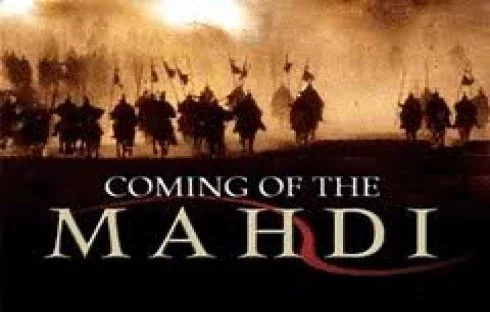










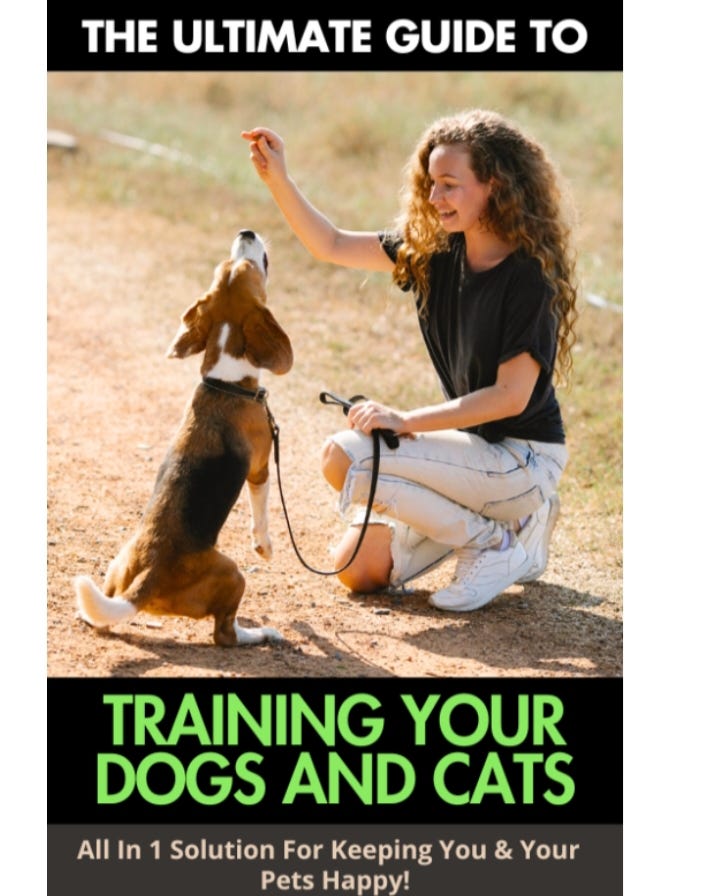

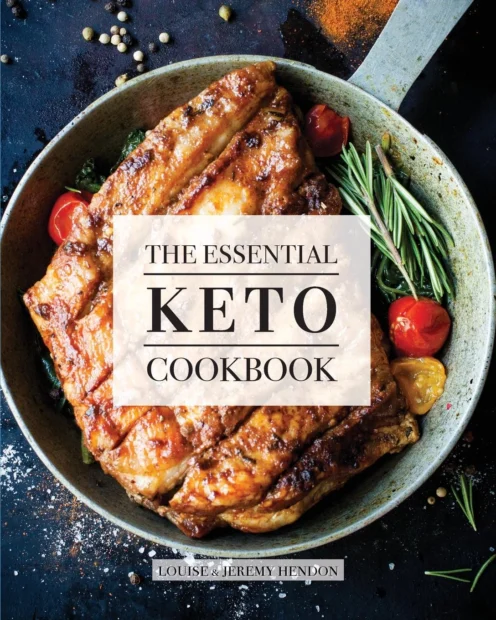

Be the first to leave a comment