
In today’s digital age, our online behavior can reveal a lot about us, making it crucial to safeguard your internet privacy. Cybercriminals are constantly searching for vulnerabilities, which is why assessing your online habits and taking proactive steps to protect your privacy is a critical first step to secure browsing. This article will provide essential tips and tricks to help you safeguard your personal data and maintain control over your digital footprint in the connected world.
Key Takeaways
- Understand the threats of adware, malvertising, and autofill vulnerabilities to your online privacy.
- Enhance your security by using a reliable password manager and clearing browser cookies.
- Adjust your browser privacy settings to limit data collection and personalization.
- Leverage ad blockers to suppress unwanted and potentially malicious advertisements.
- Implement a comprehensive security solution to protect your identity and personal data.
Understanding Online Threats
In the digital age, cybercriminals are constantly devising new ways to infiltrate our online lives. From adware and potentially unwanted applications (PUAs) to malvertising and browser vulnerabilities, the threats to our privacy and security are multifaceted. Staying informed about these emerging risks is crucial for maintaining a safe and secure online presence.
Adware and Potentially Unwanted Applications (PUAs)
Adware, or advertising-supported software, can generate intrusive ads within a user’s device interface, often without their consent. These programs can lead to performance issues, system crashes, and the potential exposure of sensitive information. Potentially unwanted applications (PUAs) are another concern, as they may come bundled with legitimate software, undermining user control and privacy.
Malvertising: Malicious Advertisements
Malvertising, the practice of injecting malicious code into online advertisements, is a growing threat. Cybercriminals exploit vulnerabilities in web browsers to deliver malware and steal data, compromising the security and trust of unsuspecting users.
Autofill Vulnerabilities
The convenience of autofill features in web browsers can also be a double-edged sword. Cybercriminals may exploit these features to capture login credentials, payment information, and other sensitive data, putting users at risk of identity theft and financial fraud.
| Key Legislation | Focus |
|---|---|
| Federal Trade Commission Act (FTC), 1914 | Regulates unfair or deceptive commercial practices relating to privacy |
| Electronic Communications Privacy Act (ECPA), 1986 | Protects certain wire, oral, and electronic communications from unauthorized access |
| Computer Fraud & Abuse Act (CFAA), 1986 | Addresses unauthorized computer access for information fraud |
| Children’s Online Privacy Protection Act (COPPA), 1998 | Requires verifiable parental consent for minors’ data collection |
| CAN-SPAM Act, 2003 | Governs unsolicited commercial emails and prohibits misleading information |
Understanding these online threats and the legislation aimed at addressing them is crucial for maintaining a secure and private digital footprint. By staying vigilant and adopting best practices, we can mitigate the risks and protect ourselves from the growing landscape of cybercrime.

Enhancing Your Online Security
To safeguard your online privacy and security, it’s essential to take proactive steps. One crucial measure is regularly clearing your browser’s cookie data. Browser cookies can contain sensitive information, such as login credentials and personal details, making them a potential target for cybercriminals. By clearing your cookies, you can minimize the risk of unauthorized access to your personal data.
Another essential aspect of online security is using a reliable password manager. Rather than relying on your browser’s built-in password storage, a dedicated password manager provides a more secure solution for managing your online accounts. Password managers require a separate master password, which helps prevent unauthorized access to your login information. This approach ensures that even if one of your accounts is compromised, your other credentials remain secure.
Clearing Browser Cookies
Regularly clearing your browser’s cookie data can have a significant impact on your online security. Cookies can contain sensitive information, such as login credentials, browsing history, and personal preferences, which can be exploited by cybercriminals. By clearing your cookies, you can minimize the risk of unauthorized access to your personal data and enhance your overall online security.
Using a Reliable Password Manager
Utilizing a password manager is a crucial step in safeguarding your online security. Password managers store all your login credentials in a secure, encrypted environment, protected by a master password. This approach is far more secure than relying on your browser’s built-in password storage, which can be vulnerable to data breaches or hacking attempts. By using a password manager, you can ensure that your login information remains protected and prevent unauthorized access to your accounts.

“Regularly clearing your browser’s cookie data and using a reliable password manager are essential steps in enhancing your online security and protecting your personal information.”
Adjusting Browser Privacy Settings
In today’s digital landscape, where our online activities are closely tracked, adjusting your browser’s privacy settings is a crucial step in safeguarding your personal information. By enabling features like private browsing mode and the “do not track” option, you can significantly enhance your browser privacy settings and limit the amount of data that websites and third-party entities can access.
Private browsing mode, also known as incognito mode, is a feature offered by most popular browsers, including Google Chrome, Mozilla Firefox, and Microsoft Edge. This mode automatically blocks third-party tracking, ensuring that your browsing history, cookies, and other sensitive data are not stored on your device. Activating this mode is a simple yet effective way to protect your online privacy and prevent websites from collecting your personal information without your consent.
Another valuable privacy feature is the “do not track” setting, which signals to websites that you do not want your online activities to be tracked or your data to be collected for targeted advertising or other commercial purposes. While the effectiveness of this feature varies across different websites and platforms, enabling it can still provide an additional layer of protection for your browser privacy settings.
Regular review and adjustment of your browser’s privacy settings is highly recommended to ensure that you maintain control over your personal data and minimize the risk of unwanted surveillance or exploitation. By taking these proactive steps, you can protect your online privacy and enjoy a more secure browsing experience.
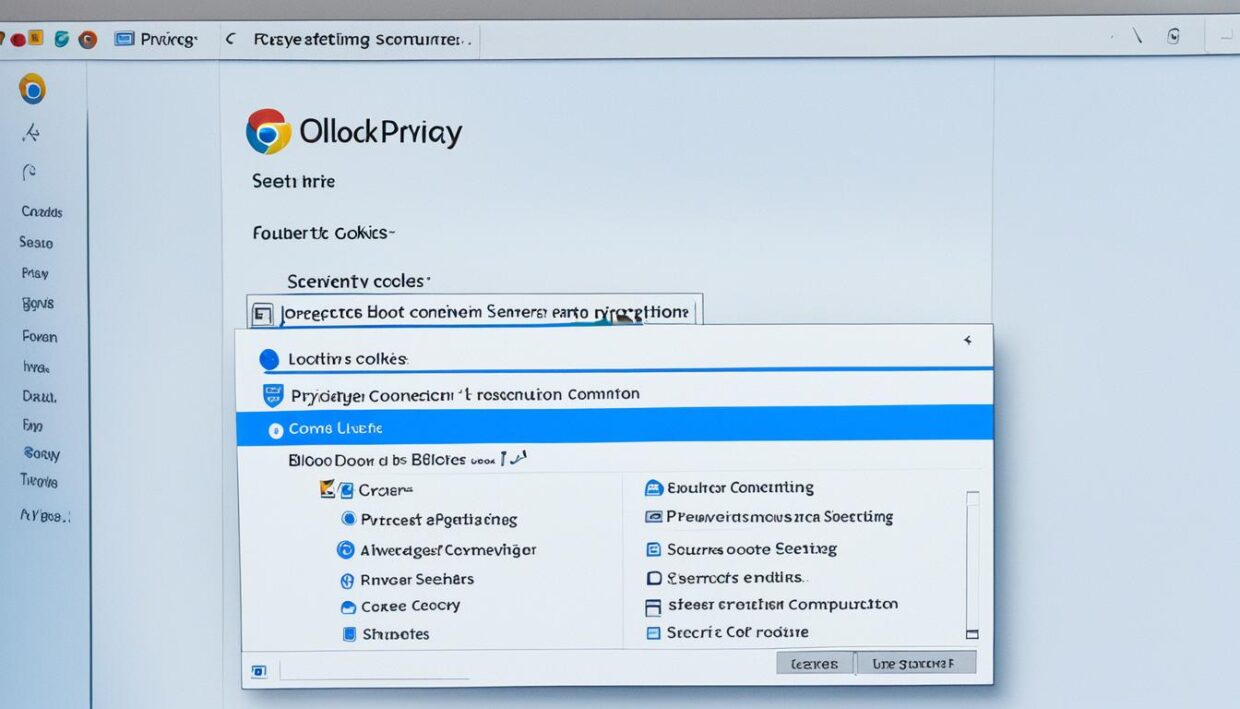
Remember, the digital landscape is constantly evolving, and staying informed about the latest privacy features and best practices is crucial for safeguarding your online privacy. Regularly checking your browser’s settings and updating them as needed can go a long way in protecting your sensitive information and ensuring your digital well-being.
Leveraging Ad Blockers
In the digital age, where online privacy and security are of paramount concern, ad blockers have emerged as a powerful tool for internet users. These specialized software applications can suppress unwanted and potentially malicious advertisements, providing a safer and more streamlined browsing experience. By leveraging ad blockers, you can not only protect your personal information from being shared with third-party advertisers but also optimize your page load speeds, ultimately enhancing your overall online experience.
According to recent studies, nearly 40% of current page processing can be saved with ad blocking technology, and a reduction of 46% of total browsing usage was observed with ad blockers since installation. Additionally, the Cybersecurity and Infrastructure Security Agency (CISA) recognizes ad blocking as a cybersecurity best practice, as it can effectively mitigate the risks associated with malvertising, a growing threat in the digital landscape.
While device-level ad blockers can be effective, browser-based ad blockers are often considered more powerful and configurable, allowing for fine-grained control over the web content that is blocked. These browser extensions can selectively block advertisements, trackers, and other potentially harmful elements, providing a tailored and secure browsing experience.
| Key Advantages of Ad Blockers | Potential Drawbacks |
|---|---|
|
|
As the use of ad blockers continues to rise, with over 600 million devices worldwide currently using privacy-focused tools, it’s clear that internet users are increasingly aware of the importance of protecting their online privacy and security. By leveraging ad blockers, you can enjoy a safer, faster, and more personalized browsing experience, while also contributing to a more transparent and user-centric digital ecosystem.

Implementing a Comprehensive Security Solution
In today’s digital landscape, where online threats are constantly evolving, deploying a comprehensive security solution is crucial for safeguarding your online privacy and protecting your digital assets. Solutions like McAfee+ Ultimate offer a holistic approach to threat detection, protection, and remediation, providing a suite of features that work in harmony to keep you secure.
These comprehensive security solutions typically include a password manager to generate and store strong, unique passwords, robust antivirus software to detect and eliminate malware, and a reliable firewall to monitor and control network traffic. Additionally, they often provide identity protection features, such as personal data cleanup, dark web monitoring, and credit monitoring, to give you peace of mind and protect your sensitive information.
| Feature | Benefit |
|---|---|
| Password Manager | Generates and stores strong, unique passwords to prevent credential-based attacks. |
| Antivirus Software | Detects and eliminates malware, including viruses, spyware, and ransomware, to safeguard your devices. |
| Firewall Protection | Monitors and controls network traffic, blocking unauthorized access and potential threats. |
| Identity Protection | Provides personal data cleanup, dark web monitoring, and credit monitoring to protect your sensitive information. |
By implementing a comprehensive security solution, you can enjoy a secure and worry-free online experience, with the assurance that your digital privacy and identity are well-protected. Take the necessary steps to safeguard your online presence and maintain the highest levels of antivirus, firewall, and identity protection for your devices and accounts.

Practicing Good Security Hygiene
Maintaining robust security hygiene is crucial for protecting your online accounts and personal information. This encompasses several key practices, including using strong, unique passwords or passphrases, enabling two-factor authentication, and consistently updating your software and applications to ensure you have the latest security patches.
Strong Passwords and Passphrases
Creating strong, unique passwords for each of your accounts is a fundamental step in safeguarding your digital identity. Avoid using common words, phrases, or personal information that can be easily guessed. Instead, consider using a password manager to generate and store complex, randomized passwords. Alternatively, you can use passphrases – longer, more memorable phrases that are difficult to crack.
Two-Factor Authentication
Enabling two-factor authentication (2FA) on your accounts adds an extra layer of security. This requires you to provide a secondary form of verification, such as a one-time code sent to your mobile device, in addition to your password. This significantly reduces the risk of unauthorized access, even if your password is compromised.
Updating Security Patches
Regularly updating your devices and software is crucial for maintaining good security hygiene. Software developers often release security patches to address vulnerabilities that could be exploited by cybercriminals. Ensure you’re running the latest versions of your operating system, web browsers, and other applications to protect against these threats.
| Security Hygiene Practices | Importance |
|---|---|
| Strong Passwords and Passphrases | Prevents unauthorized access to your accounts |
| Two-Factor Authentication | Adds an extra layer of security to your accounts |
| Updating Security Patches | Protects against known vulnerabilities in software |
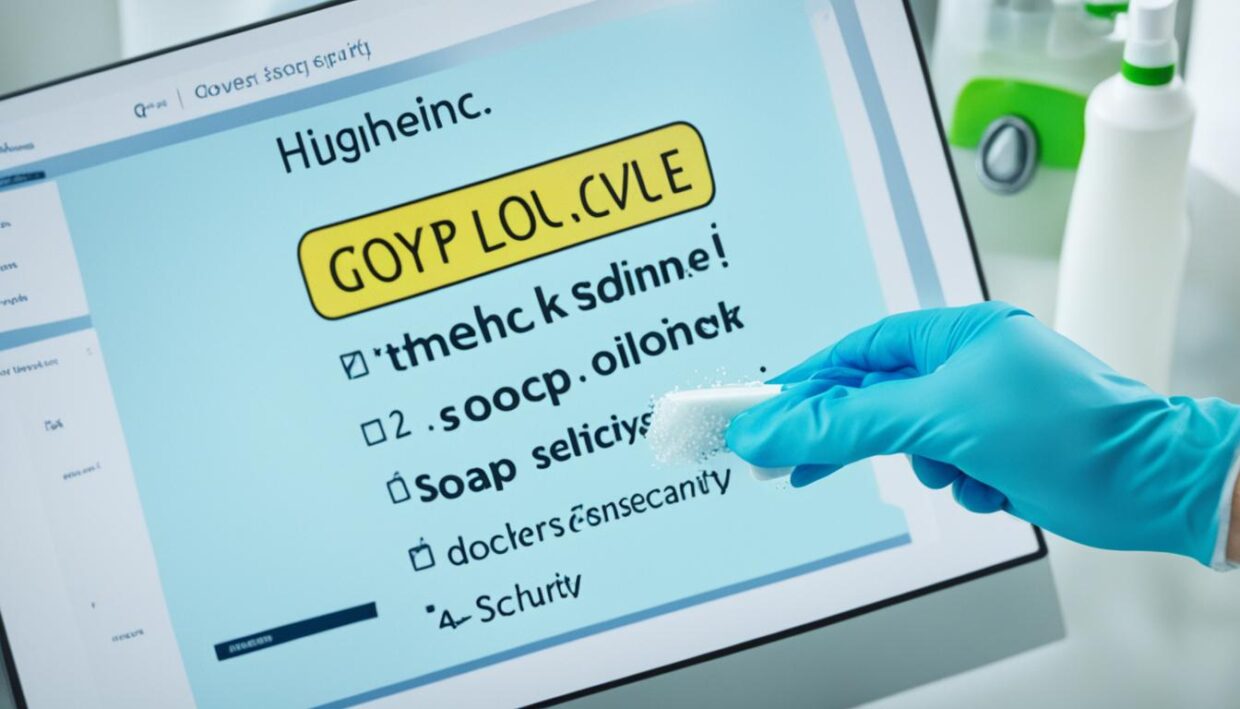
By incorporating these security hygiene practices into your daily digital routine, you can significantly enhance the protection of your online accounts and personal information. Staying vigilant and proactive with your cybersecurity measures is key to safeguarding your digital well-being.
Protecting Your Accounts from Phishing Attacks
Phishing attacks, where cybercriminals attempt to trick you into providing login credentials or personal information, can pose a significant threat to your online security. It’s crucial to be vigilant when it comes to suspicious emails, text messages, or phone calls that appear to be from legitimate organizations, as these may be attempts to steal your sensitive data.
Scammers launch thousands of phishing attacks every day, and they often use tactics like pretending to be a trusted company or offering fake incentives to lure unsuspecting victims. These attacks can lead to real consequences, such as identity theft, if you fall for their schemes.
To protect your accounts from phishing attacks, it’s essential to keep your security software up-to-date and enable multi-factor authentication whenever possible. Additionally, backing up your data regularly can help safeguard your information in the event of a successful attack.
If you’re unsure about the legitimacy of a message, look for signs of a phishing scam, such as spelling errors, unusual sender addresses, or requests for sensitive information. If you suspect you’ve been a victim of a phishing attack, report it to the Anti-Phishing Working Group and the Federal Trade Commission (FTC) at IdentityTheft.gov.
Remember, phishing attempts can come in many forms, including email, phone calls, and text messages (known as vishing and smishing, respectively). Be especially cautious of messages targeting senior executives or high-profile individuals, as these “whaling” attacks are often more sophisticated.
By staying informed and taking proactive steps to protect your accounts, you can reduce the risk of falling victim to phishing attacks and safeguard your online privacy and security.

“Phishing is identified as the most common way consumers are defrauded online.”
Prioritizing Your Privacy Needs
When it comes to protecting your online personalized privacy, it’s essential to assess your specific needs and prioritize the steps you take. Crafting a comprehensive security plan can help you evaluate what you want to shield, from whom, and the potential consequences if you fail to do so. This strategic approach will allow you to focus your efforts on securing the most critical aspects of your digital life.
Begin by conducting a thorough risk assessment to identify your most sensitive information and the potential threats it faces. Consider the data you store, the apps you use, and the online activities you engage in. Weigh the risks and the impact a privacy breach could have on your personal, professional, or financial well-being.
- Identify your most sensitive data, such as financial records, personal communications, and login credentials.
- Assess the potential consequences of a privacy breach, including financial losses, reputational damage, and emotional distress.
- Prioritize the privacy measures you’ll need to implement, focusing on the areas with the highest risk and potential impact.
By taking a proactive and personalized approach to your personalized privacy, you can safeguard your digital footprint and mitigate the risks associated with online activities. Remember, a robust security plan tailored to your unique needs is the foundation of effective online privacy protection.
“Organizations that fail to implement data privacy regulations can face fines of up to tens of millions of dollars and even a 20-year penalty.”
The importance of prioritizing your privacy needs cannot be overstated. As the digital landscape continues to evolve, maintaining a strong personalized privacy strategy is crucial for protecting your personal and professional well-being. By conducting a thorough risk assessment and developing a customized security plan, you can take control of your online presence and minimize the potential consequences of a privacy breach.

Minimizing App Usage
In today’s digital landscape, our smartphones have become indispensable companions, granting us access to a wealth of information and services. However, this convenience often comes at the cost of our personal app privacy and data collection. Many seemingly harmless apps can collect a significant amount of data about our activities, preferences, and even our location, posing a threat to our mobile security.
To mitigate these risks, it’s crucial to take proactive steps to minimize the number of apps on our devices and opt for browser-based alternatives whenever possible. By reducing the number of apps that have access to our personal information, we can effectively limit the amount of data being shared with various companies and organizations.
- Review and remove unnecessary apps: Regularly assess the apps installed on your devices and uninstall those that you no longer use or need. This helps reduce the overall data collection footprint on your device.
- Utilize browser-based solutions: Whenever feasible, opt for browser-based versions of services and platforms instead of installing dedicated apps. Browsers often offer better app privacy controls and limit the amount of data collected.
- Disable app permissions: Carefully review the permissions granted to each app on your device and disable any unnecessary access to sensitive information, such as location, contacts, or media files.
- Prioritize privacy-focused apps: When selecting new apps, prioritize those with a strong track record of mobile security and a commitment to user privacy, such as encrypted messaging apps or privacy-focused browsers.
By taking these steps to minimize app usage and prioritize privacy, you can significantly reduce the amount of personal data being collected and shared, ultimately safeguarding your digital well-being and app privacy.
| App Category | Potential Data Collection | Privacy-Focused Alternatives |
|---|---|---|
| Messaging | Chat history, contacts, location | Signal, WhatsApp (with end-to-end encryption), Telegram |
| Web Browsing | Browsing history, search queries, location | Firefox, Brave, DuckDuckGo |
| Social Media | Posts, interactions, location, contacts | Use browser-based versions or limit social media usage |
| Email content, contacts, attachments | ProtonMail, Tutanota, Fastmail |
By carefully managing your app usage and prioritizing privacy-focused alternatives, you can take control of your digital footprint and safeguard your personal information from unwanted data collection.

“In a world where our digital lives are increasingly intertwined with our physical ones, the importance of app privacy and mobile security cannot be overstated. By taking proactive steps to minimize app usage, we can reclaim our digital sovereignty and protect our personal information from exploitation.”
Encrypting Your Messaging
In the digital age, our online conversations are vulnerable to prying eyes. However, encrypted messaging apps can help safeguard the privacy of your chats. Encrypted messaging, powered by end-to-end encryption, ensures that only you and the intended recipient can access the contents of your messages, shielding your chat privacy from unwanted intrusion.
Renowned encrypted email services like ProtonMail and Tutanota have set the standard for robust encryption methods, making it challenging for others to decrypt your messages. However, users may sometimes encounter compatibility issues when communicating with those using different encryption tools or software. To address this, services like Keybase automate the management of encryption keys, simplifying the process for users of all expertise levels.
Implementing industry-standard encryption protocols, such as PGP and S/MIME, helps ensure seamless communication across various email platforms. Regular software updates are crucial to maintain the security of your encrypted messages, as developers work to protect against emerging vulnerabilities.
Beyond email, many popular messaging apps, including Microsoft Teams, WhatsApp, Signal, Telegram, Facebook Messenger, Viber, and Wire, offer end-to-end encryption to safeguard your conversations. While some, like Microsoft Teams, only encrypt one-on-one calls, others, such as WhatsApp and Signal, provide comprehensive end-to-end encryption for all forms of communication.
Embracing encrypted messaging is a powerful step towards safeguarding your digital privacy. By understanding the importance of maintaining secure communication channels, you can take control of your online conversations and protect your sensitive information from unauthorized access.
“Over 350 million Americans were impacted by data breaches in 2023, underscoring the growing need for robust encryption solutions to protect our digital lives.”
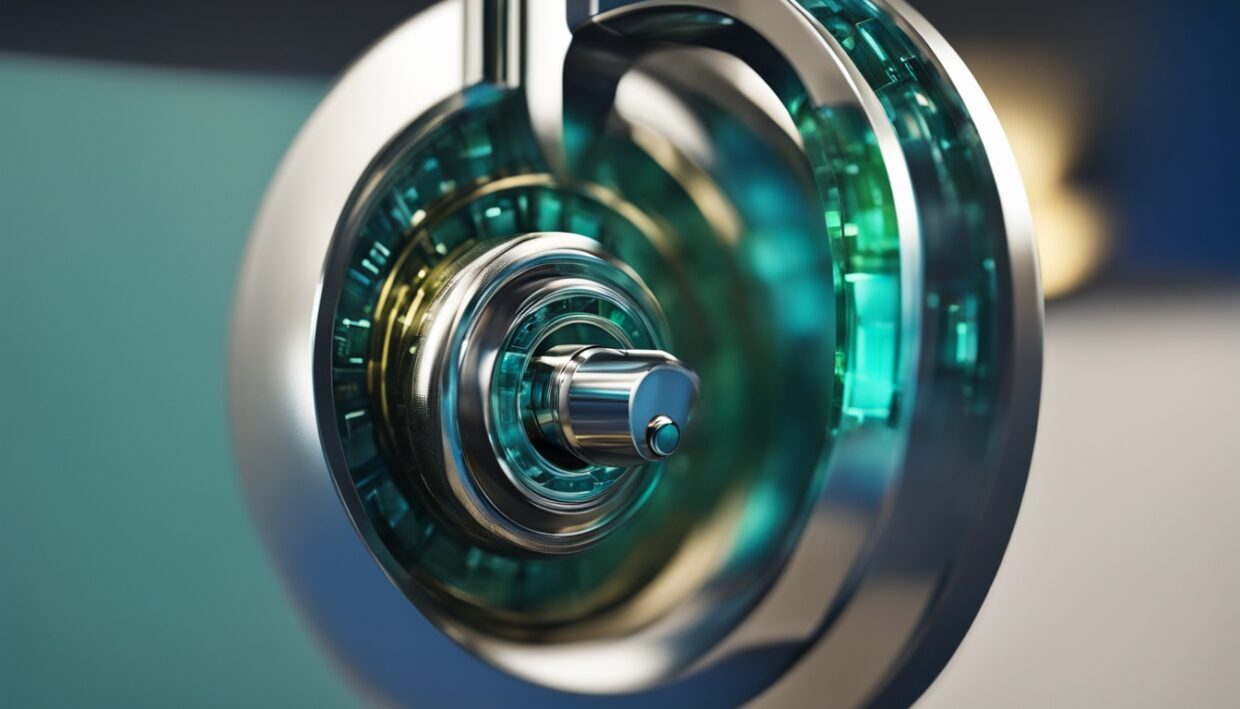
Opting Out of Ad Personalization
In today’s digital landscape, ad personalization has become a prevalent practice, with tech giants like Google, Facebook, and Twitter collecting vast amounts of user data to deliver targeted advertisements. However, many of these platforms now offer users the ability to opt-out of ad personalization, providing a greater degree of data privacy and control over their online experiences.
Google Ads, for instance, holds a considerable 24.67% of the advertisement market share, securing 39% of the digital advertising revenue worldwide in 2023. With over 2 million apps and websites partnering with Google Ads to display targeted ads, users can take steps to minimize the amount of personal data these platforms collect by opting out of ad personalization.
By disabling Google Ad Topics, users will no longer see personalized Google search ads, instead, they’ll see more generic ads based on factors like their search history or the time of day. Android users can disable personalized ads by accessing Settings, selecting Google under the Accounts section, and tapping on Ads in the Privacy section, where they can opt out of interest-based ads. Similarly, Safari users on iPhones can opt out of Google Ad Topics by turning on Prevent Cross-site Tracking under Privacy & Security settings or by disabling Personalized Ads under the Apple Advertising section in Privacy & Security settings.
To enhance online privacy even further, users can utilize privacy-centric browsers like Brave and DuckDuckGo, clear cookies regularly, and enhance privacy protection with VPN services that encrypt data and hide IP addresses. By taking these steps, individuals can regain control over their data privacy and limit the extent of online tracking and ad personalization across the web.

While the new improvements in Google Ads include consolidated detailed reporting about audience demographics, segments, and exclusions, all in one place, users can still opt-out of personalized ads, potentially leading to seeing less relevant advertising across the Google Display Network. Industry groups like the Interactive Advertising Bureau (IAB), Network Advertising Initiative (NAI), and the Internet Advertising Bureau United Kingdom (IAB-UK) have also developed guidelines for online advertisers, publishers, ad networks, and other entities involved in online advertising, further empowering users to take control of their ad personalization preferences.
online privacy
In the ever-evolving digital age, maintaining online privacy has become a paramount concern. As we navigate the vast expanse of the internet, it’s crucial to understand the various threats and vulnerabilities that can compromise our personal information and digital footprint. By taking proactive steps to secure our digital presence, we can significantly reduce the risks of having our sensitive data misused by cybercriminals.
One of the key challenges in safeguarding our online privacy is the constant threat of data breaches and the dissemination of our personal information by data brokers. Majority of social media sites allow users to customize privacy settings to meet their privacy needs. However, the proliferation of data brokers, who gather and sell personal data without our explicit consent, underscores the importance of being vigilant about our digital privacy.
Enhancing our online security is a multi-faceted endeavor. Strong passwords, at least 12 characters long, and the use of multi-factor authentication can provide an additional layer of protection for our accounts. Additionally, leveraging the privacy features of our web browsers, such as private browsing modes and the blocking of tracking cookies, can help minimize our digital footprint and limit the collection of our personal data.
Beyond individual actions, the role of government regulation and corporate accountability in protecting online privacy cannot be overstated. Lawmakers have enacted measures like the Children’s Online Privacy Protection Act to safeguard the privacy of minors in the digital realm. However, the ongoing debate around the balance between data collection and personal privacy continues to evolve, underscoring the need for a collaborative approach involving policymakers, technology companies, and informed citizens.
Ultimately, the responsibility for maintaining online privacy lies both with individuals and the broader ecosystem of digital services and platforms. By staying informed, empowered, and proactive in our approach to digital security, we can navigate the online world with greater confidence and ensure the protection of our personal information and digital footprint.

“Privacy is not something that I’m merely entitled to, it’s an absolute prerequisite.” – Marlon Brando
Conclusion
Protecting your online privacy and digital security requires a proactive and comprehensive approach. By implementing the essential tips and tricks outlined in this article, you can take control of your data, minimize your digital footprint, and enjoy a safer online experience. From enhancing your browser settings and utilizing ad blockers to practicing good security hygiene and minimizing app usage, each step you take contributes to the overall protection of your online privacy and data safety.
As the digital landscape continues to evolve, with online threats becoming more sophisticated and data privacy concerns on the rise, it is crucial to stay vigilant and adaptable. Regularly updating your security measures, educating yourself on emerging trends, and collaborating with industry peers and authorities can help you stay ahead of the curve and ensure your personal information remains secure.
Remember, safeguarding your online privacy is not just a matter of personal preference but also a fundamental human right. By empowering yourself with the knowledge and tools to protect your digital presence, you not only enhance your own security but also contribute to a more secure and trustworthy online environment for all. Embrace the power of online privacy protection, and enjoy the peace of mind that comes with taking control of your digital life.





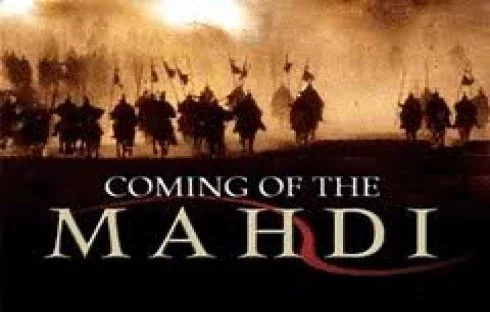



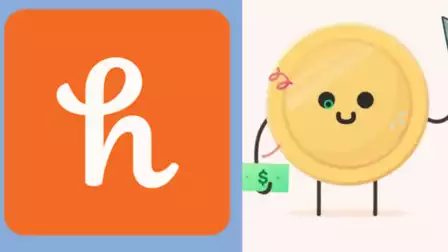





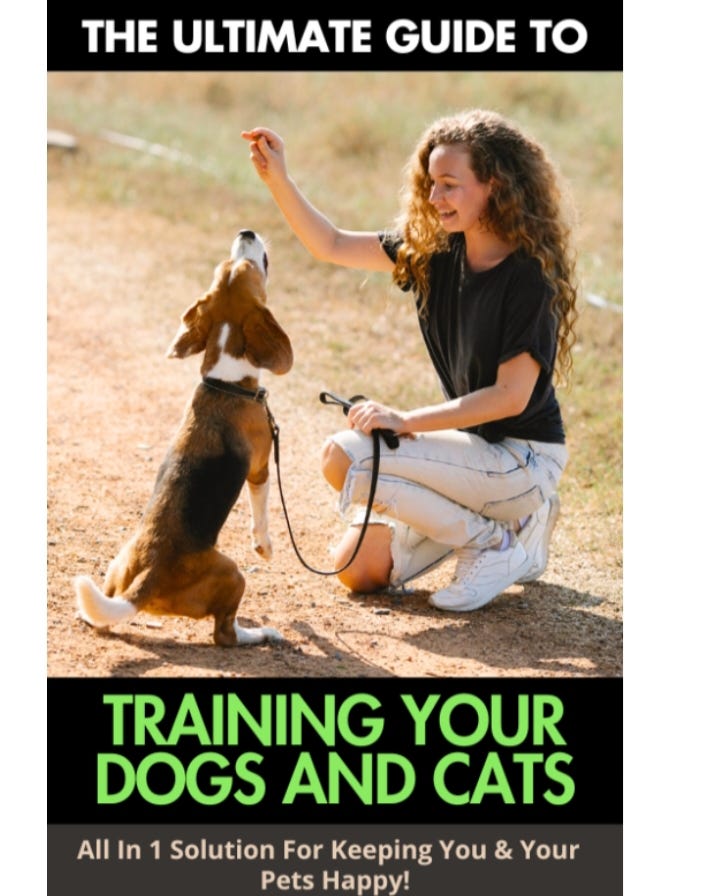

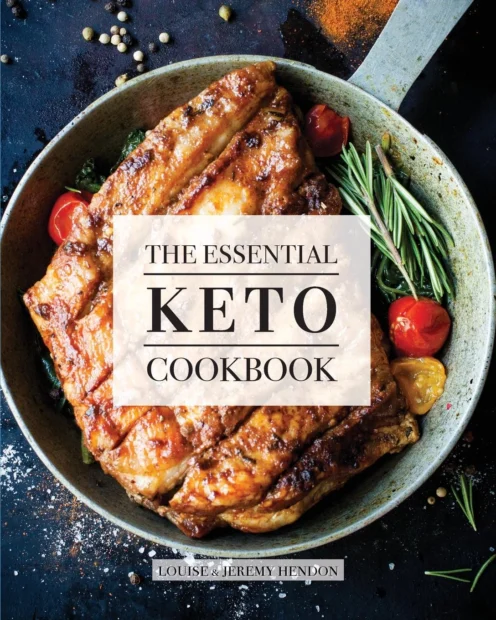

Be the first to leave a comment