
In today’s digital age, the importance of internet security cannot be overstated. With an estimated £670 million lost annually by victims of the most common online scams, it’s crucial to take proactive steps to protect your sensitive data and computer systems. The good news is that with a little knowledge and a few minutes of preparation, you can significantly enhance your online security and safeguard your digital life.
Cybersecurity may seem intimidating, but it doesn’t have to be. In fact, you can secure your digital presence with trusted free tools and by adopting simple cybersecurity best practices. The benefits of a few moments of research, preparation, and action far outweigh the potential costs of losing your unprotected data in a breach or having your identity stolen.
Key Takeaways
- Internet security is crucial to protect against cyber threats and online scams
- Simple steps like using antivirus software, updating your operating system, and setting strong passwords can significantly enhance your online security
- Securing your wireless network, being cautious of public Wi-Fi, and regularly backing up your data are essential internet security measures
- Staying informed about the latest online scams and phishing attempts can help you avoid becoming a victim
- Cybersecurity best practices don’t require a significant investment of time or money, but the payoff in terms of data protection and peace of mind is invaluable
The Importance of Internet Security
The internet has become an integral part of our daily lives, but with that convenience comes the risk of cyber threats. Cybercriminals constantly seek to exploit vulnerabilities in our digital systems to gain unauthorized access, steal sensitive information, and cause disruption. These cyber threats can have devastating consequences, from financial losses and data breaches to identity theft and system damage. Maintaining robust internet security is crucial to protecting ourselves, our devices, and our personal and professional data.
Cyber Threats and Their Impact
The COVID-19 pandemic has significantly impacted internet security, as the shift towards remote work has exposed employees to outside the secure enterprise network. Phishing emails have become a prevalent method for delivering malware, highlighting the importance of email scanning and anti-phishing protections in internet security solutions. Malicious websites on the internet also pose a risk to organizations, emphasizing the need for robust URL filtering solutions to block access to inappropriate sites and protect against malware.
Zero-day attack prevention in internet security solutions plays a crucial role in detecting and blocking novel cyber threats that traditional defenses may overlook. Check Point Harmony Suite offers a comprehensive cybersecurity architecture, with solutions like Check Point Harmony Browse and Check Point Harmony SASE providing protection against internet threats for enterprises.
According to Gartner, global security spending is forecast to reach $188.1 billion in 2023, with a further increase to $288.5 billion by 2027, underscoring the growing importance of internet security. Ransomware attacks have risen by 13% in the last five years, costing an average of $1.85 million per incident, while 13% of small and medium businesses reported a ransomware attack in the past year.
“Small businesses are often targeted due to their lack of security infrastructure, with a majority of owners feeling vulnerable to attack.”
The importance of cybersecurity is further highlighted by incidents such as the 2017 Equifax breach that compromised personal information for 147 million individuals, as per the Federal Trade Commission (FTC).

Understanding Malware and Its Types
Malware, or malicious software, encompasses a wide range of threats that can infiltrate your devices and wreak havoc. From viruses and spyware to rootkits and worms, these digital intruders can steal sensitive information, monitor your activities, and even render your systems unusable. Understanding the different forms of malware and how they operate is crucial for developing effective strategies to detect, prevent, and remove them.
One particularly concerning type of malware is fileless malware, which is a memory-resident threat that can be difficult to detect. In late 2017, the Cisco Talos threat intelligence team identified an example of fileless malware called DNSMessenger, highlighting the need for advanced detection and protection measures.
Malware can be leveraged by cybercriminals for a variety of nefarious purposes, including identity theft, financial fraud, denial-of-service attacks, and cryptocurrency mining. From ransomware that encrypts data and demands payment for its release to spyware that collects private information, the threats posed by malware are multifaceted and ever-evolving.
Protecting against malware requires a multi-layered approach. Regular software updates, cautious online behavior, and the use of powerful security tools like antivirus and antimalware solutions are essential for safeguarding your devices and data. By understanding the different types of malware and the strategies used to combat them, you can stay one step ahead of these digital threats and maintain a secure online presence.

According to the IBM X-Force Threat Intelligence Index 2024, there was a 71% rise in cyberattacks using stolen identities in 2023 compared to the previous year, underscoring the importance of robust malware protection.
“Malware will inevitably penetrate your network. Sufficient advanced malware protection requires multiple layers of safeguards and high-level network visibility and intelligence.”
By understanding the different forms of malware and the strategies used to combat them, you can take proactive steps to safeguard your devices, data, and digital identity, ensuring a secure and reliable online experience.
Implementing Strong Password Practices
Strong, unique passwords are the first line of defense against unauthorized access to your accounts. Generating secure passwords that are at least 12 characters long and include a mix of letters, numbers, and symbols is crucial for password security. To make password management easier, consider using a password manager, which can generate and store your passwords in an encrypted database, simplifying the maintenance of robust security across your online accounts.
Generating Secure Passwords
Crafting memorable yet complex passwords is essential for safeguarding your digital identity. Avoid using common personal information, dictionary words, or simple patterns, as these are easily guessed by hackers. Instead, opt for a combination of uppercase and lowercase letters, numbers, and special characters to create a strong, random password like “cXmnZK65rf*&DaaD.” Alternatively, you can generate a passphrase using a sequence of four to seven unrelated words, such as “Horse Purple Hat Run Bay Lifting.”
Using Password Managers
While remembering a unique, strong password for each of your accounts can be challenging, password managers offer a convenient solution. These applications securely store your login credentials, generating and storing complex passwords that you don’t have to memorize. Popular options like LastPass, 1Password, and Google Chrome’s built-in password manager can help you maintain robust password security and password management practices across your digital accounts.

“Using a password manager greatly increases my online safety and gives me peace of mind. I no longer have to worry about remembering multiple complex passwords.”
Implementing strong password practices, including the use of password managers, is a crucial step in safeguarding your digital assets and personal information from password complexity and password-related threats.
Multi-Factor Authentication
In today’s digital landscape, where cyber threats are ever-present, safeguarding your online accounts is more crucial than ever. One of the most effective ways to enhance your security is by implementing multi-factor authentication (MFA), also known as two-factor authentication (2FA). This additional layer of verification goes beyond the traditional username and password, significantly reducing the risk of unauthorized access to your sensitive information.
MFA works by requiring users to provide at least two forms of identification to verify their identity. These can include a combination of knowledge-based factors (such as a password or PIN), possession-based factors (like a security key or one-time code sent to your mobile device), and inherence-based factors (such as biometrics like fingerprints or facial recognition).
| MFA Authentication Factors | Examples |
|---|---|
| Knowledge | Passwords, PINs |
| Possession | Security keys, one-time codes |
| Inherence | Fingerprints, facial recognition |
By requiring multiple forms of authentication, MFA creates a formidable barrier against unauthorized access, even if your password is compromised. This added layer of security is particularly crucial in cloud-based environments, where users can access systems from anywhere, and in sensitive industries like finance and healthcare.
Implementing MFA can also lead to cost savings by reducing the time and resources needed for password resets and help desk support. Furthermore, it enhances the customer experience by offering flexible and convenient authentication options, building trust and loyalty in your brand.
In summary, multi-factor authentication is a powerful tool in the fight against cyber threats. By incorporating multiple authentication factors, you can significantly improve the security of your online accounts and protect your valuable data from potential breaches.

internet security Essentials
In the digital age, maintaining basic internet security essentials is paramount for safeguarding your online presence and protecting your valuable data. By leveraging a combination of antivirus software, firewalls, and regular software updates, you can significantly enhance your overall cybersecurity posture and defend against a wide range of malicious threats.
Antivirus software, such as Microsoft Security Essentials, plays a crucial role in detecting, preventing, and removing malware from your devices. This software utilizes advanced technology to monitor system activities, identify suspicious patterns, and provide real-time protection against emerging threats. With features like automatic updates and scheduled scans, you can rest assured that your system is continuously shielded from the latest cyber dangers.
Alongside antivirus software, enabling firewall protection is an essential step in securing your internet connection. Firewalls act as a gatekeeper, filtering incoming and outgoing traffic to prevent unauthorized access and potential data breaches. By configuring your firewall settings appropriately, you can create a robust barrier against hacking attempts and unauthorized intrusions.
Regular software updates are another vital component of maintaining internet security essentials. Software developers often release updates to address newly discovered vulnerabilities and enhance the overall security of their products. By promptly applying these updates, you can ensure that your devices and applications are equipped with the latest security patches, protecting you from exploits and improving your online safety.
Additionally, implementing a comprehensive system maintenance routine, such as clearing browser caches, removing unused software, and performing regular backups, can further bolster your internet security. These proactive measures help maintain the overall health and stability of your devices, reducing the risk of vulnerabilities that cybercriminals may attempt to exploit.
By embracing these fundamental internet security essentials, you can significantly enhance your online protection, safeguarding your digital assets and enjoying a more secure and confident internet experience.

| Security Measure | Benefits |
|---|---|
| Antivirus Software |
|
| Firewall Protection |
|
| Software Updates |
|
| System Maintenance |
|
By consistently implementing these internet security essentials, you can significantly enhance your online protection and safeguard your digital assets from a wide range of cyber threats.
Secure Wi-Fi Connections
In today’s digital landscape, public Wi-Fi networks have become ubiquitous, offering convenient internet access to users on the go. However, these open networks can also pose a significant risk to your online data protection and network security. Cybercriminals often target public Wi-Fi, using it as a gateway to intercept sensitive information or gain unauthorized access to your devices.
Protecting Your Data on Public Networks
To safeguard your data when using public Wi-Fi, consider the following precautions:
- Use a virtual private network (VPN) to encrypt your internet connection and protect your online activities from prying eyes.
- Limit your online activities to those that do not involve sensitive information, such as checking the weather or browsing social media.
- Avoid accessing any accounts or transmitting confidential data, such as login credentials or financial information, while connected to a public network.
- Ensure your device’s firewall is enabled, providing an additional layer of network security.
- Consider using a dedicated device, such as a secondary smartphone or tablet, for public Wi-Fi use, keeping your primary device separate for sensitive tasks.
By taking these proactive steps, you can significantly reduce the risks associated with using public Wi-Fi and safeguard your digital data protection.
| Brand | Price | Devices | Features |
|---|---|---|---|
| IdentityShield | $179.50/year | – | $1 million recovery insurance, two-factor authentication |
| NordVPN | $59.98/year | Works on 6 devices | 5,100 servers in 60 countries |
| Bark | $39/month | Unlimited | Email and social media monitoring, powerful parental controls |
| Bitdefender Total Security | $59.99/year* | Protects up to 10 devices | VPN and password manager |
| Dashlane | Free | Unlimited devices with Premium plan | VPN and dark web monitoring with Premium plan |
Remember, being cautious about the public Wi-Fi connections you use and the data you transmit can go a long way in preserving your online privacy and security.

Data Backup and Recovery
In today’s digital landscape, where data is the lifeblood of our daily lives, safeguarding your information has become paramount. Regular data backup is a crucial element of internet security, protecting your valuable files from the perils of cyber threats, hardware failures, and unexpected incidents.
By following the widely recommended 3-2-1 backup strategy, you can ensure the resilience of your data. This approach involves maintaining at least three copies of your information, storing two of those copies on different media, and keeping one copy securely off-site. This multi-layered approach not only mitigates the risk of data loss but also enhances your ability to recover from disasters.
Data backup options abound, from removable devices such as USB flash drives and external hard drives to cloud-based solutions. Leveraging a combination of these methods can provide the ultimate safeguard against unforeseen events. Remember, daily or weekly backups are advised for regularly used data, while continuous data protection (CDP) offers real-time backup without manual intervention.
Keeping your backup media disconnected when not in use is a simple yet effective way to shield your data from the ravages of malware and ransomware. Furthermore, regularly testing your backups is essential to ensure their integrity and the efficiency of your recovery processes. Tools like BackupAssist’s Test Restore feature automate this critical process, providing comprehensive insights into the health of your backup files.
By embracing the NIST-recommended best practices and incorporating robust data backup solutions, you can confidently navigate the digital landscape, secure in the knowledge that your information is protected from the unexpected. Invest in the peace of mind that comes with a well-crafted data backup and recovery plan, and safeguard the lifeblood of your digital existence.
| Backup Type | Advantages | Disadvantages |
|---|---|---|
| USB Flash Drives |
|
|
| External Hard Drives |
|
|
| Cloud Backups |
|
|
By leveraging a combination of these backup solutions, you can create a resilient and comprehensive data protection strategy that safeguards your digital assets from the ever-evolving threats of the online world.

Online Privacy and Social Media Safety
In the digital age, maintaining online privacy and being cautious about what you share on social media is crucial. Personal information posted online can be exploited by cybercriminals for identity theft or other malicious purposes. To protect your digital footprint and personal data, it’s essential to review your privacy settings on social media platforms and be selective about the content you share.
Social media accounts may make user information public by default, but many platforms offer privacy settings tools and guides to help users manage their privacy needs. Data brokers are common in disseminating personal information online, gathering details such as addresses, social connections, education, and work history from various sources. To maintain anonymity, it’s recommended to create multiple email accounts without identifying information and use different usernames and profile photos for various online accounts.
Securing Online Accounts
Strong passwords are essential for online security. Passwords should be at least 12 characters long and unique for each account, with a combination of upper and lower case letters, numbers, and special characters. Utilizing additional security measures like multi-factor authentication can further enhance the protection of online accounts.
Protecting Your Digital Footprint
Private web browsing options and browser privacy tools are available to prevent browsing history from being saved and to safeguard personal information. Using a VPN on public Wi-Fi networks or at home can protect online activity and location from being tracked by websites. Turning off location sharing on devices, apps, and accounts can help minimize the risks associated with sharing personal location information online.
Social Media Safety
Social media platforms can collect valuable personal data of users, with such data being worth billions to the companies. Providing excessive personal information on these platforms can increase the risk of identity theft, data breach, and other cybercrimes. Posts and messages on social media platforms can potentially exist forever, highlighting the importance of cautious online behavior to prevent adverse consequences in the future. Users should be selective about accepting friend or follower requests to prevent sharing sensitive personal information with potentially malicious individuals. Blocking and reporting users engaged in cyberbullying behavior on social media platforms is an effective way to prevent further harassment. Being cautious of phishing attempts on social media is crucial to avoid falling into cybercriminals’ traps and safeguard personal data.
| Key Considerations for Online Privacy and Social Media Safety | Recommendations |
|---|---|
| Personal Information Sharing |
|
| Password Security |
|
| Digital Footprint Protection |
|
| Social Media Safety |
|

“Your privacy and digital footprint are valuable assets in the online world. Protect them diligently to stay safe and secure.”
Staying Informed and Vigilant
In the ever-evolving landscape of cybersecurity, staying informed and vigilant is paramount. Cybersecurity awareness and online safety education play a crucial role in mitigating the risks associated with digital threats. By regularly educating yourself and your family about emerging cybersecurity threats, new security vulnerabilities, and effective risk mitigation strategies, you can significantly reduce the chances of falling victim to cyber attacks.
Maintaining a proactive approach to internet security is essential. Leverage the power of cyber threat intelligence to stay ahead of potential threats. Cyber threat intelligence helps in the early detection and mitigation of potential risks, reducing downtime and financial losses. By staying informed about your unique threat landscape, you can customize your security strategies and enhance your incident response capabilities.
Logs are a crucial component of any robust cybersecurity strategy. They provide a detailed record of all system activities, aiding in the detection, investigation, and prevention of security incidents. From event logs and security logs to audit logs, these valuable resources offer insights into user behavior, system performance, and potential anomalies. Regularly monitoring these logs can help you identify vulnerabilities, respond to attacks promptly, and continuously improve your security measures.
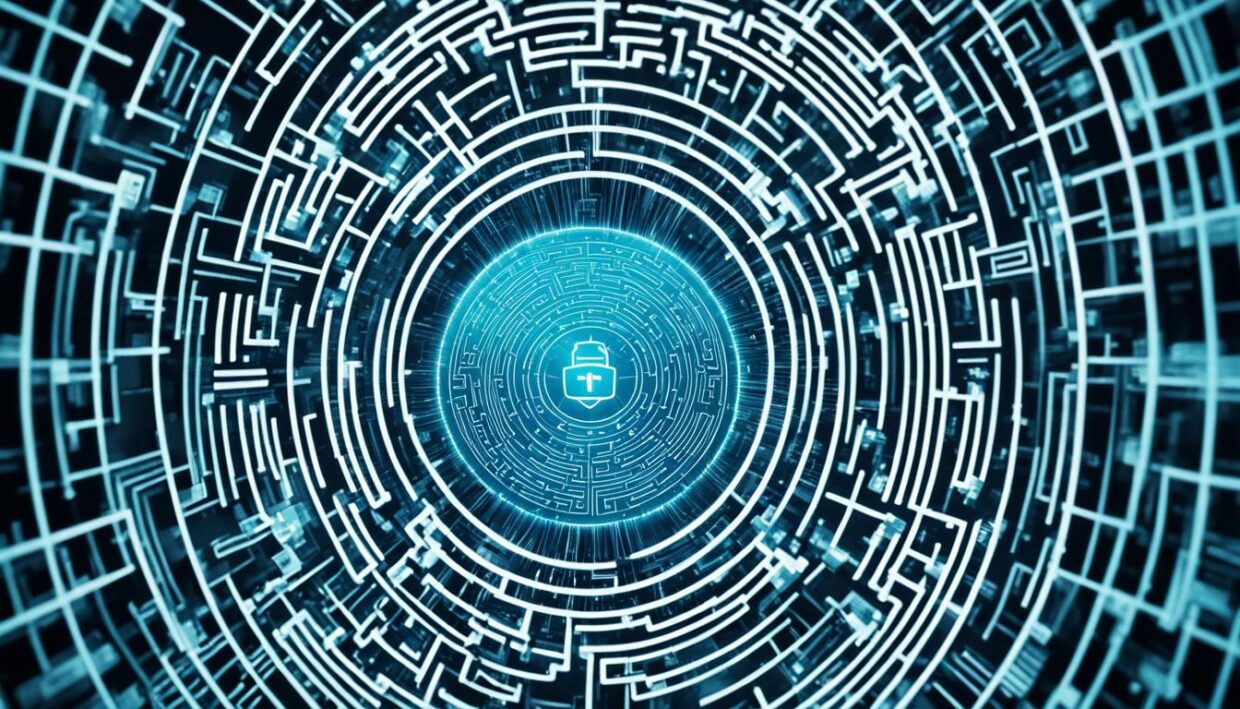
Vigilance is the key to effective cybersecurity. By continuously monitoring network traffic, user activities, and system configurations, you can detect threats in real-time and take immediate action. Proactive monitoring offers valuable insights into your system’s performance, user behavior, and potential security breaches, enabling you to stay one step ahead of cyber criminals.
Embracing a culture of cybersecurity awareness and online safety education within your organization or family is crucial. Empowering individuals with the knowledge and tools to navigate the digital landscape safely can significantly reduce the risk of cyber incidents. Stay informed, be vigilant, and take proactive measures to protect yourself and your loved ones from the ever-evolving threats in the digital world.
Reporting Cyber Incidents
In the digital age, where cyber threats are constantly evolving, reporting cyber incidents is a crucial step in enhancing internet security. The Cyber Incident Reporting for Critical Infrastructure Act of 2022, signed into law by President Biden, mandates entities in 16 critical infrastructure sectors to report substantial cyber incidents within 72 hours and ransom payments within 24 hours.
Prompt reporting of cyber incidents not only assists in containing the breach and minimizing data loss but also provides valuable intelligence to government agencies and the private sector. The act offers liability protection for reporting entities, privacy safeguards for personal data, and confidentiality assurances to encourage transparent and timely disclosures.
Dealing with Phishing Attempts
One of the most common cyber threats individuals and organizations face is phishing – the practice of using fraudulent emails or messages to trick recipients into revealing sensitive information or downloading malware. Recognizing and responding to phishing attempts is essential in preventing fraud prevention and protecting against cyber incident reporting.
- Be wary of unsolicited messages requesting personal or financial information, even if they appear to be from trusted sources.
- Verify the sender’s email address and domain before clicking on any links or attachments.
- Use strong, unique passwords and enable multi-factor authentication to safeguard your accounts.
- Report any suspected phishing attempts to the appropriate authorities, such as the Federal Trade Commission or your organization’s IT department.
By staying vigilant and reporting cyber incident reporting and phishing attempts, individuals and organizations can play a crucial role in combating cybercrime and strengthening the overall cybersecurity landscape.

| Industry | Cyber Incident Reporting Timeframe |
|---|---|
| US Critical Infrastructure (under CIRCIA) | 72 hours |
| Healthcare Entities (under HIPAA) | 60 days |
| Banking Organizations (under the FDIC’s Final Rule) | 36 hours |
| EU Organizations (under GDPR) | 72 hours |
| Australian Critical Infrastructure (under SOCI Act) | 72 hours |
| Indian Organizations (under IT Act) | 6 hours |
Cybersecurity for Businesses
In today’s digital landscape, businesses of all sizes must prioritize cybersecurity to protect their operations, customer data, and intellectual property. Implementing robust security measures, such as firewalls, encryption, and employee training, can help mitigate the risks of cyber attacks. Developing a comprehensive incident response plan can also ensure that businesses are prepared to effectively manage and recover from security breaches, minimizing the impact on their operations and reputation.
One crucial aspect of business cybersecurity is employee training. Studies show that 60% of major security breaches involve an employee action that enables hackers to access a system. By educating employees on best practices for password management, recognizing phishing attempts, and proper handling of sensitive information, businesses can significantly reduce the risk of cyber incidents.
Another essential component of business cybersecurity is data protection. Implementing strong firewalls, encryption, and access controls can help safeguard valuable data from unauthorized access. Regular software updates, patch management, and network monitoring are also critical in maintaining a robust security posture.
Developing an incident response plan is equally important for businesses. This plan should outline the steps to be taken in the event of a security breach, including communication protocols, damage control, and recovery processes. By being proactive and having a well-defined plan in place, businesses can minimize the impact of a cyber attack and protect their reputation.
| Cybersecurity Professionals | Median Salary | Job Growth Outlook |
|---|---|---|
| Security Analysts | $102,600 | 35% growth (2021-2031) |
| Security Engineers | $118,000 | N/A |
| Security Architects | $120,520 | 4% growth (2021-2031) |
| Security Administrators | $91,736 | N/A |
| Security Software Developers | $109,020 | 25% growth (2021-2031) |
By investing in business cybersecurity, companies can protect their assets, maintain customer trust, and ensure the long-term sustainability of their operations. With the right strategies and a focus on employee training, data protection, and incident response, businesses can navigate the evolving cybersecurity landscape with confidence.

“Cybersecurity is no longer an IT issue, it’s a business issue. The consequences of a breach can be devastating, both financially and reputationally.” – John Smith, Chief Information Security Officer
Internet Security for Children and Families
Ensuring the online safety of children and families is a critical aspect of family cybersecurity. Parents and guardians play a pivotal role in protecting their loved ones from the risks of the digital world. By taking proactive steps to educate, monitor, and guide their children’s online activities, families can create a safer and more secure online environment.
One of the primary concerns when it comes to online safety for kids is the threat of cyberbullying. Children’s innocence, curiosity, and desire for independence can make them vulnerable to online predators and harmful content. Parental controls and open communication within the family can help mitigate these risks.
- Establish clear rules and guidelines for device usage, setting boundaries on when and how children can access the internet.
- Educate children about online dangers, such as sharing personal information, interacting with strangers, and encountering inappropriate content.
- Monitor children’s online activities, keeping the family computer in a common area and regularly reviewing their browsing history and social media interactions.
- Consider installing parental control software or enabling built-in security features on devices to filter and restrict access to certain websites and content.
Fostering a culture of digital citizenship within the family is essential for online safety. Encourage children to be responsible, respectful, and empathetic in their digital interactions, and model these behaviors yourself. By setting a positive example and promoting ethical online conduct, parents can empower their children to navigate the digital landscape safely and confidently.
“The internet is a powerful tool, but it also presents unique challenges for families. By taking a proactive approach to online safety, we can help our children develop the skills and resilience they need to thrive in the digital age.”
Ultimately, ensuring internet security for children and families requires a multifaceted approach that combines education, monitoring, and open communication. By working together, parents and guardians can create a safer online environment that allows their loved ones to enjoy the benefits of technology while minimizing the risks.

Conclusion
Maintaining robust internet security is essential in today’s digital landscape. By implementing a combination of technical safeguards, strong password practices, and vigilant online behavior, individuals and businesses can significantly reduce their vulnerability to cyber threats. Remember, a few simple steps can go a long way in protecting your sensitive information, devices, and digital assets.
Staying informed, proactive, and adaptable to emerging security challenges is key to ensuring your long-term online safety and security. With the rise in cybercrime, it’s crucial to prioritize internet security best practices and digital safety measures to safeguard your personal and professional activities. By doing so, you can navigate the digital world with confidence and peace of mind.
As the reliance on technology continues to grow, taking proactive steps to secure your online presence has never been more important. By fostering a culture of cybersecurity awareness and responsible digital habits, we can collectively work towards a safer and more secure internet for all. Let’s continue to empower ourselves and others to stay vigilant, protect our data, and embrace the endless possibilities of the digital age.





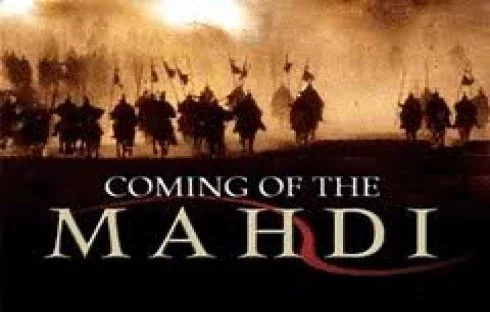









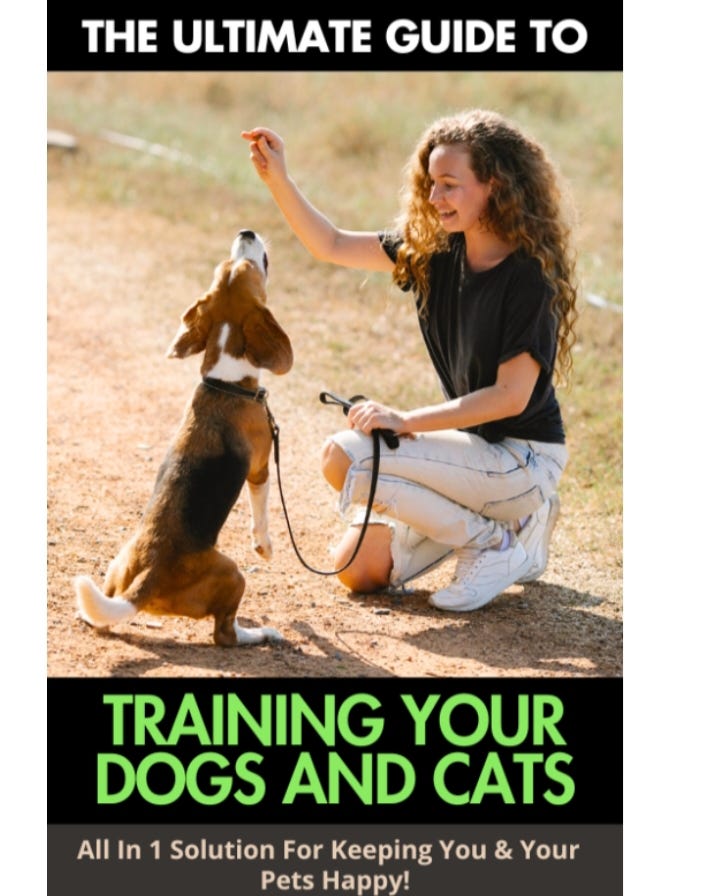

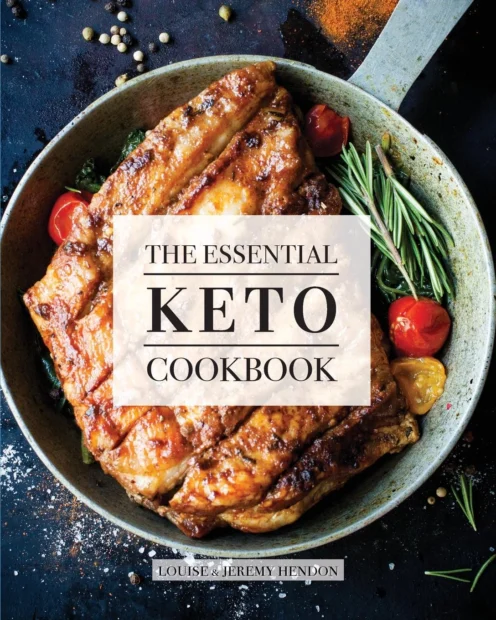

Be the first to leave a comment