
“Design is not just what it looks like and feels like. Design is how it works.” – Steve Jobs, Co-founder of Apple Inc.
In today’s ever-evolving digital landscape, the demand for creative visionaries and design innovators has never been higher. Whether you’re passionate about fashion, interior spaces, user interfaces, or product development, the world of design offers boundless opportunities to bring your imagination to life and make a lasting impact.
Introducing Microsoft Designer, a revolutionary tool that empowers you to unleash your creativity and transform your ideas into stunning realities. Designed to seamlessly integrate with the Microsoft ecosystem, Designer harnesses the power of artificial intelligence to help you create, edit, and personalize your designs with unprecedented ease and speed.
Key Takeaways
- Microsoft Designer is a versatile design tool that supports over 80 languages, enabling global creativity.
- Designer integrates seamlessly with Microsoft products like Word and PowerPoint, streamlining your design workflow.
- The Designer mobile app for iOS and Android allows you to create and edit on-the-go, unleashing your creativity anytime, anywhere.
- Designer’s AI-powered features, such as image generation and photo editing, empower you to bring your ideas to life with ease.
- Microsoft’s commitment to responsible AI ensures that Designer’s capabilities are developed with ethical considerations in mind.
Unleash Your Imagination with Designer
In today’s digital landscape, unleashing your creativity has never been easier. With the power of AI and seamless integration with Microsoft 365, Designer from Microsoft empowers users to bring their creative ideas to life like never before.
Bring Your Creative Ideas to Life with AI
Designer harnesses the transformative capabilities of AI to help users create stunning visuals and designs based on simple descriptions. Whether you’re envisioning a captivating social media post, an eye-catching marketing material, or a custom illustration, Designer can translate your ideas into reality with just a few clicks.
The AI-powered features of Designer allow you to unleash your imagination and explore new creative frontiers. From generating original images to enhancing existing visuals, the tool puts the power of AI at your fingertips, empowering you to bring your creative concepts to life with ease.
Seamless Integration with Microsoft Products
Designer seamlessly integrates with your Microsoft 365 workflow, allowing you to access its powerful features directly within the applications you use every day. Whether you’re working in Word, PowerPoint, or Outlook, Designer’s integration with Microsoft Copilot enables you to create visuals and designs without leaving your current task.
This level of integration ensures that your creative process remains fluid and uninterrupted. You can now effortlessly enhance your documents, presentations, and emails with stunning visuals, elevating your work and making a lasting impression on your audience.

Unleash your imagination and let Designer from Microsoft be your ally in crafting visually captivating content that truly reflects your unique creative ideas and image creation aspirations.
Create and Edit Anything with Designer
Unleash your creativity on the go with the Microsoft Designer mobile app. Available for both iOS and Android, this powerful tool puts the power of AI-driven design right at your fingertips. Whether you’re looking to create stunning visuals from scratch or edit your existing images, Designer has you covered.
Designer Integration in Microsoft 365 Apps
Seamlessly integrate Designer into your everyday workflow by accessing its capabilities directly within Microsoft 365 apps like Word and PowerPoint. With just a few clicks, you can harness the app’s AI-powered features to elevate your presentations, documents, and more, ensuring your creative vision is realized without interrupting your productivity.
Designer Mobile App for On-the-Go Creativity
Unlock your creativity anytime, anywhere with the Microsoft Designer mobile app. Tap into the app’s AI-powered features to create stunning images and designs using nothing more than a few words. Whether you’re brainstorming on the go or need to edit an image on the fly, Designer has you covered with its comprehensive suite of tools.

With the Microsoft Designer mobile app, the possibilities for design and creativity are endless. Embrace the power of AI to bring your ideas to life, whether you’re working on the web, your desktop, or your mobile device.
Explore Designer’s Generative AI Capabilities
Microsoft Designer is unlocking new creative frontiers by seamlessly integrating its powerful generative AI capabilities across the Microsoft ecosystem. Starting with the Microsoft Photos app, users can now harness the transformative power of AI to edit their photos with unprecedented ease and precision.
AI-Powered Photo Editing in Microsoft Photos
Within the Photos app, users can now leverage AI to effortlessly edit their images. From erasing unwanted objects to removing backgrounds, auto-cropping, applying filters, and even adding text – the AI-driven photo editing tools put a world of creative possibilities at your fingertips, all without ever leaving the app.
According to McKinsey, generative AI could unlock up to $60 billion in productivity gains in the field of product research and design. By streamlining the creative process, these AI-powered tools can reduce product development cycle times by upwards of 70 percent, as seen in the automotive industry.
The impact is significant, as industrial designers can now create initial design concepts for 25 variations of a next-gen car dashboard in just two hours with the help of generative AI – a task that would have taken at least a week without this transformative technology.
“Generative AI helps industrial designers to iterate faster, connect the dots in new ways, and catalyze divergent thinking to transform users’ everyday experiences.”
As Microsoft continues to integrate Designer’s AI capabilities across its suite of productivity apps, the possibilities for creative expression and streamlined workflows are endless. The future of design and photo editing is here, and it’s powered by the cutting-edge AI technologies within Microsoft Designer.
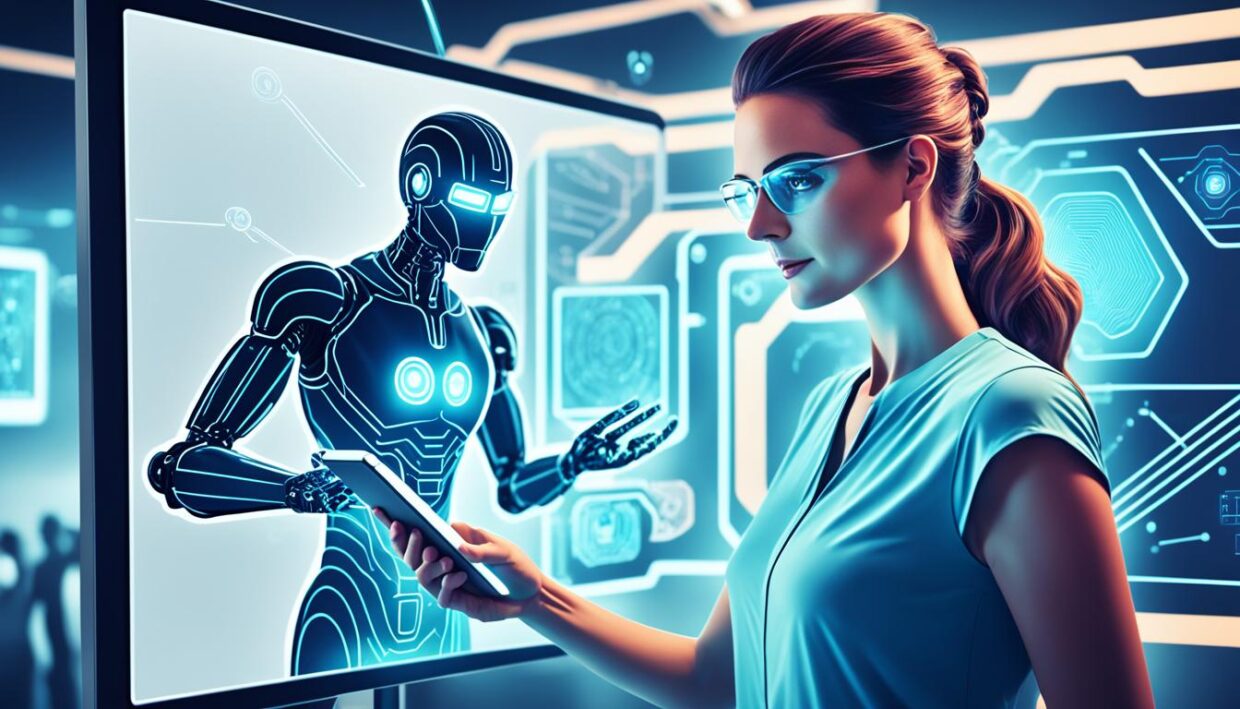
Designer’s Revamped Homepage and New Features
Microsoft’s Designer platform has undergone a significant transformation, with the launch of a redesigned homepage that puts creativity at the forefront. The new homepage aims to provide users with a seamless and inspiring experience, empowering them to unleash their imagination and bring their ideas to life.
Prompt Templates to Jumpstart Your Creativity
One of the standout features of the revamped Designer homepage is the introduction of prompt templates. These pre-populated ideas, styles, and descriptions serve as a springboard for users, helping them overcome the dreaded “blank canvas” syndrome. With a simple prompt, users can explore various design concepts, experiment with different styles, and effortlessly customize their creations to suit their unique preferences.
Create Custom Stickers, Emojis, and More
The Designer platform has also expanded its capabilities, allowing users to create their own custom stickers, emojis, wallpapers, monograms, and avatars. Starting with a simple description, users can now bring their imaginative ideas to life, adding a personalized touch to their digital expressions and communications.
The redesigned Designer homepage and the addition of these new features demonstrate Microsoft’s commitment to empowering users to express their creativity and elevate their digital experiences. Whether you’re a seasoned designer or a budding creative, the Designer platform offers a wealth of opportunities to unleash your imagination and make your mark on the digital landscape.
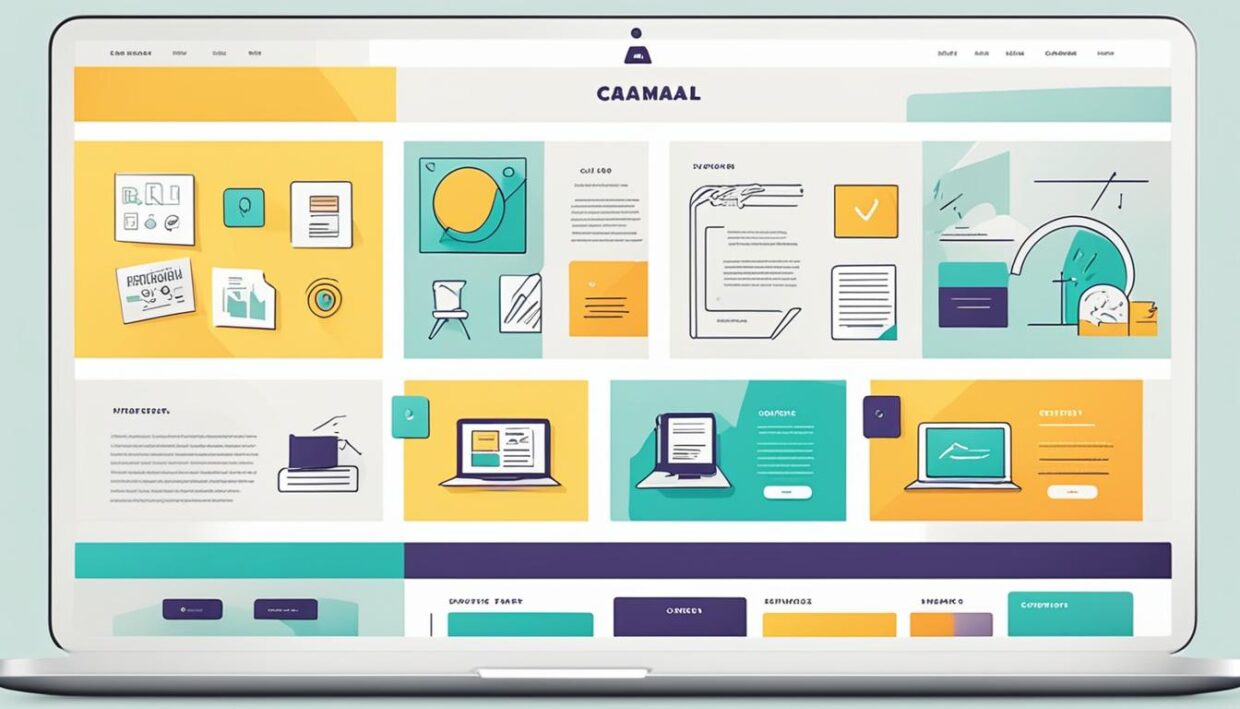
Personalize Your Designs with Designer
Microsoft’s Designer empowers users to personalize their creations in remarkable ways. From designing custom greeting cards and invitations to transforming ordinary photos into artistic masterpieces, the tool offers a versatile canvas for unleashing your creativity.
Design Greeting Cards and Invitations
Crafting personalized greeting cards and invitations is a breeze with Designer. Simply describe what you want to convey, and the tool will generate a range of design options tailored to your vision. Whether you’re celebrating a birthday, a holiday, or a special event, Designer’s AI-powered features make it easy to create heartfelt and visually stunning designs that leave a lasting impression.
Transform Photos into Artistic Masterpieces
Designer also allows you to take your photos to new creative heights. By uploading an image and choosing from a variety of artistic styles, you can transform your ordinary snapshots into captivating works of art. Customize the details, add personal touches, and watch as your photos become unique, one-of-a-kind creations that capture the essence of your memories.
| Feature | Value | Customer Rating |
|---|---|---|
| Personalization | 4.8 | 4.6 |
| Greeting Card Design | 4.8 | 4.6 |
| Invitation Design | 4.8 | 4.6 |
| Photo Transformation | 4.8 | 4.6 |
With Designer, the possibilities for personalization are endless. Unleash your creativity and transform your ideas into visually stunning designs that reflect your unique style and personality.

Enhance Your Memories with Custom Frames and Collages
Preserving cherished memories has never been easier with Microsoft Designer’s custom frame and collage features. Transform your favorite photos into stunning, personalized displays that tell your unique story.
With the Frame Image tool, you can upload an image and choose from a variety of stylish frames to showcase your memories. Whether you’re in the mood for an outer space theme, a basketball motif, or a tranquil beach vibe, Designer has you covered. Simply select your desired elements, and the AI algorithm will generate one to four personalized options for you to choose from.
For those who love to collect and display multiple memories, the Collage Creator is a game-changer. This feature allows you to combine up to ten photos into a visually striking collage. Customize your collage further by adding people, animals, or other objects to your prompts, and the AI will craft a unique, personalized layout just for you.
- Enjoy 15% off on purchases of $25 or more with the code PHOTO15
- Get 25% off on purchases of $50 or more with the code PHOTO25
- Receive 30% off on purchases of $75 or more with the code PHOTO30
Whether you’re looking to create a custom photo frame or a stunning photo collage to immortalize your cherished memories, Microsoft Designer has the tools to bring your vision to life. Start exploring these features today and unlock a new level of creative expression for your precious moments.
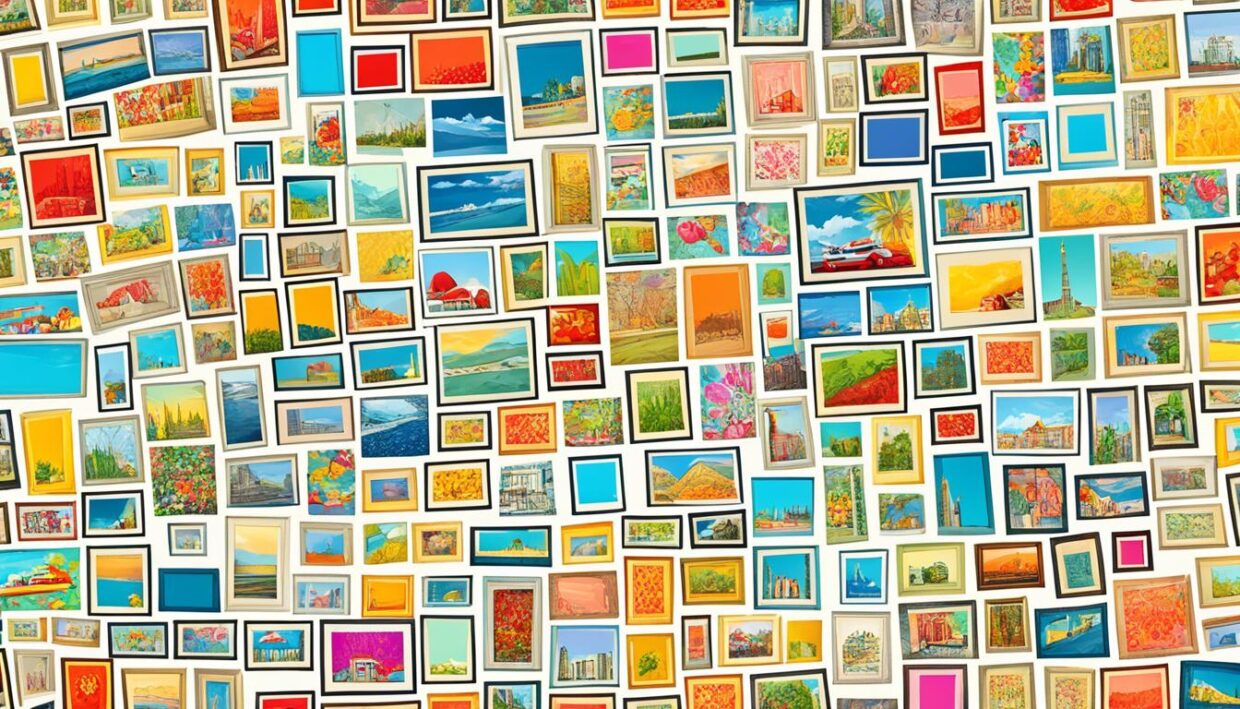
Upcoming Feature: Replace Backgrounds Like a Pro
In the ever-evolving world of digital design, Microsoft is rolling out an exciting new feature to its Designer software – the ability to easily replace backgrounds in your still life photos. This highly anticipated tool will empower users to elevate their creative projects and showcase their craft with professional-grade visuals.
The new “Replace background” functionality, currently in preview, allows you to upload your photo and simply describe the background you envision. Microsoft’s AI-powered technology will then seamlessly create the desired background, transforming your original image into a stunning, curated composition. Whether you’re a hobbyist showcasing your latest DIY project or a small business owner looking to enhance your product shots, this feature puts the power of background replacement right at your fingertips.
The integration of this tool within the Designer ecosystem is a testament to Microsoft’s commitment to continuously enhancing the creative capabilities of its users. As the global creator economy continues to grow, with over 165 million creators joining the industry in the past three years, tools like this will become increasingly valuable for individuals and businesses alike to elevate their visual content and tell their unique stories.
With the ability to create custom social media graphics, animated visuals, and now the option to replace backgrounds, Microsoft Designer is emerging as a comprehensive solution for modern creatives. As the software continues to evolve, users can expect to see even more advanced features, like enhanced AI-powered photo editing and seamless integration across the Microsoft 365 suite, further empowering them to unleash their artistic potential.
Whether you’re a seasoned designer or just starting your creative journey, the upcoming “Replace background” feature in Microsoft Designer is sure to become an invaluable tool in your arsenal. Stay tuned for its public release, and unlock a new level of visual storytelling for your personal projects, small business endeavors, or beyond.

| Feature | Canva | Remove.bg | Cricut Design Space |
|---|---|---|---|
| Background Removal Performance | Highest Ranked | Second Highest | Third Highest |
| Subscription Cost | £10.99/month | Varies | Included with Cricut Access Subscription |
| Availability | Canva Pro | Free and Paid Plans | Cricut Design Space version 6.14 or higher |
“With the new ‘Replace background’ feature in Microsoft Designer, I can elevate my product shots and showcase my craft with professional-grade visuals. It’s a game-changer for my small business!”
As the global creator economy continues to thrive, tools like Microsoft Designer’s “Replace background” feature will become increasingly valuable for individuals and businesses seeking to enhance their visual content and tell their unique stories. With a focus on user-friendly design and seamless integration across the Microsoft 365 suite, this upcoming functionality is poised to empower creatives of all skill levels to unleash their artistic potential.
Boosting Your Creativity with Copilot Pro
Unlock the full potential of Microsoft’s Copilot Pro and watch your creative productivity soar. Designed to seamlessly integrate with your favorite Microsoft 365 apps, Copilot Pro empowers you with AI-driven tools that can revolutionize your design process.
With Copilot Pro, you’ll have access to a remarkable 100 daily boosts for image generation, a significant upgrade from the 15 boosts available in the free version. This expanded capacity allows you to harness the power of AI boosts to create and edit stunning visuals with remarkable speed and efficiency.
But the benefits of Copilot Pro don’t stop there. As a subscriber, you’ll gain exclusive access to the Copilot Lab, a growing library of prompts and tips that can help you maximize the potential of this AI-powered tool. Whether you’re refining your design skills or seeking to unlock new creative avenues, the Copilot Lab will be your guiding light.
Seamlessly integrated with Microsoft 365, Copilot Pro empowers you to take your creative productivity to new heights. Imagine effortlessly generating custom stickers, emojis, and more, all while enhancing your existing designs with AI-powered photo editing capabilities. The possibilities are endless, and Copilot Pro is here to help you unleash your full creative potential.
Upgrade to Copilot Pro today and experience the transformative power of AI-driven design tools. Unlock the door to a new era of creativity and watch your ideas come to life like never before.

Microsoft’s Commitment to Responsible AI
At Microsoft, the pursuit of responsible artificial intelligence (AI) is a top priority. The company has implemented a comprehensive approach to ensure the safe and ethical development and deployment of its generative AI technologies. From establishing an internal AI and ethics committee to integrating responsible AI practices into everyday engineering work, Microsoft is leading the charge in creating a future where AI empowers users while upholding the principles of responsible AI, safety, and ethics.
Microsoft’s Aether committee, comprising experts in responsible AI and engineering, works closely with various divisions to operationalize a robust tooling and system strategy for using AI responsibly. Engineering teams are tasked with implementing compliance measures, such as monitoring responsible AI rules and requirements, to maintain the integrity of the company’s AI-powered products and services.
To further demonstrate its commitment to responsible AI, Microsoft has announced a Copilot Copyright Commitment for its customers, ensuring that intellectual property rights are respected. Additionally, the company has joined forces with leading tech organizations, including Anthropic, Google, and OpenAI, to launch the Frontier Model Forum, a collaborative effort to advance the responsible development of large language models.
Microsoft’s dedication to responsible AI extends beyond internal initiatives. The company has partnered with the AFL-CIO to establish a new tech-labor partnership focused on AI, underscoring the importance of engaging stakeholders across various sectors. Furthermore, Microsoft has released new tools in Azure AI to support responsible innovation, empowering customers to build secure and trustworthy generative AI applications.
Responsible AI is not just a buzzword at Microsoft; it is a guiding principle that permeates the company’s AI ecosystem. From fairness and reliability to privacy and security, Microsoft prioritizes inclusiveness, transparency, and accountability in the development and deployment of its AI systems. The company’s Human-AI Experience (HAX) Workbook helps organizations define best practices for human-AI interaction, ensuring a seamless and ethical collaboration.
As the field of AI continues to evolve, Microsoft remains steadfast in its commitment to responsible innovation. The company’s collaboration with UNESCO to promote and implement ethical AI recommendations, as well as its plans to join the Framework for Collective Action on Synthetic Media, demonstrate the breadth of its efforts in this domain.
Microsoft’s dedication to responsible AI is not merely a theoretical exercise; it is a tangible, action-driven initiative. The company has created 30 responsible AI tools in the past year, empowering its customers to navigate the complexities of generative AI with confidence. Additionally, Azure AI customers have been granted access to tools that detect problematic content, such as hate speech, sexual content, and self-harm, further strengthening the safety and security of the platform.
While Microsoft’s journey towards responsible AI has not been without its challenges, the company remains steadfast in its commitment to addressing emerging issues. The company has expanded its jailbreak detection methods to identify security risks, and its in-house red teams work tirelessly to bypass safety features, ensuring the resilience of its AI models.
As the world grapples with the rapid advancements in AI, Microsoft’s unwavering focus on responsible AI, safety, and ethics serves as a guiding light, inspiring others to follow suit and build a future where the potential of AI is harnessed for the greater good.

Graphic Designer: Crafting Visual Stories
Graphic designers are more than just creators of aesthetically pleasing visuals – they are storytellers, weaving narratives that captivate and engage audiences. At the heart of their craft lies a deep understanding of the power of graphic design, visual storytelling, and the ever-evolving design journey and design philosophy.
The Genesis of a Design Journey
For many graphic designers, the passion for their craft begins with a fascination for the art of storytelling. They recognized early on the transformative potential of visuals to convey complex ideas, evoke emotions, and forge lasting connections with their audience. This realization fueled their design journey, propelling them to continuously refine their skills and explore new frontiers in the realm of graphic design.
Evolving Design Philosophy
As designers honed their craft, their design philosophy underwent a profound transformation. Once focused solely on creating aesthetically pleasing visuals, they now strive to craft designs that resonate more deeply with their audience. By understanding the client’s vision and the audience’s needs, they aim to create visual stories that captivate and inspire, leaving a lasting impression on those who engage with their work.
The journey of a graphic designer is marked by constant learning, adaptation, and a relentless pursuit of innovative approaches to visual storytelling. From mastering the fundamentals of design to embracing the latest technological advancements, these creative professionals are driven by a passion to push the boundaries of their craft and leave an indelible mark on the world of design.

“Design is not just what it looks like and feels like. Design is how it works.” – Steve Jobs
Navigating the Designer’s Path
Embarking on a graphic design career is an exhilarating journey, but it’s not without its challenges. As the industry evolves, designers must adapt to stay relevant. Keeping up with technological advancements, changing design trends, and ever-shifting client expectations can be daunting, but embracing these obstacles is key to professional growth.
Embracing the Challenges
One of the significant hurdles for designers is the need for continuous learning. With the rapid pace of innovation, mastering new design tools and techniques is essential. Approximately 80% of design education is still closely tied to arts, potentially missing key business concepts crucial for success in the field. Designers must also adapt their mindset, balancing artistic expression with a keen understanding of organizational goals and user needs.
The path to design leadership can be arduous, with challenges like lack of mentorship and attempting to take on too much at once. Twelve years ago, the speaker wished they had known more about business and organizational goals in design. As designers progress to mid-level and senior roles, they must learn to facilitate effective presentations, own outcomes and metrics, and drive holistic, user-centric experiences.
Tools of the Trade
The designer’s toolkit has evolved significantly, with a range of specialized software and applications to master. The industry-standard Adobe Creative Suite, including programs like Photoshop, Illustrator, and InDesign, remains a crucial part of the designer’s arsenal. However, newer tools like Sketch, Figma, and Adobe XD have also gained traction, especially in the realm of UI/UX design.
Embracing these design tools, along with honing essential skills like typography, color theory, and layout, is paramount for graphic designers to thrive in their careers. By navigating the challenges and embracing the evolving design landscape, designers can forge a fulfilling and impactful path in the industry.
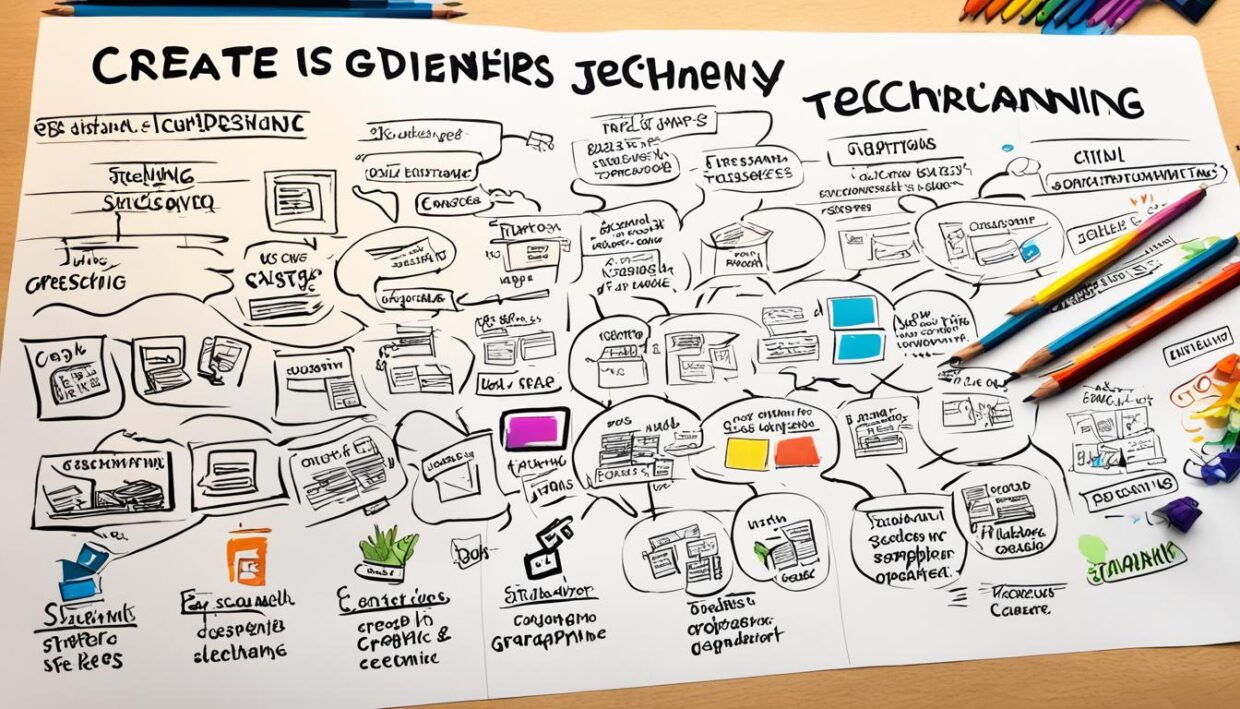
“Continuous learning, feedback, and self-exploration are essential for success in a design career.”
Collaboration and Continuous Learning
Graphic design is a dynamic field that thrives on design collaboration and continuous learning. As a designer, I have found that working closely with clients, other designers, and cross-functional teams has been immensely rewarding, shaping my perspective and fueling my growth.
Participating in design communities has been a cornerstone of my career. Attending workshops, webinars, and industry conferences has not only expanded my skillset but also connected me with a vibrant network of fellow designers. These interactions have inspired me to explore new techniques, stay updated on industry trends, and continuously challenge myself to push the boundaries of my creativity.
| Continuous Learning Benefits | Percentage |
|---|---|
| Increased Employee Engagement and Job Satisfaction | 85% |
| Higher Knowledge Retention Compared to Traditional Training | 92% |
| Fostering a Culture of Collaboration | 78% |
| Achieving Career Development Goals and Certifications | 89% |
Organizations that prioritize continuous learning and foster a collaborative environment often see remarkable benefits, including increased employee engagement, higher knowledge retention, and a culture of innovation. By investing in the ongoing development of their teams, companies can also keep costs down and ensure their workforce remains adaptable and competitive in the ever-evolving design landscape.
As I continue on my design journey, I am grateful for the opportunities to learn, grow, and collaborate with a diverse community of creatives. The fusion of design collaboration and continuous learning has been the driving force behind my success, and I am excited to see what the future holds.

“Continuous learning is not only a key to success in the design industry, but also a rewarding way to evolve as a creative professional. The more I engage with my peers and explore new techniques, the more my work flourishes.”
– [Designer’s Name], Graphic Designer
Embracing the Future of Design
The world of graphic design is on the cusp of a technological revolution, with innovations like artificial intelligence (AI) and virtual reality (VR) poised to transform the creative landscape. As designers, we must embrace these advancements while staying true to the core principles that have guided our craft for generations.
AI has the potential to be a powerful ally, aiding in the generation and refinement of ideas. With AI-powered tools at our disposal, we can now explore concepts 24/7, and automate repetitive tasks, freeing up valuable time for higher-level creative work. This synergy of human creativity and data-driven insights will undoubtedly foster new levels of innovation.
Similarly, the emergence of VR and augmented reality (AR) presents designers with a thrilling new frontier. These immersive technologies allow us to create experiences that transcend the boundaries of the flat screen, inviting users to step into our creations and engage with them in entirely new ways. From designing virtual worlds to blending the real and the digital, the possibilities are truly limitless.
| Technology | Impact on Graphic Design |
|---|---|
| Artificial Intelligence (AI) | Assists in idea generation, automates repetitive tasks, and provides data-driven insights to enhance creativity. |
| Virtual Reality (VR) and Augmented Reality (AR) | Offers immersive and transformative design experiences, blending the real and virtual worlds. |
| Blockchain | Ensures secure and unalterable records of design creations, protecting intellectual property rights and enhancing credibility. |
As we embrace this technological revolution, it’s crucial that we also evolve our skillset to include expertise in areas like AI, VR, and blockchain. Adaptability and collaborative abilities will be essential as we navigate the increasingly interdisciplinary nature of our field, where designers and tech specialists must work in tandem to achieve groundbreaking results.
The future of design holds immense promise, but it also presents challenges. We must navigate the ethical implications of AI and automation, ensuring that our designs are not only visually stunning but also responsible and sustainable. By combining our creative passion with a deep understanding of emerging technologies, we can shape a future where design is truly transformative, touching every aspect of our lives.

Insights for Aspiring Designers
Aspiring designers, your creative potential knows no bounds. Whether you’re just starting your design journey or looking to elevate your skills, heed these valuable insights to unlock your true potential.
Embrace the power of curiosity. Design is an ever-evolving field, and the most successful designers are those who never stop learning. Stay curious, explore new techniques, and be open to experimentation. Your unique perspective is your most valuable asset.
Challenges are opportunities in disguise. The design industry is not without its obstacles, but each challenge you face is a chance to grow. Approach every setback with a problem-solving mindset, and you’ll emerge stronger and more resilient.
- Seek out mentors and learn from experienced designers. Their guidance can be invaluable in navigating the complexities of the profession.
- Continuously expand your skillset. Designers with a well-rounded portfolio are often in high demand. Explore new tools, techniques, and software to stay ahead of the curve.
- Embrace collaboration. Design is a team sport, and the best work often comes from synergistic partnerships. Cultivate strong communication skills and the ability to work effectively with others.
Remember, your creativity is a superpower. Use it to craft solutions that not only delight your audience but also make a meaningful impact. Aspiring designers, the world is waiting for your vision. Unleash it, and let your designs inspire and transform.

The Reality of Working as a Designer
Aspiring graphic designers often envision a career filled with creative freedom and self-expression. However, the reality of working as a designer can be quite different. The primary focus of a graphic design career is typically client-focused design, where the designer’s role is to serve the client’s needs rather than their own personal vision.
Serving the Client, Not Personal Vision
In the professional design world, designers are often tasked with creating visuals that align with the client’s brand guidelines, target audience, and desired messaging. This can mean putting aside their own creative preferences and embracing the constraints set by the client. The joy of unfettered self-expression may need to be channeled into separate side projects or personal work, rather than the day-to-day client engagements.
Creativity Within Constraints
Designers must learn to thrive within the creative constraints imposed by clients. This requires a flexible mindset, the ability to think outside the box, and a deep understanding of the client’s needs. Rather than seeing these constraints as limitations, successful designers view them as opportunities to showcase their problem-solving skills and craft visually stunning designs that meet the client’s objectives.
The reality of working as a designer is a delicate balance between satisfying the client’s requirements and maintaining a sense of personal creative expression. By embracing this challenge, designers can build a fulfilling career that combines their passion for visual storytelling with the practical demands of the industry.
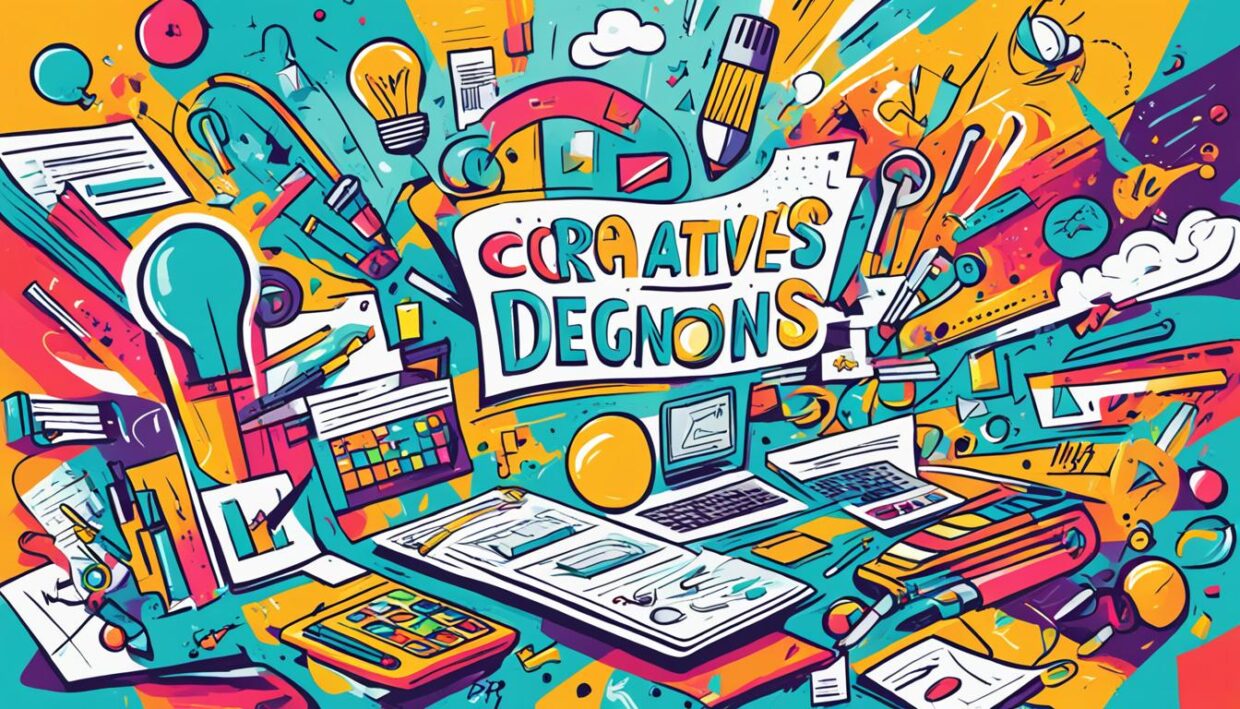
“The pleasure of creative expression may need to be fulfilled through separate side projects, rather than the day-to-day client work.”
Conclusion
As we reach the end of this exploration into the world of graphic design, it’s clear that the creative journey is one filled with boundless possibilities. From the pioneering insights of designers like Fred Brooks and Michael Wilford, who have challenged us to embrace the complexity inherent in design, to the modern tools and technologies that empower us to push the boundaries of what’s achievable, the field of graphic design continues to evolve and inspire.
Whether you’re a seasoned professional or an aspiring designer, the key lies in cultivating a deep understanding of the craft, a willingness to experiment, and a relentless pursuit of design excellence. As designers, we are more than mere technicians; we are storytellers, visionaries, and problem-solvers, driven by a passion to create work that not only delights but also resonates with our audiences.
As you embark on the next chapter of your graphic design journey, remember the lessons learned from the insights shared here. Embrace the challenges, harness the power of collaboration and continuous learning, and let your creative journey be a source of endless design inspiration. For it is through our collective efforts that we will continue to redefine the possibilities of visual communication and leave an indelible mark on the world around us.






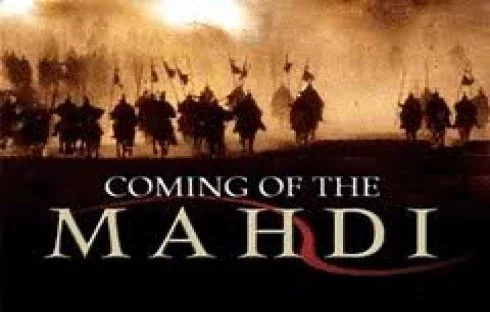










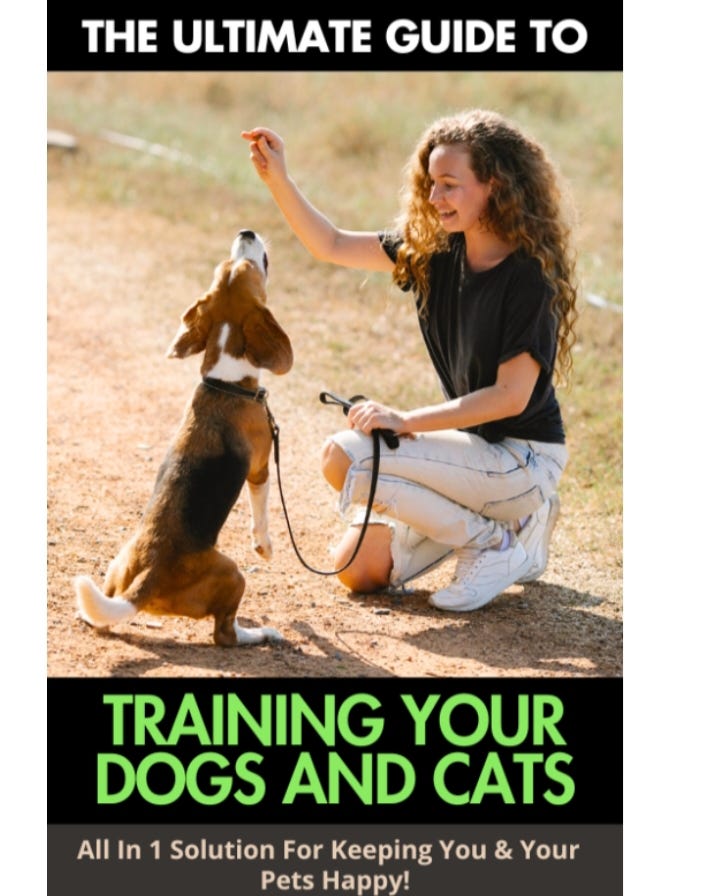

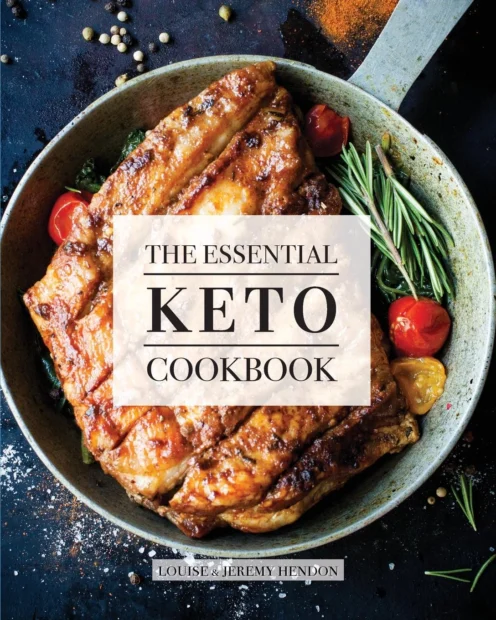

Be the first to leave a comment